Turns out Im dumb....
SSH_AGENT_SOCK is not the correct Environment Variable
SSH_AUTH_SOCK is the correct one
Replacing this fixed the issue. Sorry for the Post.
Closed Awbmilne closed 3 years ago
Turns out Im dumb....
SSH_AGENT_SOCK is not the correct Environment Variable
SSH_AUTH_SOCK is the correct one
Replacing this fixed the issue. Sorry for the Post.
Ive been trying to setup up wsl-ssh-pageant for Using GPG-Agent with the built in OpenSSH of Windows.
The primary reasons for this:
I have followed the intructions layed out in the Readme.md, but havent had any luck.
Environment Variable:
CMD wsl-ssh-pageant call:
SSH Call:
Troubleshooting
It seems to me (Since there is never output from the
--verbosewsl-ssh-pageant call... That the OpenSSH agent is never accessing the pipe.I checked if the pipe existed and if the Environment variable existed with:
Leading to the Output: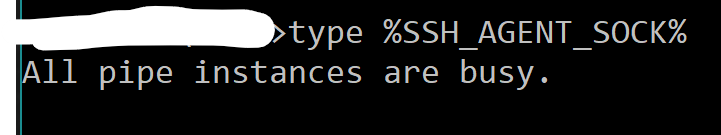
This leads to an output from the
--verbosecall:BUT: \ Alas, still not working... Is there some weird thing im missing?
(Im also 100% sure GPG-Agent is running since Putty/Plink work, and that it isnt some other Pageant agent, as the GPG authentication [Yubikey] works when ssh is tested with Putty\Plink)
Thanks for the great tool!\ Really Hope I can get it working!