Team's Response
Based on our implementation, once the bug in #48 is fixed, this problem is then automatically fixed.
The 'Original' Bug
[The team marked this bug as a duplicate of the following bug]
Scheduling a meeting with yourself causes unexpected output
Scheduling a meeting with yourself causes unexpected output
Steps to reproduce:
- Login as admin (e.g.
login admin /pw password /as admin)- Schedule a meeting with yourself (e.g.
schedule Test Meeting /with admin).Note: the same thing happens if you schedule a meeting with someone else together with yourself (e.g.
schedule Test Meeting /with user, admin). This is a possible scenario that might happen if users accidentally typed in their name when scheduling a meeting.Expected:
Either don't allow scheduling a meeting with yourself, or allow it but ensure that the output is correct.
Actual:
Scheduling a meeting with yourself is allowed, but the attendees is listed as
adminadmin, even though the user's name is admin. The name seems to have concatenated with itself.
[original: nus-cs2113-AY2122S1/pe-interim#48] [original labels: severity.Low type.FunctionalityBug]
Their Response to the 'Original' Bug
[This is the team's response to the above 'original' bug]
No details provided by team.
Items for the Tester to Verify
:question: Issue duplicate status
Team chose to mark this issue as a duplicate of another issue (as explained in the Team's response above)
- [ ] I disagree
Reason for disagreement: [replace this with your explanation]
:question: Issue severity
Team chose [severity.Low]
Originally [severity.Medium]
- [x] I disagree
Reason for disagreement: This issue does not merely cause a minor inconvenience. This issue causes meetings to disappear, which has disastrous consequences. It is also not necessarily a rare occurrence, because the user might want to schedule a meeting with themselves. Or even if they know that the app is not supposed to support scheduling meetings with themselves, they may accidentally input their username when scheduling a meeting with other people (that includes themselves).
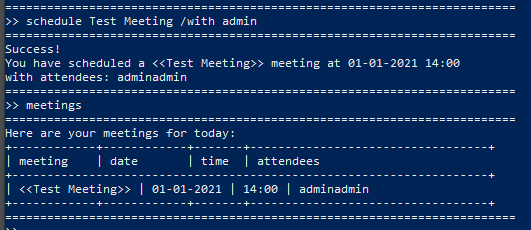
Scheduling a meeting with yourself causes the meeting to disappear after exiting the app and reloading. This a legitimate use case because the user might want to schedule a meeting with themselves to remind themselves of some event that only involves themselves.
Steps to reproduce:
login admin /pw password /as admin)schedule Test Meeting /with admin)meetings)exit)meetings)Note: the same thing happens if you schedule a meeting with someone else together with yourself (e.g.
schedule Test Meeting /with user, admin). This is a possible scenario that might happen if users accidentally typed in their name when scheduling a meeting.Expected:
Meeting should still exist.
Actual:
Meeting disappears