Team's Response
Referring to the cOOPer's Storage section in the User Guide, you should not edit the storage files. Advanced users are not an exception to this instruction.
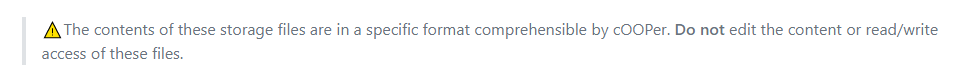
Items for the Tester to Verify
:question: Issue response
Team chose [response.Rejected]
- [x] I disagree
Reason for disagreement: Providing the warning to not edit storage files is not an excuse to handle potential errors with the storage file. One of the constraints for TP is that the file should be human editable to allow advanced user to manipulate data by editing the data file.
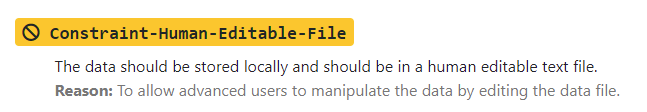
Additionally, according to Prof Akshay in this forum post, the warning to not edit the file will not be honored. As stated on the website, for the PE, we are allowed to deviate from the instructions.
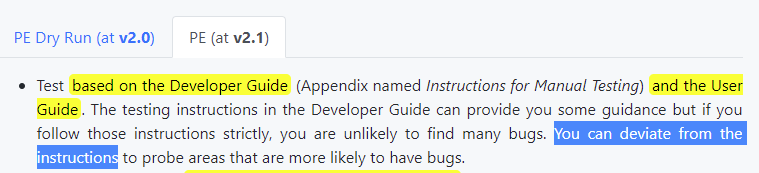
Steps to reproduce:
meetings.txtfile01-01-2021 | 14:00 | Test Meeting | user,admin->01-01-2021 | 18:00 | Test Meeting | user,adminThis is a legitimate use case for advanced users.
Expected:
An error message indicating that the user is not available at that timing
Actual:
The meeting is shown as per normal.