NOTE: in the example, it goes from ripgrep.... then filtering... BUT it's not described how to go back to ripgrep.
👉 Need to try to make it work!!!!!!!
Dump of the example here
Switching to fzf-only search mode
(Requires fzf 0.27.1 or above)
In the previous example, we lost fuzzy matching capability as we completely
delegated search functionality to Ripgrep. But we can dynamically switch to
fzf-only search mode by "unbinding"reload action from change event.
#!/usr/bin/env bash
# Two-phase filtering with Ripgrep and fzf
#
# 1. Search for text in files using Ripgrep
# 2. Interactively restart Ripgrep with reload action
# * Press alt-enter to switch to fzf-only filtering
# 3. Open the file in Vim
RG_PREFIX="rg --column --line-number --no-heading --color=always --smart-case "
INITIAL_QUERY="${*:-}"
IFS=: read -ra selected < <(
FZF_DEFAULT_COMMAND="$RG_PREFIX $(printf %q "$INITIAL_QUERY")" \
fzf --ansi \
--color "hl:-1:underline,hl+:-1:underline:reverse" \
--disabled --query "$INITIAL_QUERY" \
--bind "change:reload:sleep 0.1; $RG_PREFIX {q} || true" \
--bind "alt-enter:unbind(change,alt-enter)+change-prompt(2. fzf> )+enable-search+clear-query" \
--prompt '1. ripgrep> ' \
--delimiter : \
--preview 'bat --color=always {1} --highlight-line {2}' \
--preview-window 'up,60%,border-bottom,+{2}+3/3,~3'
)
[ -n "${selected[0]}" ] && vim "${selected[0]}" "+${selected[1]}"
Phase 1. Filtering with Ripgrep
Phase 2. Filtering with fzf
We added --prompt option to show that fzf is initially running in "Ripgrep
launcher mode".
We added alt-enter binding that
unbinds change event, so Ripgrep is no longer restarted on key press
changes the prompt to 2. fzf>
enables search functionality of fzf
clears the current query string that was used to start Ripgrep process
and unbinds alt-enter itself as this is a one-off event
We reverted --color option for customizing how the matching chunks are
displayed in the second phase
Latest fzf (0.27.1) allows to change options at runtime, 👉 See https://github.com/junegunn/fzf/blob/master/ADVANCED.md#switching-to-fzf-only-search-mode
NOTE: in the example, it goes from ripgrep.... then filtering... BUT it's not described how to go back to ripgrep. 👉 Need to try to make it work!!!!!!!
Dump of the example here
Switching to fzf-only search mode
(Requires fzf 0.27.1 or above)
In the previous example, we lost fuzzy matching capability as we completely delegated search functionality to Ripgrep. But we can dynamically switch to fzf-only search mode by "unbinding"
reloadaction fromchangeevent.Phase 1. Filtering with Ripgrep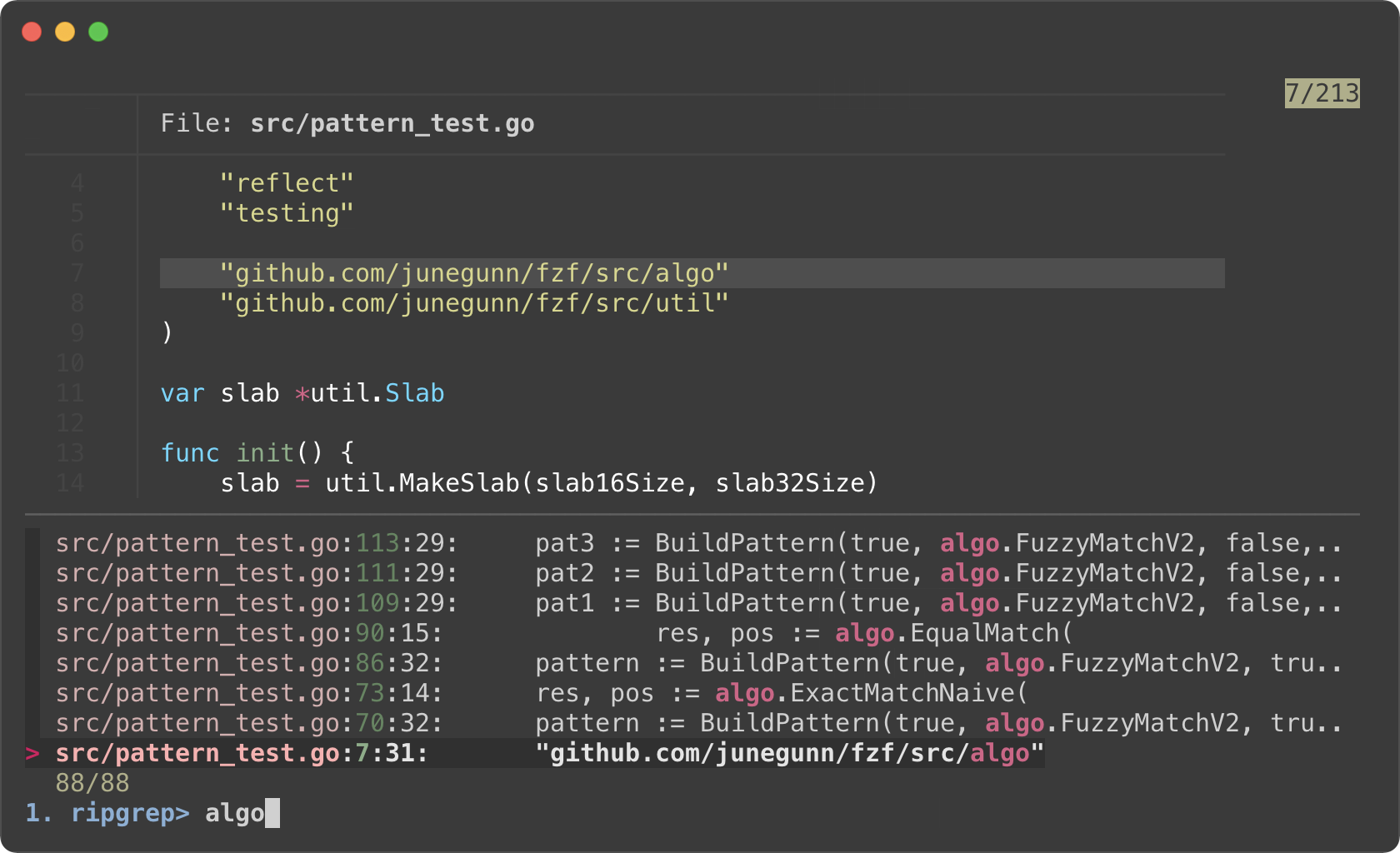
Phase 2. Filtering with fzf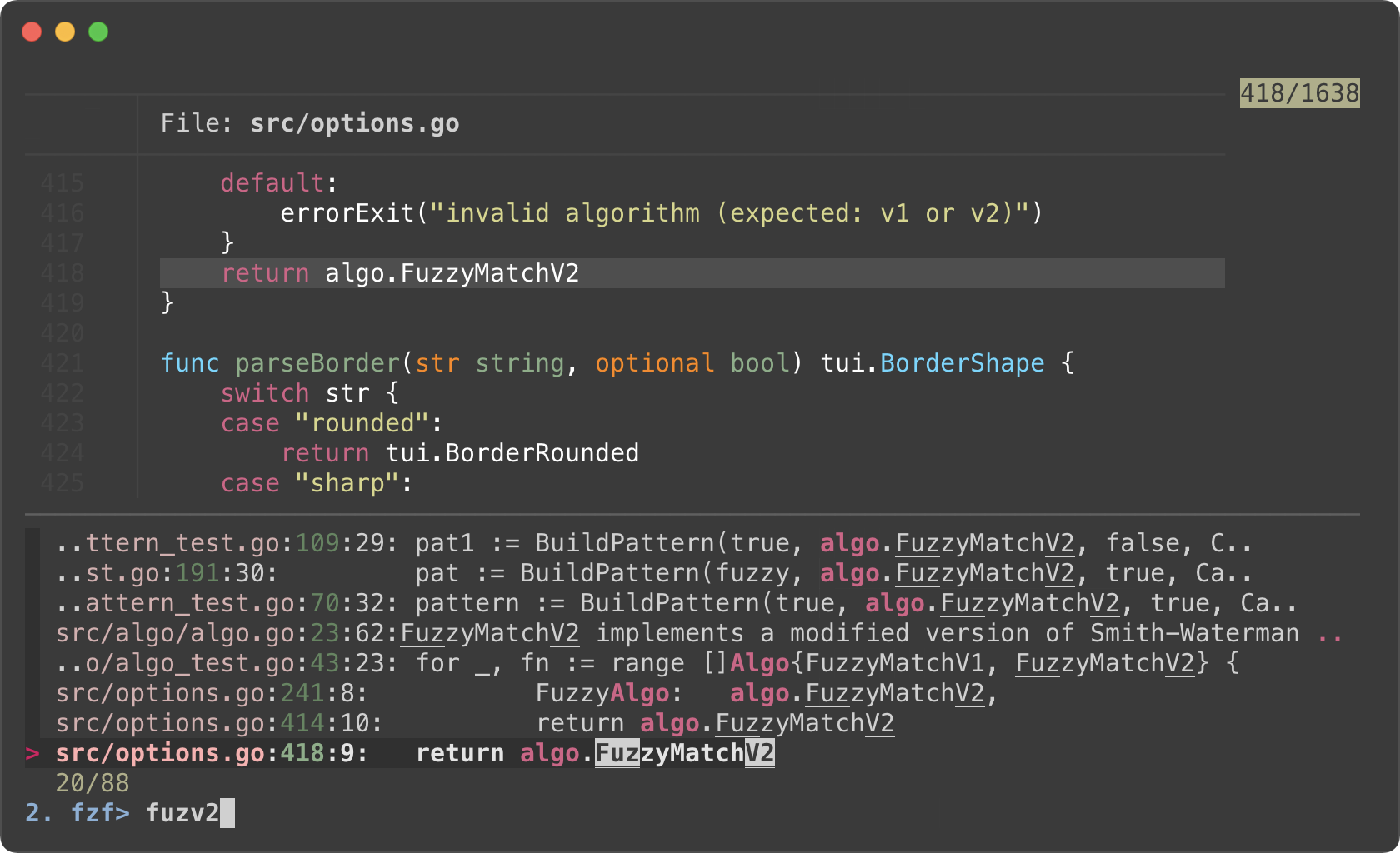
We added
--promptoption to show that fzf is initially running in "Ripgrep launcher mode".We added
alt-enterbinding thatchangeevent, so Ripgrep is no longer restarted on key press2. fzf>alt-enteritself as this is a one-off eventWe reverted
--coloroption for customizing how the matching chunks are displayed in the second phase