P.S. Have a look at this project. I think the mouse part can be a good inspiration: https://github.com/Phaiax/PxKeystrokesForScreencasts
Open sepsol opened 4 years ago
P.S. Have a look at this project. I think the mouse part can be a good inspiration: https://github.com/Phaiax/PxKeystrokesForScreencasts
Hi, thanks for your suggestions. 1) What do you mean by center? instead of using the offset? Centering the messages?
2) the description comes from the yml files in the keympas folder. If you remove the description or the keymap il will not show the description.
3.2) If under options you check only show keys listed in keymaps and then create a keymap specific to your process or with empy string for the process you can make your allowed list.
5) If you change the color to red it is more visible, but any suggestion is welcome
Sorry for the late response. So I wanna follow up on your answers:
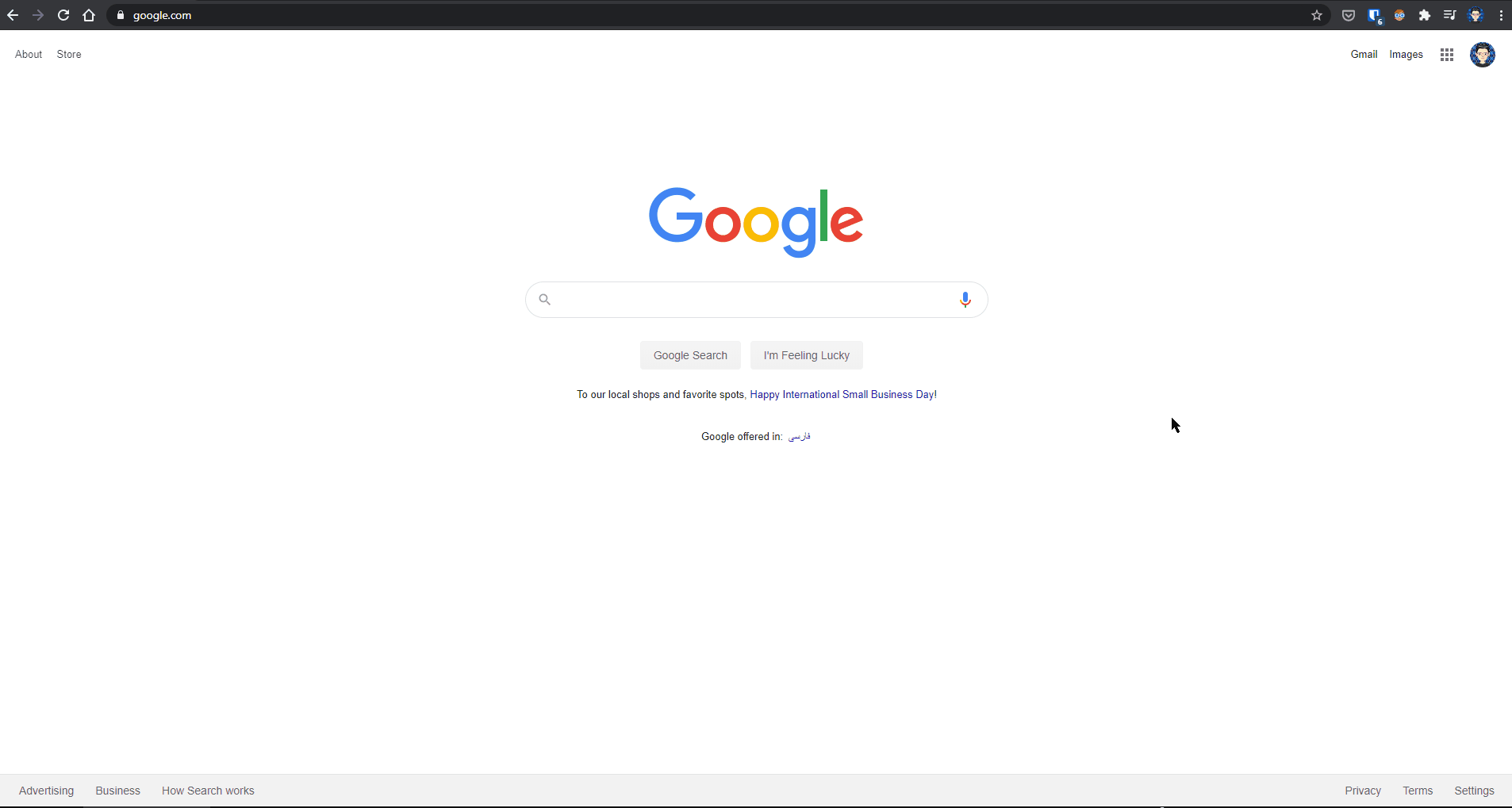
3.2. After some messing around I finally figured it out, Thank you again!
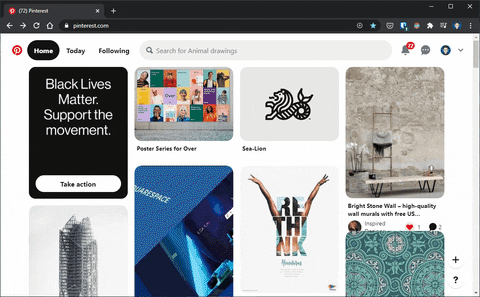
Hi, I know you're doing this on your free time and you're not obligated to read the issues and provide our feature requests, but it would be still nice of you if you could at least consider these:
An ability to always center the overlay on the bottom or top of the screen
An option to remove the description inside the overlay:
3.1. An option to blacklist certain keystrokes from being shown onto the screen. e.g. I may want to start a tutorial on a stream and I may want to control the OBS and I may not want for it to be shown on the screen, so if I could blacklist certain keystrokes that I know I might be using for other purposes (other than the subject of the tutorial) it would be nice.
3.2. Alternatively, it would be nice if we could have whitelists and blacklists of softwares and programs that we may want or don't want to share their keystrokes.
3.3 Again alternative to the previous two points, it would be nice if we could at least turn on/off the Carnac software by pressing a keyboard shortcut, so basically being able to trigger Carnac options/events with keyboard shortcuts.
An option to limit the number of Carnac overlays being shown on the screen to a certain number, so that we can avoid this during our tutorials:
Also I think the mouse wheel functions could be better illustrated in the overlay.
And it would be nice if you could add an extra option to choose between Windows 7 and Windows 8/10 logo for when Carnac is logging the Windows key.