I have a very similar use case, I want to be able to change from cpf to cnpj based on the length of the input. I'm using the checkText prop to do so, but then I always loose the last char. I believe this happens because the component does not pass the changes if the input is invalid (onChangeText is called with the last valid input). Any help on this?
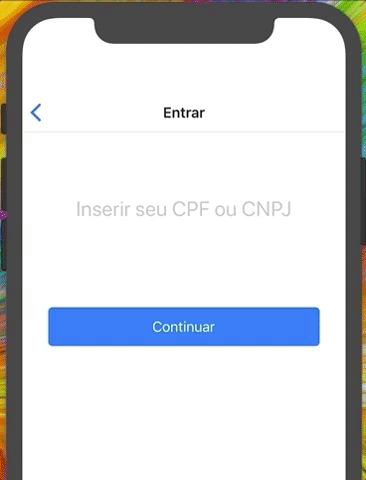
Hi, we want to do the following:
So until 11 digits it would appear like: "(19) 99374-0311" and after typing one more number, up until 15 digits it would appear as "199937403113". Does any one do this successfully? We are having some problems? Can someone provide a brief code snippet?
If this is helpful, here is what we have today: