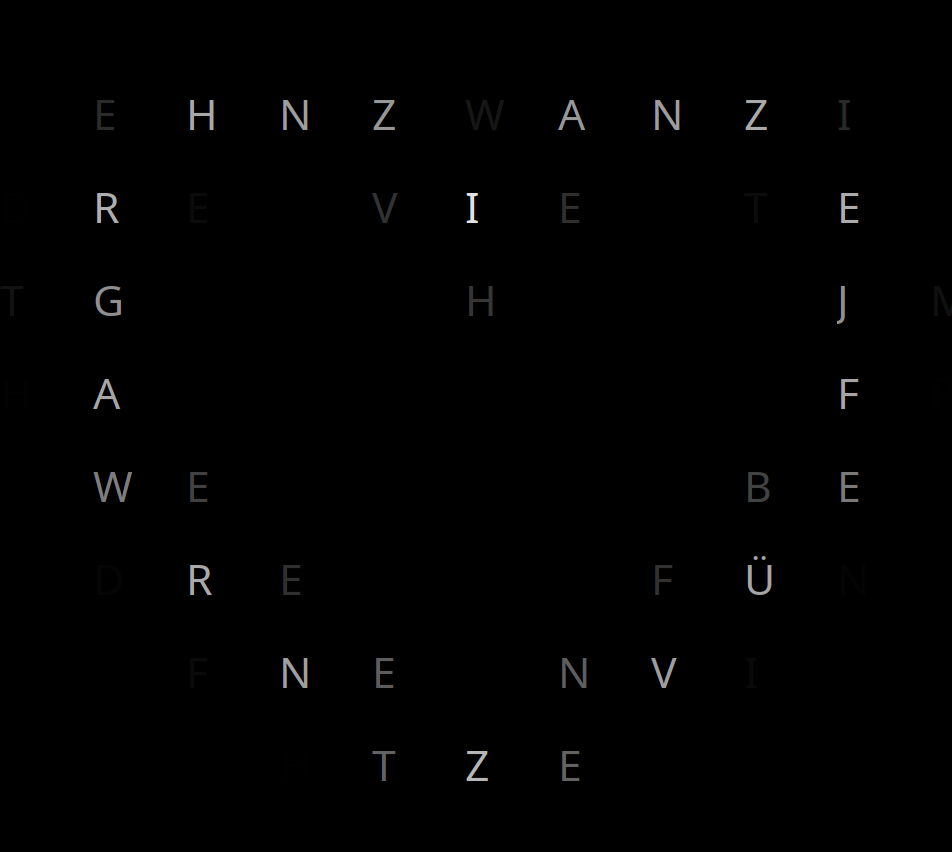Hi @FabianReister ,
This looks nice. Do you have an example how to achieve this? Do you use wcd.showtext?
Best regards, Michel
Open FabianReister opened 3 years ago
Hi @FabianReister ,
This looks nice. Do you have an example how to achieve this? Do you use wcd.showtext?
Best regards, Michel
@Miecjel in my fork (currently private repo), I made some fundamental changes to the architecture. You can have a look at the following code/class on how to create a rasterized image.
import io
import logging
import os
import PIL
import cairosvg
from wordclock.common.drawing.wordclock_icons import IconFont
class SvgIcon:
def __init__(self, icon_font: IconFont, identifier: str):
self.svg_filename = os.path.join(os.path.dirname(__file__),
os.path.pardir,
icon_font.filename(identifier),)
assert os.path.exists(
self.svg_filename
), f"The file '{self.svg_filename}' does not exist!"
logging.getLogger(__name__).info(
f"Loading svg image {self.svg_filename}")
def load_as_image(self, size) -> PIL.Image:
"""Loads an svg icon and converts it to a rasterized image
Args:
size (List): Size of the rasterized image
Returns:
PIL.Image: the converted image
"""
# convert svg to png buffer
image_data = cairosvg.svg2png(url=self.svg_filename,
output_width=size[0],
output_height=size[1])
image = PIL.Image.open(io.BytesIO(image_data))
# the alpha channel is fully transparent and would cause the image to be black when directly converted to RGB
image_rgb = PIL.Image.new("RGB", image.size, (255, 255, 255))
image_rgb.paste(image, mask=image.split()[3]) # 3 is the alpha channel
# icons are black with white background => on the wordclock we should invert it
image_rgb = PIL.ImageOps.invert(image_rgb)
return image_rgb.copy()
There are many ways of how to create a rasterized image with the desired resolution of 11x10px. I tested some alternatives (intermediate image with higher resolution and downsampling) but the one presented here seems to be the sharpest.
@FabianReister ok, thnx!
Really nice to see this! ..especially in conjunction with a smart home system or similar, it would probably be nice to have functionality like this available: Ideally being able to provide a specified icon via API for further display on the wordclock.
Currently, I'm busy with migrating the code to py3 and fix various issues, but afterwards I can think about coming back to this.
Hey there!
Fonts such as Font Awesome (https://fontawesome.com/) and Octicons (https://primer.style/octicons/) can be rendered on the wordclock. See two octicon examples:
"Mail" icon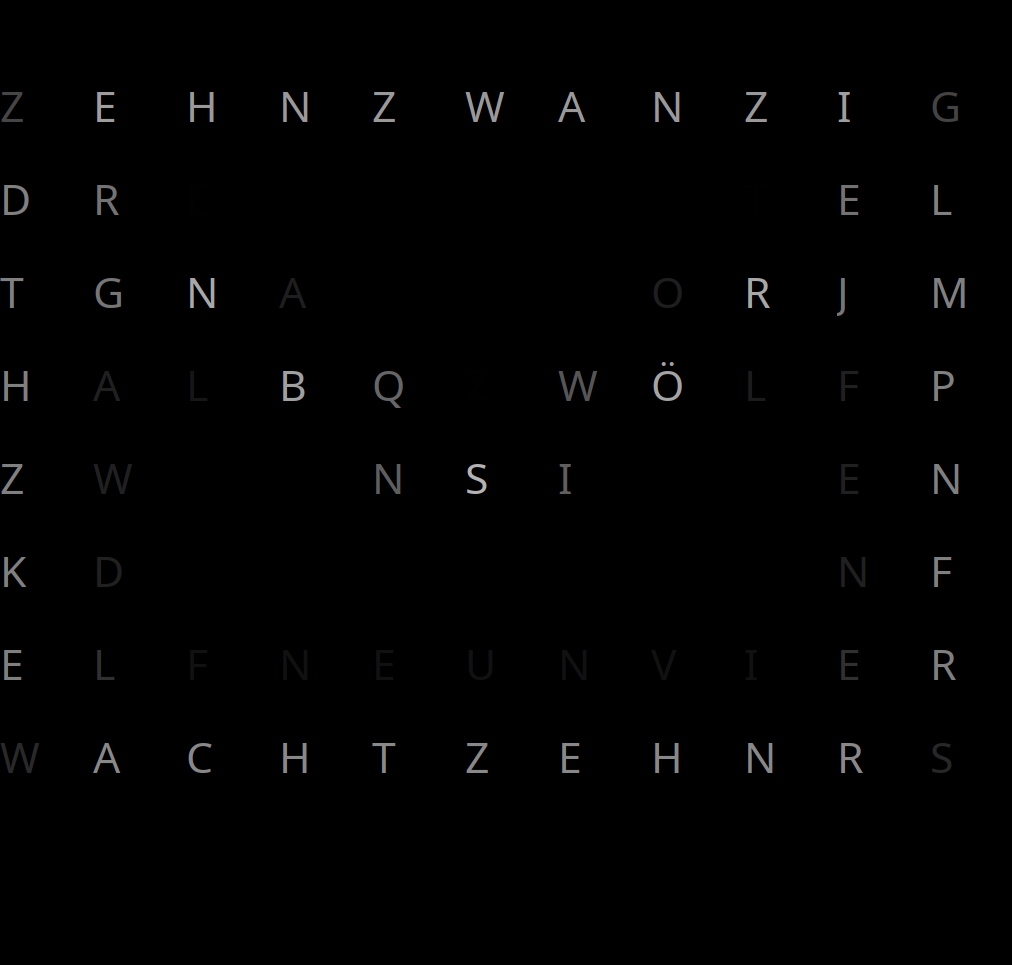
"Heart" icon