Hi Rene
Without knowing exactly what is in the clone it's hard to say. The authentic st-link is an stm32f103 which has USB, the f101 does not have. I don't know how they would make an st-link clone without USB. The best I can suggest it to get one and try it out. No guarantee it works though.
Cheers, Gareth
On Fri, Jan 9, 2015 at 11:59 PM, Rene Hopf notifications@github.com wrote:
I am wondering if it works on these cheap stlink clones:
http://www.ebay.com/itm/ST-Link-V2-mini-Emulator-Downloader-Programming-Unit-Random-Color-STM8-STM32/251609973875 they have an stm32f101 inside.
Rene
Reply to this email directly or view it on GitHub https://github.com/blacksphere/blackmagic/issues/62.
Black Sphere Technologies Ltd.
Web: www.blacksphere.co.nz Mobile: +64 27 777 2182 Tel: +64 9 478 8885 Skype: gareth.mcmullin LinkedIn: http://nz.linkedin.com/in/gsmcmullin



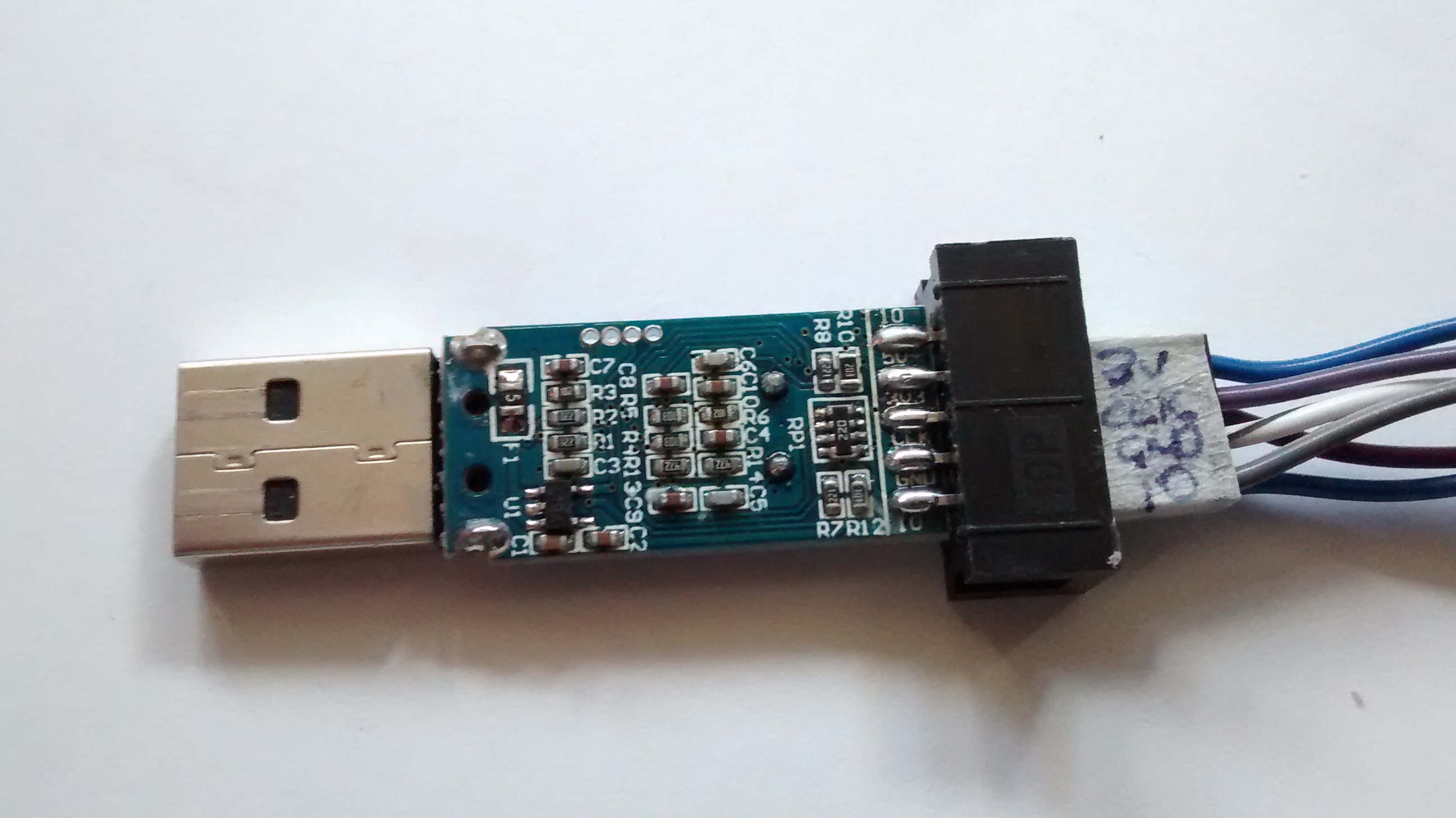
I am wondering if it works on these cheap stlink clones: http://www.ebay.com/itm/ST-Link-V2-mini-Emulator-Downloader-Programming-Unit-Random-Color-STM8-STM32/251609973875 they have an stm32f101 inside.
Rene