you are misunderstanding how frigate works, each "event" correlates to a specific object. So when you look at the snapshot for the car event only the car will have a box, the people will have their own separate events.
Closed CrashOverride-Git closed 8 months ago
you are misunderstanding how frigate works, each "event" correlates to a specific object. So when you look at the snapshot for the car event only the car will have a box, the people will have their own separate events.
Ciao and thank you for the reply the problem is that in that zone I only have a snapshot/recoding (example) only of the object closer to the camera, so everything behind that is ignored. For example, if I park the car in front of my garage door (close to the camera), behind I could even have the Rio's carnival parade and I will never know that because frigate (or google coral) will never detect a single dancer.... at least with my config
That is why I want detect cars only in the street side (yellow zone) - my first issue - but with the above config it doesn't work because it only detects persons and cars on the main zone..
could you help me to fixup the config?
the fact that a car is in the driveway will not affect whether or not a person is detected. If a person event is not created then that would be due to the person not scoring high enough for an event.
I'd suggest watching the debug live view by opening the camera page then pressing debug in the top right, then using the options part enable the bounding boxes. This will show all objects that are detected
Thank you, I think I found the error that was causing the first problem.
I created the zones using the ground surface, like shown here 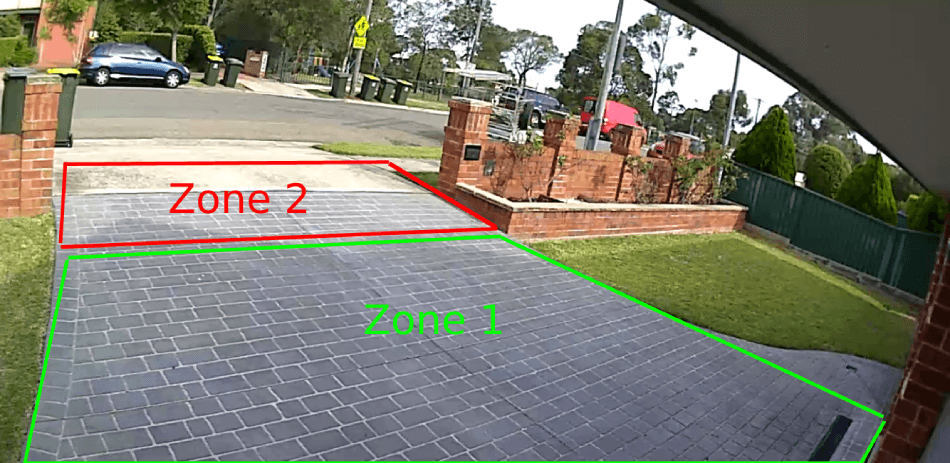
Instead, I have to draw the lines - I don't know how to explain it in english -, like if drawing the areas on the camera lens (what camera sees, flat on 2D not 3D as I tought). So I changed the lines and I have added masks to my neighbor's house.
For the second issue you where right, the camera didn't detect me because of the threshold values. Even in the yellow zone, it detect movement but the filter is too aggressive and everything is ingored.
I know that is a little bit OT, but, can I set different filters for each zone?
Something like this:
corsello_box:
ffmpeg:
inputs:
- path: rtsp://127.0.0.1:8554/corsello_box
input_args: preset-rtsp-restream
roles:
- record
- path: rtsp://127.0.0.1:8554/corsello_box_detect
input_args: preset-rtsp-restream
roles:
- detect
zones:
zona_corsello:
coordinates: 453,122,357,111,305,41,265,46,0,167,0,318,0,360,499,360,532,136
# --------------
# new section
# --------------
objects:
track:
- person
filters:
person:
min_score: 0.5
threshold: 0.65
min_area: 2000
# --------------
zona_corsello_strada:
coordinates: 343,106,349,65,385,66,431,70,537,81,519,134
# --------------
# new section
# --------------
objects:
track:
- person
- car
filters:
person:
min_score: 0.4 # need to be adjusted
threshold: 0.55 # need to be adjusted
min_area: 500 # need to be adjusted
car:
min_score: 0.5 # need to be adjusted
threshold: 0.65 # need to be adjusted
min_area: 500 # need to be adjusted
# --------------
mqtt:
enabled: True
timestamp: False
bounding_box: True
crop: False
quality: 100
detect:
width: 640
height: 360
fps: 6
stationary:
max_frames:
objects:
person: 360
car: 100for now I would suggest removing all filters and seeing how it works, then start adding filters when at least what you want to be detected is detected.
filters on the zone level only apply to whether or not the object is detected in the zone, not how it is detected from a tracking standpoint
thank you again ;), I will do the tests you suggest and then I will apply the filters to remove false positive. I mark this post as solved
Describe the problem you are having
Hello, I am having problem with the zones and the object to track. For this camera, what I want to achieve is to track (record, snapshot etc) only people in the orange zone "zona_corsello_box" and cars + people on the yellow one "zona_corsello_box_strada". What I get instead is the detection and tracking only into the orange zone, the yellow one is completely ignored.
The result is that if a car is parked there, all the people behind it are invisible for the google coral unless they move on front of the car (but maybe this is an hardware limitation of the google coral.. I am not an expert). Other cameras are ok, since have only to detect people (but maybe are affected by the same issue).
Could you help me?
this is an example of the secondary problem I have.
Only the person in front of the camera is detected, the car and a third person near the corner of the house are ignored.
Here instead it detects the car (nearest to the camera) and totally ignore the two persons
Version
0.12.1-367D724
Frigate config file
Relevant log output