Right now the code looks at the path ssd_mobilenet_v1_coco_11_06_2017/frozen_inference_graph.pb
If you have a trained model file already, you can just change the info starting at line 25: (You can ignore MODEL_FILE and DOWNLOAD_BASE)
# What model to download.
MODEL_NAME = 'ssd_mobilenet_v1_coco_11_06_2017'
MODEL_FILE = MODEL_NAME + '.tar.gz'
DOWNLOAD_BASE = 'http://download.tensorflow.org/models/object_detection/'
# Path to frozen detection graph. This is the actual model that is used for the object detection.
PATH_TO_CKPT = MODEL_NAME + '/frozen_inference_graph.pb'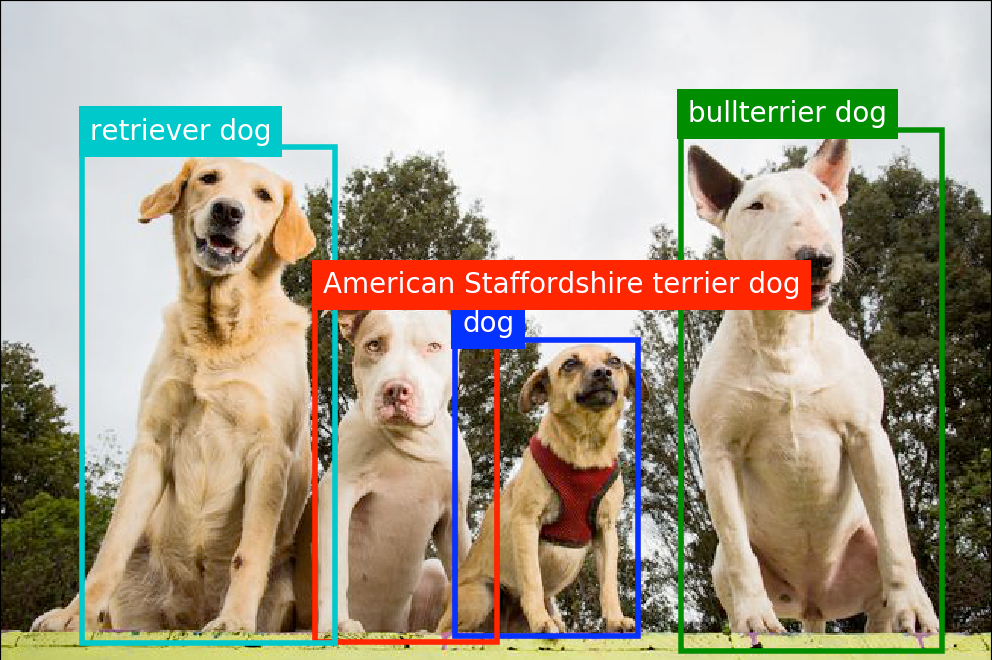
How do i use my own trained model file?