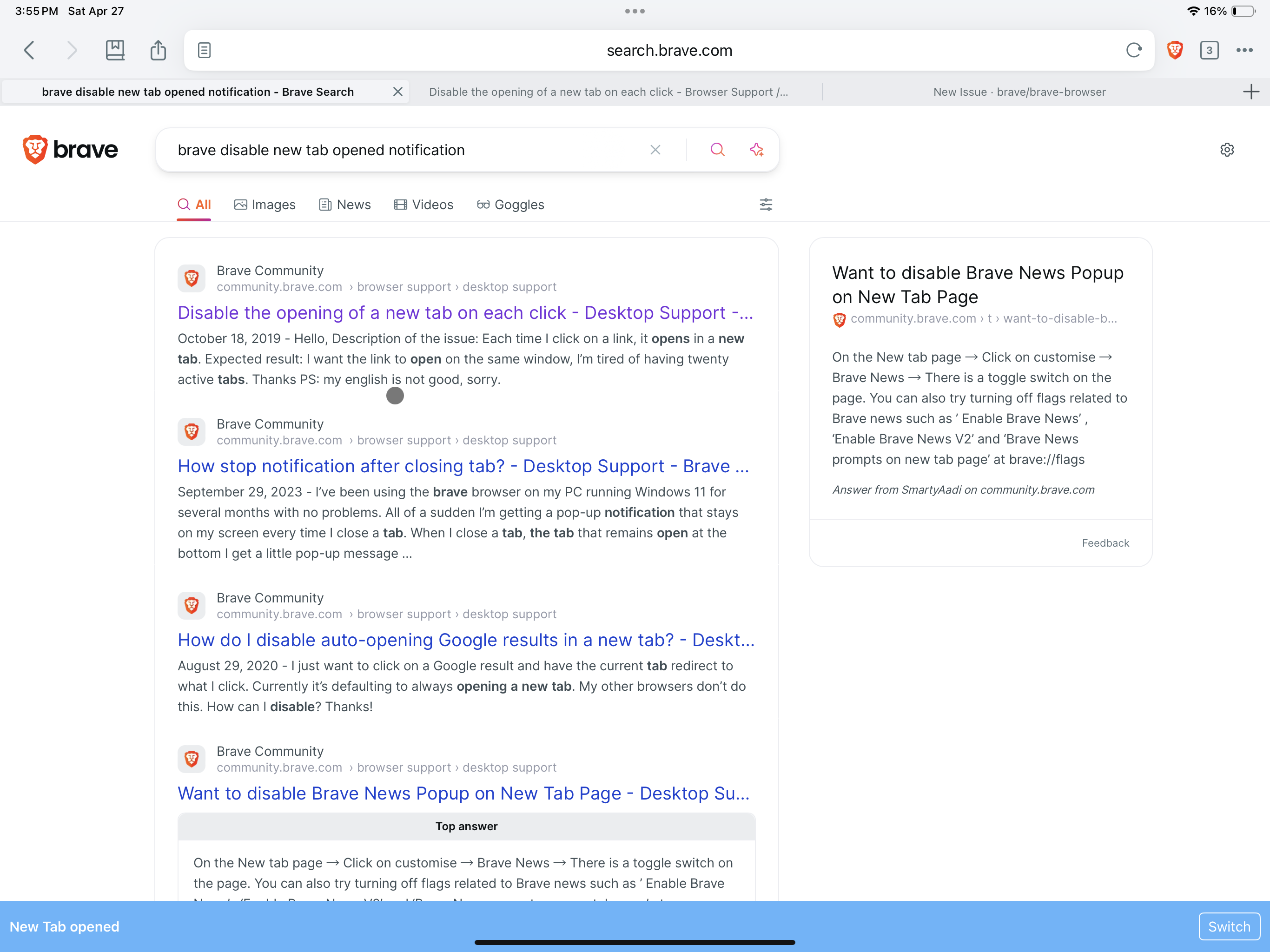Description of the issue: I cannot see an option to disable the blue “new tab opened” notification that appears on the bottom of the screen when opening a new tab.
It is a very redundant notification because the user is aware the tab was opened and sees confirmation that the new tab was opened in the tab bar. I feel like there must be a way to disable this but I cannot find it and I’ve searched for several minutes now.
If I am on Brave Search and opening 5 tabs in a row… the notification literally appears 5 times in a row. I understand on iPhone/iOS how this might be helpful if the user does not see the tab bar or wants to quickly access the background tab with the “switch” button the pops up with the notification, but it does not make sense for iPad.
Thank you!
How can this issue be reproduced?
Open Brave browser in iPad OS. Right click any link and select “Open in New Tab”.
Expected result: No notification or option to disable it
Brave Version: 1.64 (123)
Mobile Device details: M2 iPad Pro 12.9; iPadOS 17.14.1
Hello!
Description of the issue: I cannot see an option to disable the blue “new tab opened” notification that appears on the bottom of the screen when opening a new tab.
It is a very redundant notification because the user is aware the tab was opened and sees confirmation that the new tab was opened in the tab bar. I feel like there must be a way to disable this but I cannot find it and I’ve searched for several minutes now.
If I am on Brave Search and opening 5 tabs in a row… the notification literally appears 5 times in a row. I understand on iPhone/iOS how this might be helpful if the user does not see the tab bar or wants to quickly access the background tab with the “switch” button the pops up with the notification, but it does not make sense for iPad.
Thank you!
How can this issue be reproduced?
Open Brave browser in iPad OS. Right click any link and select “Open in New Tab”. Expected result: No notification or option to disable it
Brave Version: 1.64 (123)
Mobile Device details: M2 iPad Pro 12.9; iPadOS 17.14.1
-Many Thanks