Error:[WinError 10061] it seem to be rejected from robomaster s1.can you tell me more about how to get TCP/UPD license
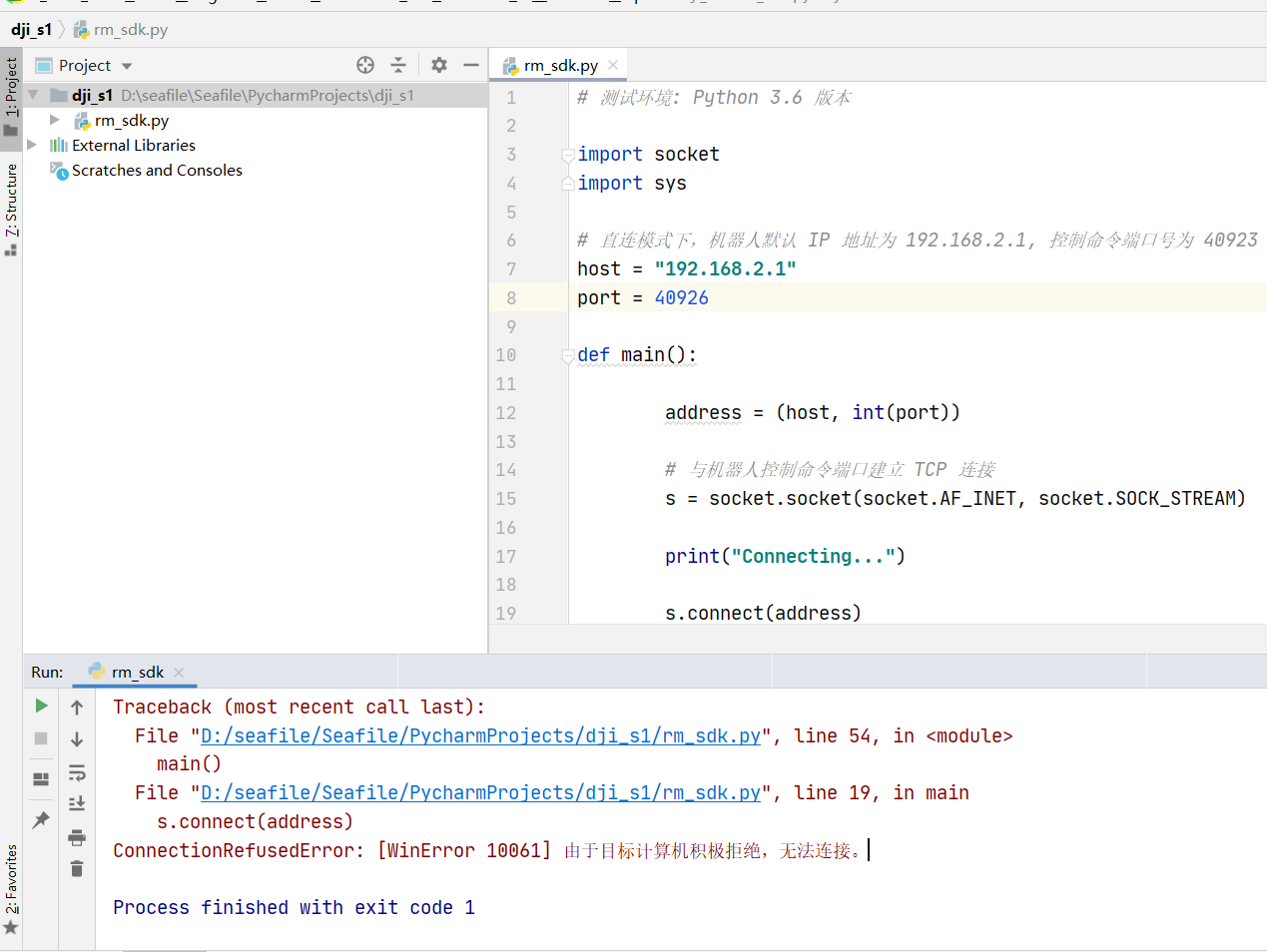
Closed YoshiRi closed 4 years ago
Error:[WinError 10061] it seem to be rejected from robomaster s1.can you tell me more about how to get TCP/UPD license
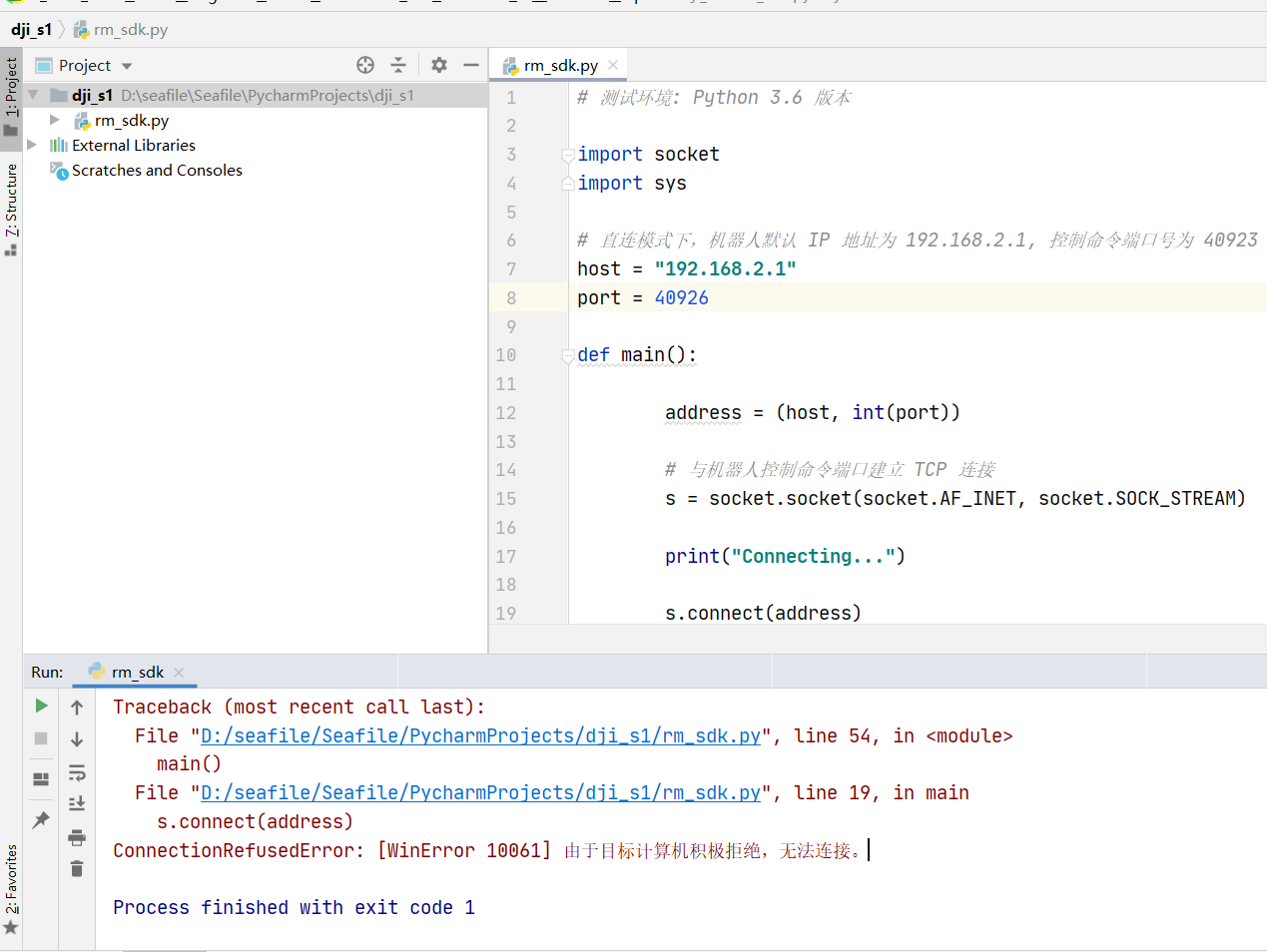
After trying netstat commands, I found the port for SDK seems not opened.
Brunoga says we need to copy some files from robomaster EP to enable SDK mode( and those files won't be shared without DJI approval.) So I decided to wait until DJI give S1 support SDK.
1|root@xw607_dz_ap0002_v4:/ # netstat
Proto Recv-Q Send-Q Local Address Foreign Address State
tcp 0 0 0.0.0.0:8905 0.0.0.0:* LISTEN
tcp 0 0 0.0.0.0:8906 0.0.0.0:* LISTEN
tcp 0 0 0.0.0.0:8907 0.0.0.0:* LISTEN
tcp 0 0 127.0.0.1:5037 0.0.0.0:* LISTEN
tcp 0 0 0.0.0.0:8909 0.0.0.0:* LISTEN
tcp 0 0 0.0.0.0:8910 0.0.0.0:* LISTEN
tcp 0 0 0.0.0.0:8912 0.0.0.0:* LISTEN
tcp 0 0 0.0.0.0:8913 0.0.0.0:* LISTEN
tcp 0 0 0.0.0.0:8916 0.0.0.0:* LISTEN
tcp 0 0 0.0.0.0:21 0.0.0.0:* LISTEN
udp 0 0 0.0.0.0:67 0.0.0.0:* CLOSE
udp 0 0 0.0.0.0:67 0.0.0.0:* CLOSE
udp 0 0 0.0.0.0:67 0.0.0.0:* CLOSE
udp 0 0 0.0.0.0:10607 0.0.0.0:* CLOSE
udp 0 0 0.0.0.0:58000 0.0.0.0:* CLOSE
udp 0 0 0.0.0.0:35476 0.0.0.0:* CLOSE
udp 0 0 0.0.0.0:56789 0.0.0.0:* CLOSEI think following process working well and do not violate any of the DJI rules.
solo mode and capture robomaster software window to do some intelligent motion planning, then control with imitated keyboard and mouse input. (ex: pyautogui)
Hi Bruno.
Thank you for you great job on robomasters1 hack. I have read some of posts in DJI community and tried to follow your work.
Fortunately, I could get root access from adb but I faced the problem in TCP/IP connection with following error.
Would you give me some advice for solve this problem?
I'm sorry if I misunderstood. I am new to this kind of hacking.