I was planning to allow to anchor the user debug items (lines/text) to a specific body unique id and link index. That means there will be additional parameters and APIs related to addUserDebugText and addUserDebugLine, and removeUserDebugItem.
Such additions would include specifying a parent (object unique id/link index) and a elative coordinate system to the parent. Once that is in place, we can also query the Cartesian/world coordinates of the user debug item. Then you may not want to visualize the debug item, so we can allow user debug items without graphical output. It may also be useful to add some generic linear algebra tools to compute relative transforms given two transforms etc.
It looks like that would fit your proposed API too. Also, MuJoCo XML files (loaded using pybullet.loadMJCF) has similar functionality called 'site' (see http://www.mujoco.org/book)
Of course you can already add additional child links in the URDF file, without visual and without collision, using a fixed joint. This will give you similar functionality to sites. Have you considered that (for feature #1).

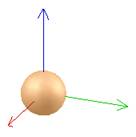
Two tools would be extremely helpful for pybullet:
Is there a transform object with a vector + quaternion or are position and orientation always stored separately at the moment?
Here is my first pass at an API, which will need some refinement:
It would be important that any frame moves along with its parent, for example if you were setting a tool point on a gripper, the frame should move with the gripper. If the world frame is the parent, it should remain static.
Why is this important? It will be extremely useful for debugging, defining goals and visualizing them, etc.