Let me understand. I have not yet downloaded the flightgear, nor the repo content.
There is a blend file to the damaged plane ?
Closed gilbertohasnofb closed 6 years ago
Let me understand. I have not yet downloaded the flightgear, nor the repo content.
There is a blend file to the damaged plane ?
If you haven't downloaded the repository yet, then which file were you using to show those pictures in the forums? :open_mouth:
The repository contains the following .blend files:
./dev/fdm/gerris/floats.blend
./Models/c172p-shadowpontoon.blend
./Models/c172p-shadowbushdef.blend
./Models/c172p-shadowbush26.blend
./Models/c172p-pontoon-damage.blend
./Models/c172p-bushkit.blend
./Models/Interior/Panel/Buttons/breakers/breakers.blend
./Models/Interior/Panel/Instruments/hi/hi.blend
./Models/Interior/Panel/Instruments/oat/oat.blend
./Models/Interior/Panel/Instruments/hobbs/hobbs.blend
./Models/Interior/Panel/Instruments/light/light.blend
./Models/Interior/Panel/Instruments/AI/AI.blend
./Models/Interior/Panel/Instruments/tc/tc.blend
./Models/Interior/Yoke/yoke.blend
./Models/c172p.blend
./Models/c172p-damage.blend
./Models/c172p-shadow.blend
./Models/c172p-pontoon.blend
./Models/c172p-shadowbush36.blendWow !
I got the repo address you give me, and dowloaded only the c172p.blend.
And don't noted these other files.
I downloaded the repo today. And the fgdata + flighgear + simgear
Compiled ok. But only UFO is working.
It hangs with :
FATAL:'-' found in propertyname after '' name must begin with alpha or '_'
Will see it later. But my default pessimism is tilting.
And don't noted these other files.
What do you mean? Are you saying that the other .blend files (that I mentioned) do not exist? They do.
HAHAHAHHA !
Of course they do !
But i didn't see then, when i downloaded the c172p.blend
Like when we will see a girl, and don't see the others person in the same place.
But i cloned the repo today. A lot of fun to me.
Hey @onox !
What version are you running ?
I just can't understand that error about propertyname. I downloaded the 3.7.
I'm using flightgear/simgear/fgdata git (that's 3.7 currently). Also be aware that fgdata git contains a snapshot of our c172p in its Aircraft/ folder. (Because it's the default aircraft) So you have to use --fg-aircraft to point to your Juanvvc/c172p-detailed folder. If you want to be absolutely sure that FG is reading the git version of c172p (Juanvvc/c172p-detailed) and not the snapshot from fgdata, you should nuke/rename/delete that snapshot.
Thanks, @onox.
Didn't work here. Will investigate later.
2015-08-28 13:04 GMT-03:00 onox notifications@github.com:
I'm using flightgear/simgear/fgdata git (that's 3.7 currently). Also be aware that fgdata git contains a snapshot of our c172p in its Aircraft/ folder. (Because it's the default aircraft) So you have to use --fg-aircraft to point to your Juanvvc/c172p-detailed folder. If you want to be absolutely sure that FG is reading the git version of c172p (Juanvvc/c172p-detailed) and not the snapshot from fgdata, you should nuke/rename/delete that snapshot.
— Reply to this email directly or view it on GitHub https://github.com/Juanvvc/c172p-detailed/issues/319#issuecomment-135816263 .
Or try to rename your .fgfs folder to .fgfs-backup and see if that works.
As of 19 February 2018, we have a new and considerably different wing 3D model, so the broken wing model should be updated to match it.
Duplicate wing objects #592 is a part of this.
Small note for when this gets tackled: the new fuel sumps are not touching the bottom part of the broken wing model. They need to be translated upwards by a small amount.
@gilbertohasnofb I seem to have misplaced your texture for the wing ribbing for the end of the broken wing model. Any chance I can get you to add it to the wing.png "default" texture? Somewhere over on the right I suppose would be the best location. I also vaguely remember it having a green color I didn't think looked right, but I don't completely remember. Maybe it was supposed to be that color and I was expecting something more like aluminum color.
@wlbragg sorry for my late reply, had some chaotic days lately. I think I might still have that texture but I think it didn't look right either, which is why I removed it from the png files. I will try to come up with something new, just need to find some photos of some crashed 172 showing the interior wing structure.
@gilbertohasnofb
sorry for my late reply
No worries!
Please make it as close to these outlines as possible, obviously only on the default texture.

@wlbragg Ok! But would you be able to send me a 1024 x 1024 or 2048 x 2048 image with the UV-mapping position such as above? Because if the resolution matches what we use for the textures, I can superimpose it while creating a new texture and then the placement will already be perfect.
@gilbertohasnofb can you just scale that, crop the black border and it should scale to either.That is what I would have do and will if you still need me to.
If you try that and it doesn't work then I can try something else.
Sure, I can do that, it's just that if you send me in native resolution then it's easier to be precise very precise. I think Blender exports that automatically, since that's how paintkits are created. But no problems, I can just scale it myself.
I can try that I just don't know if it will export the mapping!. I was going to try that anyway, let me see if it does.
When I did the textures for the c182s, Heiko gave me a bunch of png files looking like this:
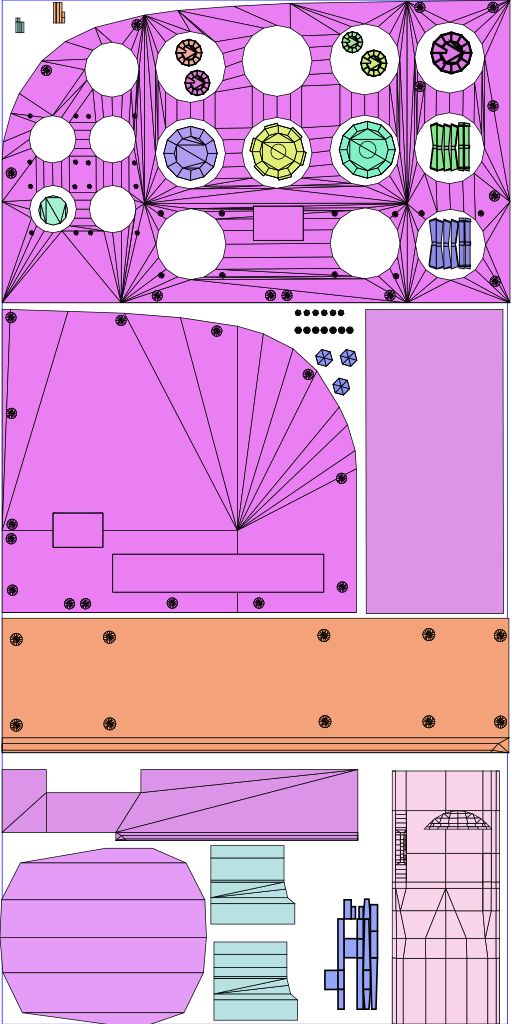
or 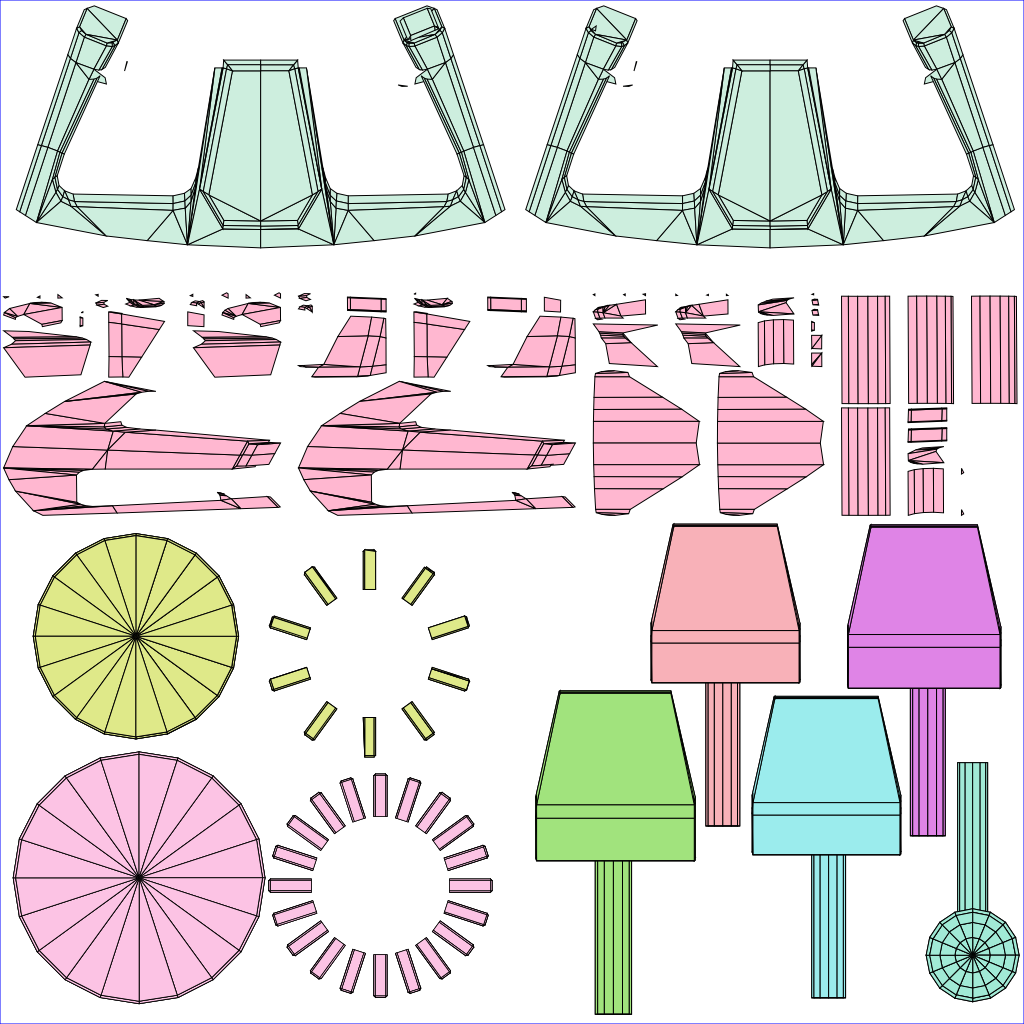
I could be wrong but that looks like Sketchup.
It's not saving the uv-mapping and I don't know how. I can't even get it to show both mappings at the same time and I used to know how to do that. What I gave you was a Gimp with two layers super imposed. It doesn't have to be perfect I can easily resize, we just need the proportions to be consistent so the round holes remain round.
Yeah, no worries then, I just thought it was something Blender did automatically. Let's now waste time with this, I can easily scale and match the image you posted above.
@gilbertohasnofb the easiest thing to do was to use the fast prop object from the c182s and map it to the new texture you provided using our material settings.
Thank you c182s team!
I was worried that using the texture from the c182s would darken up our prop too much. By using our material settings I think it worked out really well. I really like it. One thing I didn't test for was the red or yellow coloring as I don't think I am seeing the same thing as you are. So please test and let me know where were at with this.

@wlbragg First, sorry for my super slow replies, I have been ultra busy these last days.
As for the prop disk, it looks really good. Did you make them livery dependant? This way I can tweak them for each different front prop.
One thing I didn't test for was the red or yellow coloring as I don't think I am seeing the same thing as you are. So please test and let me know where were at with this.
I removed the white and red part of the disk in the texture I pushed to this branch since our default 4X-CHV has a fully black propeller. For other liveries, I will create a different disk for each one.
@wlbragg Take a look at this picture, it's the only good one I found of a 172 with a broken wing. The interior of the wing is simply some grey metal, so the textures I will push will be super simple metallic ones.

done and pushed
@gilbertohasnofb
As far as livery dependent is concerned for the Propeller.Fast object. We have to set up a new livery logic for that texture. I have no problem doing that but it would be helpful to have at least one of the alternate livery prop textures for testing purposes.
@gilbertohasnofb Also the rib texture is on a livery dependent texture so it unfortunately needs to run through the liveries. In order to remove it from the liveries I would have to make it a different object than the damaged (broken saw edged) object and that would require having another object to manipulate in the damage code and also require you to move the texture to a different texture sheet that is not livery dependent.
it would be helpful to have at least one of the alternate livery prop textures for testing purposes.
Not true, it's now set up and shouldn't be a problem to add a livery dependent fastprop when needed.
Also the rib texture is on a livery dependent texture so it unfortunately needs to run through the liveries.
no problems, I will do that. Give me a sec.
Not true, it's now set up and shouldn't be a problem to add a livery dependent fastprop when needed.
I am already pushing a testing one for you!
I'm ready to push all my corrections, let me know when your done so I can pull your final stuff. I think I am all done except the new OH-CTL prop livery which I am adding now and will be included when I push.
Nice, OH-CTL works fine, looks good.
Done. I pushed the broken wing texture to all wing textures, see my comments in the PR. Also, please take a look at my comment https://github.com/c172p-team/c172p-detailed/pull/1019#issuecomment-375905883
Also, please take a look at my comment #1019 (comment)
That's included in the last push.
OK, I decided to get fancy and add the holes to the ribbing itself. This is really cool. I hope we don't cause people to want to crackup just to see the model! :smile:



Looks better! :smile:
Looks amazing!!
i don't remember but do we also damage the wing if we have, say, a wing strike on take off? like i've done many many times before i figured out my fast method of getting the AP turned on to go wings level and maintain my climb against the p-factor and side winds even if i'm not aimed down the runway any more :smile_cat:
it'd probably be too complicated to have another set of wing halves or to have another part of the wings for, say, the outer foot of the wing with the lights on it...
i've also wondered about damage to the tail if we land too hard and break the landing gear... i do like what we've done to the craft since the beginning of the project and these additions are also adding a lot more to the craft and its realism factor :+1:
do we also damage the wing if we have, say, a wing strike on take off?
Yes, same damage can occur if you strike the wing on the ground as the force damage.
I thought about possibly adding some tail damage. I have not seen any images though of tail strike damage. I also don't know how common of an event that might be, not that any of this is.
The exterior model looks stunning :grinning: The only thing I'd perhaps suggest is a better bent propeller model? Presuming the propeller is spinning upon impact, the result is something like
On tail strike there is the tiedown hook that gets scraped, and on a harder strike it might break off, causing scraping to the underside of the fuselage under the tail and maybe rudder. If the hook is there it protects the fuselage from scrape marks.
well, it's a metal loop, nit exactly a "hook" but you know what I mean :)
OK, yeah we actually have the loop and we also simulate the tail scrap. Although we need to make a better particle effect for it.
I noticed we have a branch called bug-319. Does anyone know what that's about? This issue has been solved. Can we delete that branch or does it contain any important work?
Nevermind, just found it out: that was a branch I created years ago with a now obsolete texture for the broken wings. I will just delete it.
@wlbragg what do you think if we improve the broken wing model by showing the wing structure through the broken point? I am talking about these green metal structures: http://www.mikejamesmedia.com/modo_media/modo_wip/cessna_310k/cessna_310k_138_ribs.jpg
Here you can see how they look in the 172: http://4.bp.blogspot.com/-FbGczdVEcts/UQaMdCgj4cI/AAAAAAAAAAs/IquO8W5p6xc/s1600/Cessna+172++glass+cockpit+%287%29.jpg
If you like the idea, I can create a texture for that. If not, feel free to close this issue.