Which version of shiny are you using?
I didn't have similar issues with my 15" Win7 nor my 27" iMac and these kind of issues are difficult to replicate.
Unfortunately the panel size has to be fixed, in an early version the plot size was a relative value and caused overlapping elements, so we fixed the height to 400px. I will try to set the plot to a relative size again.
Could you paste a sessioninfo() in the meantime.
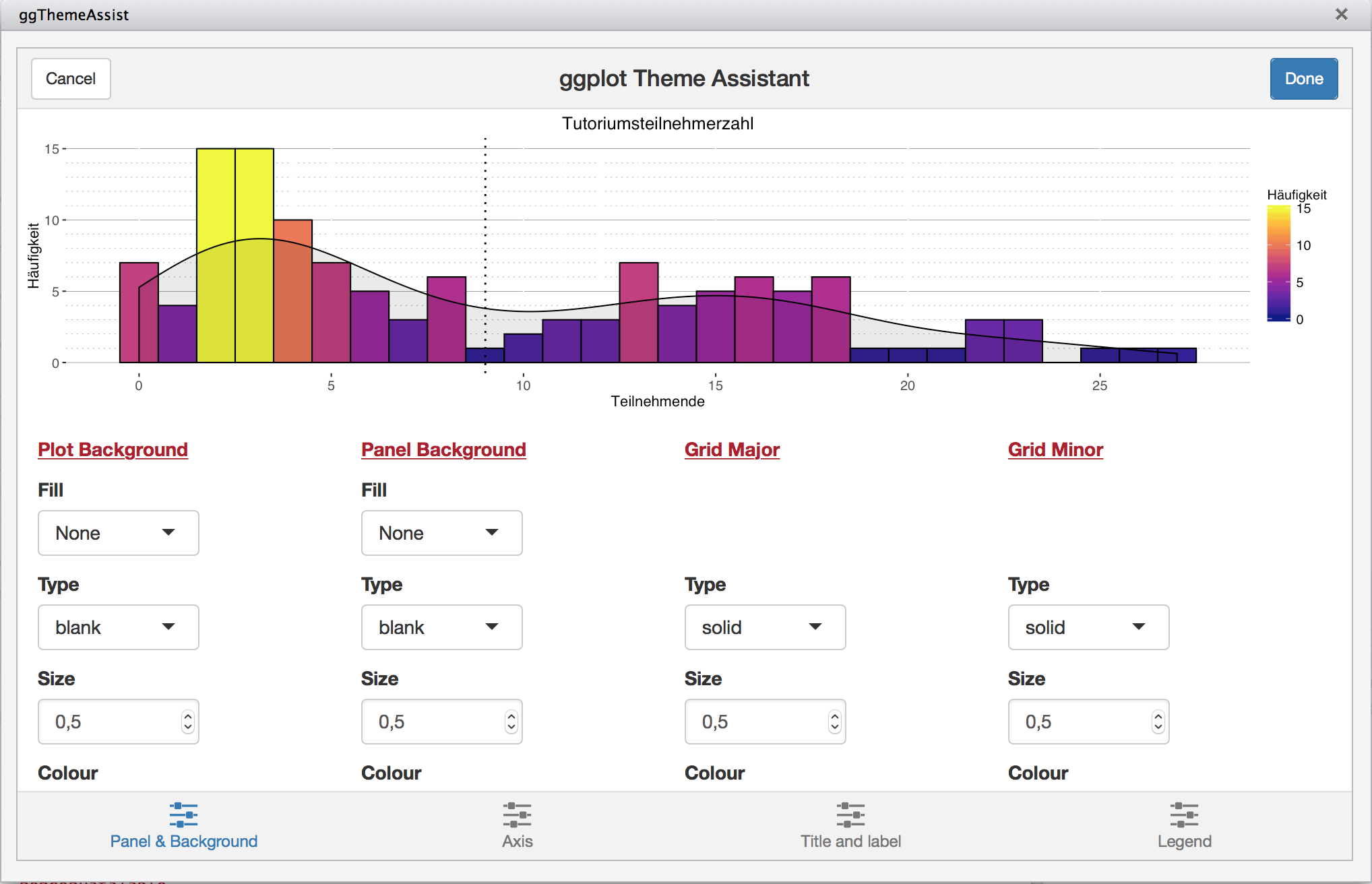
The window size of the gadget seems to be fixed at a certain size, and in relation to the window the actual plot seems to be too big. The result is that the controls are hard to interact with, especially with dropdown menues.
Here's a screencap to see what I mean (mp4)