connect a pushbutton between P and G. push it short to turn on, when it's on, push it short oncefor turning on/off light, twice for switching normal/eco mode and push it long for turning the scooter off.
if there's no data sent to the esc, and it will turn off itself after a short while...

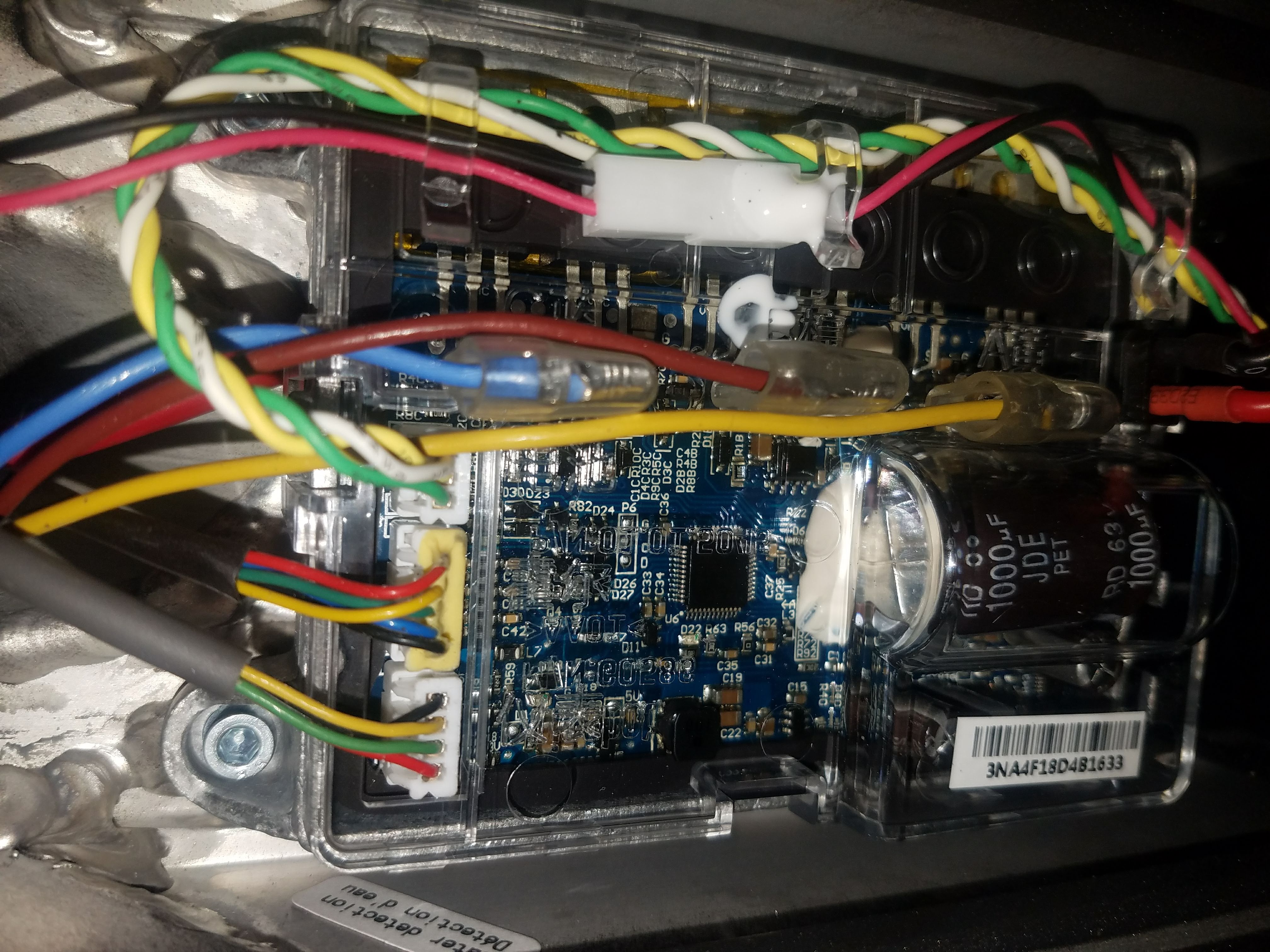

I have the BLDC motor wheel, battery pack and motor controller from an original scooter. I'm trying to simply send a signal to the controller from a microcontroller. How do I turn on the controller to get it ready to start accepting messages? On the controller board there is a 4 pin connector with labels on the PCB. From top to bottom the labels are "G - T - P - 5". "G" and "5" are ground and 5v while I believe "T" is the data line for communication to the BLE which is normally in the handlebar. "P" seems like some sort of power button but I can't seem to get the controller to stay ON. If I connect 5v to "P" momentarily the controller's red LED comes on and the green LED flashes slowly for 35 seconds, then the lights turn off. Any advice?