@najibghadri Thanks for your issue.
We understand your frustration. The faster CARLA can do sensor simulation the better. There is no doubt about that. However, here is the thing: sensor simulation is computationally very expensive.
Videogames like GTA-V are optimized to render 1 camera in real-time with very large budgets and game engines created ad-hoc for that purpose. CARLA is a general Autonomous Driving simulator, which means that we need to cover many other use cases besides sensor simulation/rendering. We need to provide a general and flexible architecture to allow the extension of the CARLA server via multiple clients, we need to account for a generic mechanism to render multiple sensors others than cameras, and all of that for any map that a user can come up with. This introduces CPU overheads. So even if you got a new NVIDIA RTX XYZ, how good is your CPU? Did you get the latest Xeon?
Down to the technical bottleneck: Unreal Engine 4. Long story short, rendering large maps over 1 GPU without proper optimization for that map is going to generate a bottleneck. Now, what are we doing to solve all these issues and make CARLA faster?
- Make traffic independent of the server to alleviate computation load
- Optimize assets and materials
- Keep upgrading the version of UE4 until we end up with a decent support for Vulkan (not as mature as you may thing...)
- Designing a multi-server architecture to use multiple GPUs to render multiple sensors.
We take this problem seriously and we have a team of amazing engineers working on improving CARLA. If somebody from the community has a reasonable plan of attack to improve performance without losing flexibility I am happy to hear it.
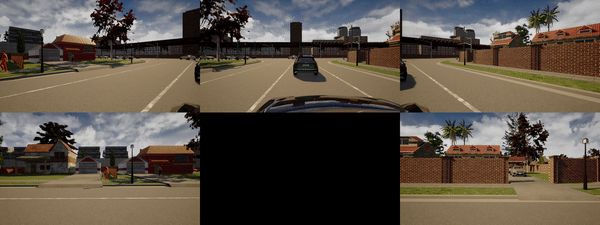
Carla 0.9.8 Linux TITAN X
Dear CARLA team! First of all I love the goal of the project and I think there is great potential. I am working on a scene-understanding project with all the stuff (stereo image processing, deep learning, etc). I have been working on this project for one and a half months now, and I choose CARLA in the beginning for it being the sole simulator I found with two essential requirements I need: custom camera setting, simulated traffic and maybe an API that let's tinker with the world. Before I decided on this GTA V was my other option, but this seemed better suiting, and honestly I still think so.
However when it comes to rendering scenarios it is terrible. I spawn 50 cars 50 pedestrians and my car with only one camera on 700x700 and I hit record and the FPS is 15. Cars hit each other, they drive nudging, and I can't do a decent record with even one camera when I will need four at least.
I wonder why is this the case? Why games like GTA V, Pubg or anything run with no lag 60fps as expected on a GPU like mine and even on weaker gpus, and a simple CAR simulator runs on 10-15 fps? I know roughly how games work, but I can't think of a reason why this happens. Is this because of python solely?
This issue has been brought up before many times: https://github.com/carla-simulator/carla/issues/10 - Expected FPS? https://github.com/carla-simulator/carla/issues/61 - Carla UE4 is lagging https://github.com/carla-simulator/carla/issues/156 - CARLA Server performace too low https://github.com/carla-simulator/carla/issues/522 - Low FPS when run in a server https://github.com/carla-simulator/carla/issues/606 - Simulator very slow in manual mode https://github.com/carla-simulator/carla/issues/795 - Simulation is very slow https://github.com/carla-simulator/carla/issues/1121 - Increase Framerate of the Server (0.9.2) https://github.com/carla-simulator/carla/issues/1207 - Carla 0.9.2 gets slower after every iteration of scenario_runner https://github.com/carla-simulator/carla/issues/1580 - Low fps on carla 0.9.5 when cpu, gpu and memory usage is low ... and perhaps more
Most of these issues went unsolved for them. Since this project was created with the goal of helping scientists of Autonomous driving, deep learning, image processing research I think the most essential thing is being able to render images with decent quality and frame rate when having GPUs like that.
Perhaps you could explain here what is the core reason for this. I am sure is it a technical reason, in which case haven't you considered trying to get to the root of the problem? I am sure if these crazy games today can achieve 30-60 fps on average machines, our beloved car simulator on a strong gpu can be running better! Thanks!