Is it Windows 10 SDK? I just tried on a PC after new installation of VC 2017 and Unreal 4.19 and the Unreal log says:
Reflection code generated for CarlaUE4Editor in 13,6607113 seconds @progress pop ERROR: Windows SDK v8.1 must be installed in order to build this target.
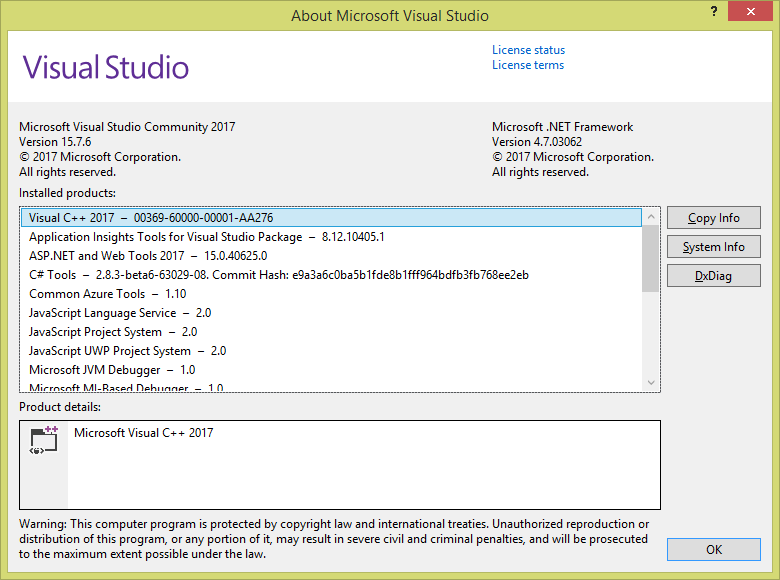


 Anything wrong?
Anything wrong?

New automated instructions
Make sure you have:
For more information about how to set up the Visual Studio 2017 and all it's components in order to build a project have a look at Unreal Engine Visual Studio setup
Compilation errors (C2440 or C2672)
If you also have installed other version of Visual Studio or Microsoft Compiler and get any error during the build as
C2440orC2672this is probably because is not using the 2017 compiler, so try first to uninstall the other ones and rebuild again.If you would like to keep the other version of Visual Studio edit
%appdata%\Unreal Engine\UnrealBuildTool\BuildConfiguration.xmland<path_to_unreal_engine_installation>\UE_4.19\Engine\Saved\UnrealBuildTool\BuildConfiguration.xmladding the following lines underConfigurationtag:Unreal Engine 4.19 not detected
No information has been written in the Windows registry, try to reinstall Unreal or take a look at the next post.
Carla instructions example:
Before posting in this issue:
ctrl+Fsearch).If your questions satisfy the previous points, we will be glad to answer them. :grimacing:
Discord
Consider join our discord channel for a further talk. We have a Windows specific channel.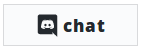
Manual build
Follow the instructions from 1 to 4, at this point, double-clicking on
Unreal/CarlaUE4/CarlaUE4.uprojectshould work. A warning about Carla plugin being not compatible appears sometimes, it’s an Unreal’s bug and can be ignored, pressnoto disable Carla plugin. Then pressyeswhen asked to compile the missing modules.If that doesn’t work, you can open the project with Visual Studio. Right click the
CarlaUE4.uprojectand selectGenerate Visual Studio Project Files. Then open the Visual Studio solution it generates (*.sln). Hopefully this will give some hints on what fails.PS: If you are coming from an open issue related with the build please make reference to it