Looks like the possible texture size (or cubemap face size?) of your GPU / OpenGL is smaller than requested in the file (1024). View3dscene (actually, Castle Game Engine) then automatically uses a smaller size (512). But it seems that something is wrong, and it still tries to use a larger size (1024) elsewhere.
I cannot reproduce it here, for me even GeneratedCubeMapTexture { update "ALWAYS" size 4096 } works (although updating it every frame is slow). The size 8192 does not work OK for me, but there's a fair warning "Unsupported framebuffer configuration, will fallback to glCopyTexSubImage2D approach", so I'm not sure is this the same problem as you have.
-
Does view3dcene show any warnings for you? (File -> View Warnings)
-
Can you generate the debug log (it contains various information about your GPU) by running on the command-line
view3dscene --debug-log -> log.txt, and attachlog.txthere? -
The
rendered_texture_with_background.x3dvalso has aBoxon the right withRenderedTexture, but you commented that out, right? You're testing only withTeapotcovered byGeneratedCubeMapTexture?
Thanks!
Here's how the complete rendered_texture_with_background.x3dv should look like, for reference:




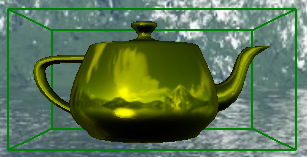 The mipmap warning disappeared as well.
The mipmap warning disappeared as well.
in https://github.com/castle-engine/demo-models/blob/master/rendered_texture/rendered_texture_with_background.x3dv
However, if size is reduced to 512 the texture is complete.