It seems the dongle requires installing software, so i can't support it unless i get my hands on it. I made a build of the sysmodule that tries to recognize the wireless adapter as an xbox 360 controller - it's a shot in the dark, but you can try it.

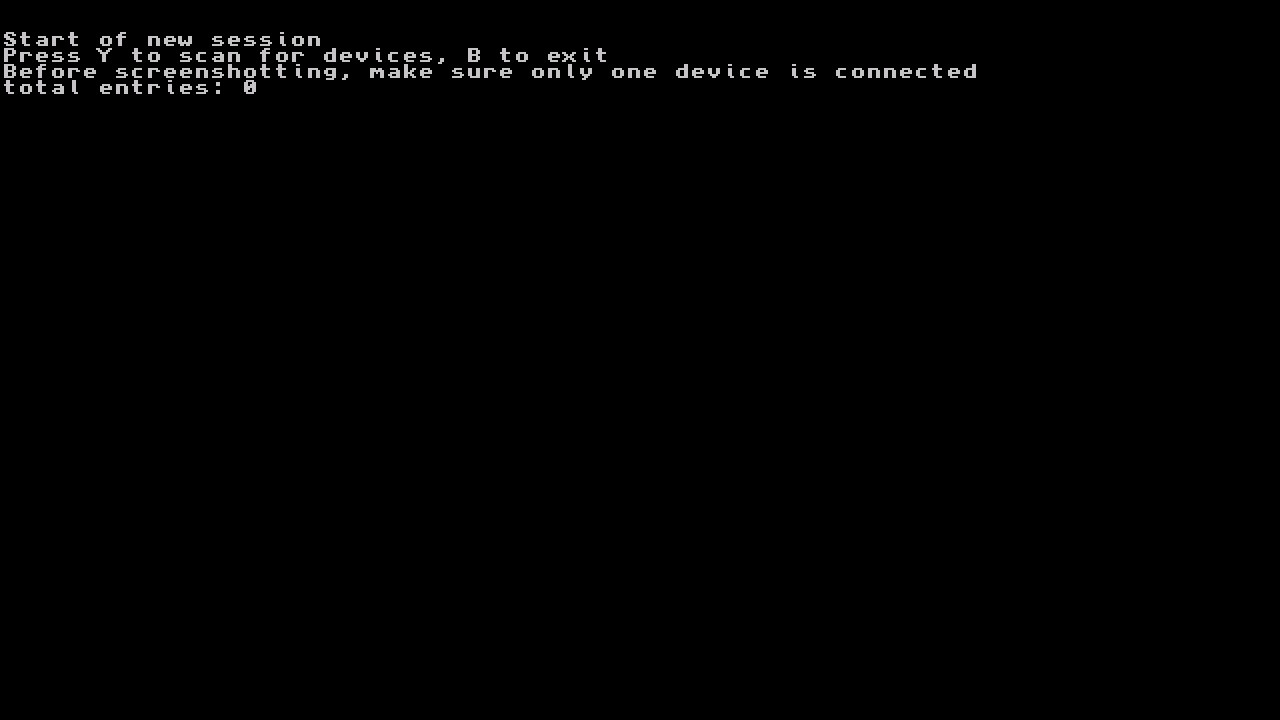



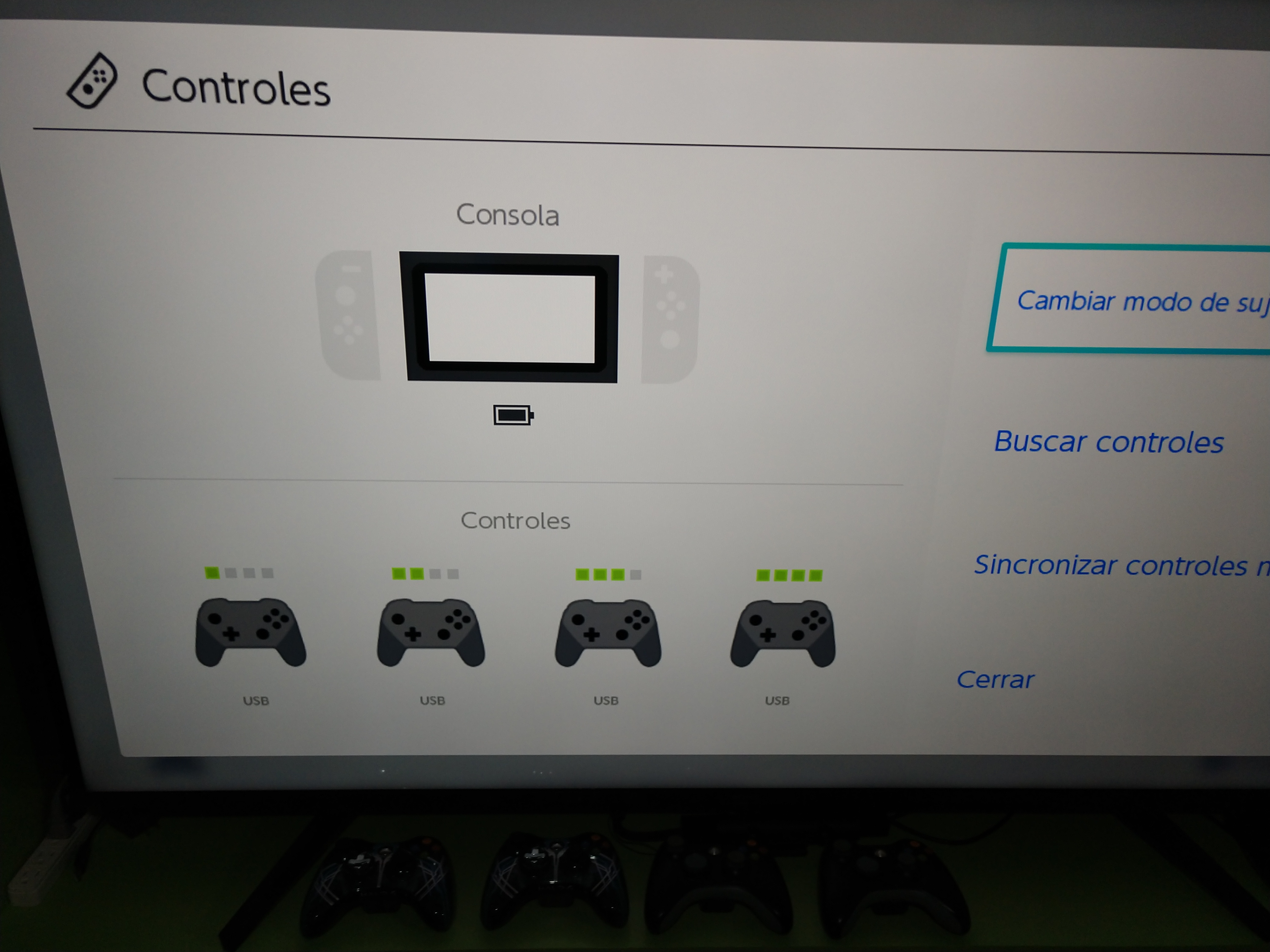
I don't know if it's technically possible, but it would be great to have compatibility with the official Xbox 360 dongle for PC. Right now it lights up but the controller isn't recognized.