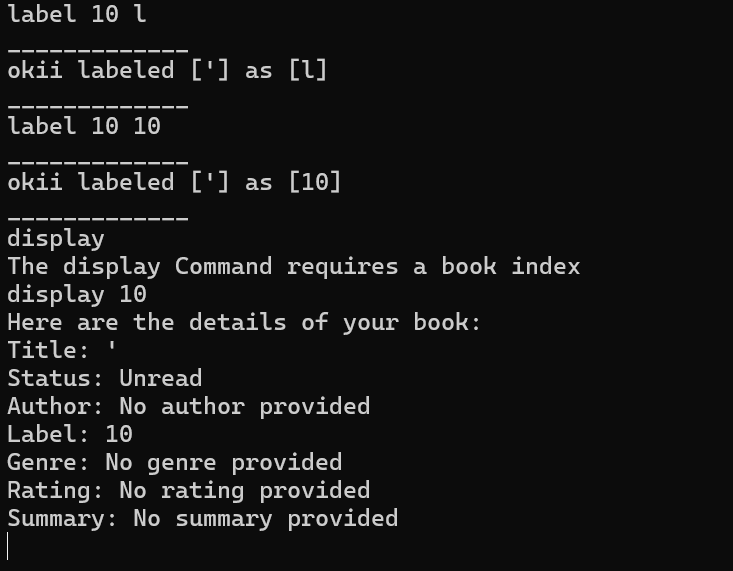Team's Response
Thanks for bringing that up.
We disagree that it is a feature flaw of medium severity. We did not indicate that there can be multiple labels for a book.
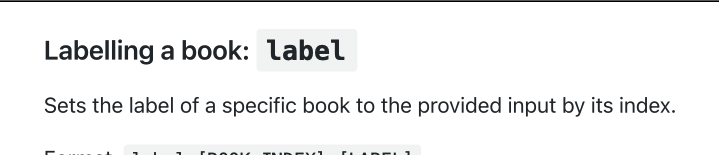
As matter of fact, we indicate in our user guide to set THE label of a specific book, which indicates that there should only be 1 label.
As a matter of fact, for attributes that are more dynamic, for example, the label or the rating that are more often changed, we allow users to set them as they may have new opinions on the book. We will remind them if they have already set it to the same value:
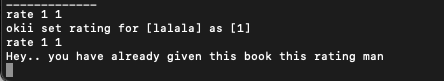
Hope this clarifies!!
Items for the Tester to Verify
:question: Issue response
Team chose [response.Rejected]
- [x] I disagree
Reason for disagreement: Although the user guide does say to set the label, it does not clearly indicate that only 1 label can be set. While the label could be changed often, it should not overwrite the previous label. What if the user wants to set 2 labels, for example the user needs the same books for 2 modules, hence labelling as 'CS2113' and 'CS2040C'? Then after setting the second label, the first would be overwritten. When finding textbooks needed for CS2113, the book will not be returned. Hence I believe this should be a bug, as should be stated clearly that there can only be one label, or the function should be called edit label to clearly indicate that the current label is being changed and not set label as this gives off the same impression as add book which does not overwrite the previous book added but instead adds a new book.
## :question: Issue severity Team chose [`severity.Low`] Originally [`severity.Medium`] - [x] I disagree **Reason for disagreement:** I believe it should still be of medium severity. First, the UG does not state that only one label can be assigned at a time. Second, the particular function label would be used quite often, since users may want to set labels so that they can find books easily. Besides, it is quite likely that one book will have multiple labels, such as the example mentioned when a book is needed for 2 modules. Given the unclear instructions, if users continue to use the label function misleadingly, causing them to add multiple labels without checking the book display, the labels may pile up but users eventually find out only their latest label is kept. For example if the user adds a book containing a dictionary of java commands, initially only for the module CS2113, but along the way as they learn more modules, they find out that many modules use java commands, hence adding labels CS2040, CS2030 etc, thinking all labels are saved. Upon graduation, the user forgot the commands needed, but remembers they were first taught java in CS2113, hence searching for the label CS2113 using the find-label function, but it returns no results. This can cause confusion, and their hard work over the years, ensuring the book is properly labelled to go to waste. Hence I believe it causes occasional inconvenience, when users want to find any label which is not the more recent.
After assigning a second label to a book, the first label is deleted. UG does not state that there cannot be multiple labels