Thinking about the design of this, what if we added an attribute to the download section of the apps hash call it 'keep' or something and let it take values to indicate (no local stuff preserved) 'nothing', (only local folder preserved), 'local_folder' (local folder and lookups), 'all' or something... I might not be hashing out all of the cases we'd want here just yet...
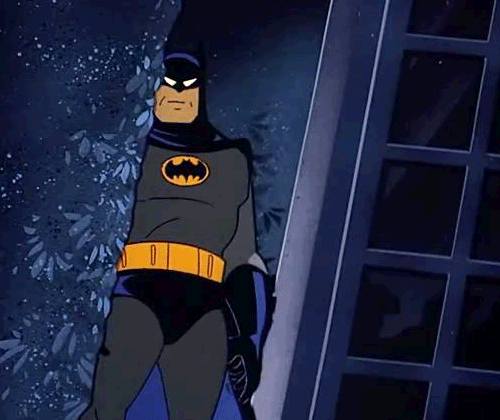
Currently we copy all lookup data from the existing app What we need to do instead is to copy all lookups, unless the lookup exists in the tarball that was just installed.