Just a little update, it's successfully run after I build the 64 bit binary version myself.
Closed amalsyahreza closed 5 years ago
Just a little update, it's successfully run after I build the 64 bit binary version myself.
I don't have a Mac computer myself. TestDisk documentation https://www.cgsecurity.org/testdisk.pdf about compilation on macOS is very light. Can you add more information ? Documentation can be edited via https://github.com/cgsecurity/testdisk_documentation
Quick lazy solution is brew install testdisk, it currently installs 7.1 and works well.
Hi guys, I am tired of trying to run testDisk on my macPro wish Catalina 10.15. It never works, it just says: Bad CPU type in executable. Can you help me with the 64 bit version?
@MohdMash use Homebrew package system (https://brew.sh) as I did :)
Hi Darnel, Thanks for the reply. I visited the link and saw the testDisk, but actually I am lost, I don't know what to do.
@MohdMash Homebrew is package manager - similar to apt, yum... etc in Linux. It can deliver (mostly command-line interface) programmes in form of pre-compiled binaries or source codes, that are compiled during install. /someone correct me if needed/
If you need testdisk simply install Homebrew from Terminal by long command from https://brew.sh/#install and then enter brew install testdisk into Terminal.
It worked very well! Thanks a lot Darnel :)
Hello! I am able to get it running on Catalina, but not having external harddrives showing up. Any tips or help would be appreciated!
Hello! I am able to get it running on Catalina, but not having external harddrives showing up. Any tips or help would be appreciated!
@filipfjeldstad You have to run it with sudo. sudo testdisk /list
Otherwise it shows this message TestDisk 7.1, Data Recovery Utility, July 2019 Christophe GRENIER grenier@cgsecurity.org https://www.cgsecurity.org Please wait... No disk detected. You need to be root to use TestDisk.
is that what happened to you? hope it helps
I've installed homebrew and still can't get photorec to work. It worked on High Sierra but not Catalina. :( Any advice? I'm using the root account, too. Any ideas?
Last login: Sun Jun 21 09:59:34 on ttys004 MacBook-Pro-2:~ root# /var/root/Downloads/testdisk-7.2-WIP/photorec ; exit; -sh: /var/root/Downloads/testdisk-7.2-WIP/photorec: Bad CPU type in executable logout -n Saving session... -ne ...copying shared history... -ne ...saving history... -n truncating history files... -ne ... completed.
[Process completed]
I've installed homebrew and still can't get photorec to work. It worked on High Sierra but not Catalina. :( Any advice? I'm using the root account, too. Any ideas?
Last login: Sun Jun 21 09:59:34 on ttys004 MacBook-Pro-2:~ root# /var/root/Downloads/testdisk-7.2-WIP/photorec ; exit; -sh: /var/root/Downloads/testdisk-7.2-WIP/photorec: Bad CPU type in executable
Use the binary photorec installed via homebrew instead of the binary downloaded from cgsecurity.org. Run "sudo photorec"
Thank you so much! Recovering now. I hope it works. : )
And I don't need the root! So nice.
I was able to download files, but i'm getting an error 32 broken pipe when I try to expand them. I can't seem to find a way to expand them.
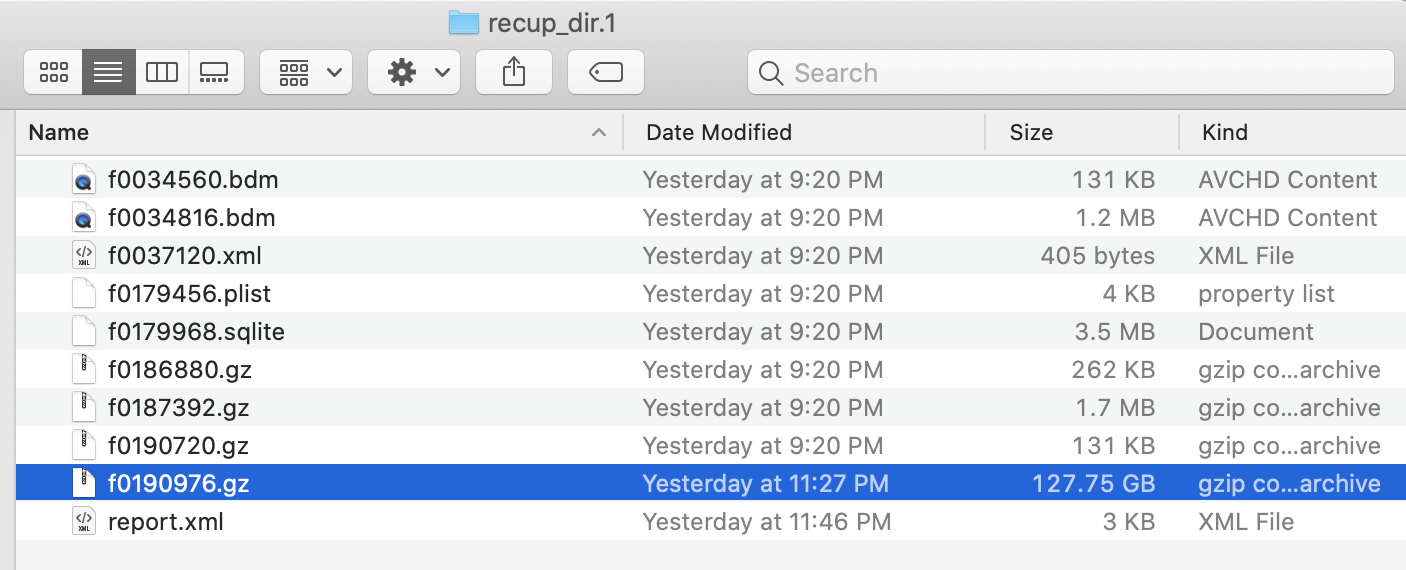
@janjan32 Fact that some file is recovered unfortunately doesn't imply that content is correct.
I'm testing it with a formatted GoPro SD card.and it's finding files (MP4) quicktime can't open them. I've changed the file type to .mov. no luck. Oh well.
Thank you very much. Is there any way to install testdisk-7.2-WIP (beta) via brew - and if so, can you please share the command?
On https://formulae.brew.sh/formula/testdisk I only see 7.1, so I guess the answer is no ..
TestDisk 7.2-WIP is available for i386 and x86_64 macos from https://www.cgsecurity.org/ So no need to use brew
Great, thank you Christophe - just had seen that a few seconds before you replied 👍 I am wishing you a pleasant remainder of your Sunday.
Hello! I am able to get it running on Catalina, but not having external harddrives showing up. Any tips or help would be appreciated!
Hii, I have the same issue. installed both Testdisk 7.1 and 7.2-WIP and still the same result with "No hard disk found". I try to recover my external harddisk on a macbook (2014, MacOS Catalina).
I hope someone could give me THE solution? Thanks in advance.
I did all that you said here and still no working, macbook pro 2107 catalina "/Applications/testdisk-7.2-WIP/photorec ; exit; zsh: bad CPU type in executable: /Applications/testdisk-7.2-WIP/photorec"
I did all that you said here and still no working, macbook pro 2107 catalina "/Applications/testdisk-7.2-WIP/photorec ; exit; zsh: bad CPU type in executable: /Applications/testdisk-7.2-WIP/photorec"
You need to use TestDisk 7.2-WIP "Mac OS X Intel 64-bit"
also Catalina, also Intel MacBook. Confirming that as supposed and expected with TestDisk 7.2-WIP "Mac OS X Intel 64-bit":
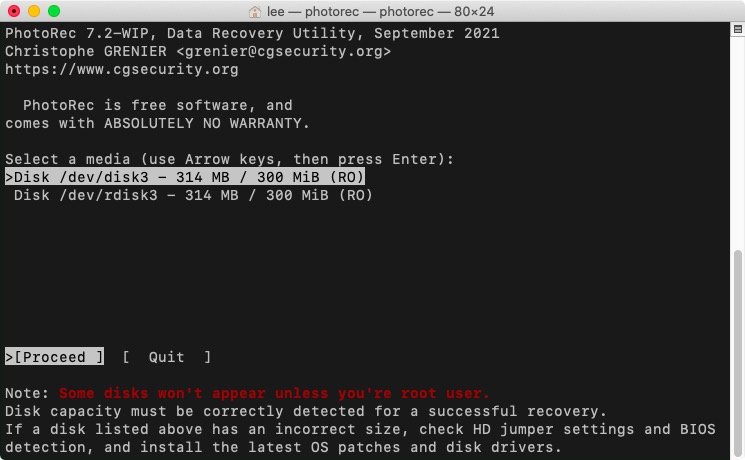
:)
I did all that you said here and still no working, macbook pro 2107 catalina "/Applications/testdisk-7.2-WIP/photorec ; exit; zsh: bad CPU type in executable: /Applications/testdisk-7.2-WIP/photorec"
You need to use TestDisk 7.2-WIP "Mac OS X Intel 64-bit"
I did it and does not work, says this . . .
PhotoRec 7.2-WIP, Data Recovery Utility, March 2022 Christophe GRENIER grenier@cgsecurity.org https://www.cgsecurity.org
PhotoRec is free software, and comes with ABSOLUTELY NO WARRANTY.
No hard disk found You need to be root to use PhotoRec.
And I'm the administrator I don't understand it!

You may have to disable SIP: https://developer.apple.com/documentation/security/disabling_and_enabling_system_integrity_protection
FYI, I do have SIP partially disabled:
System Integrity Protection status: unknown (Custom Configuration).
Configuration:
Apple Internal: disabled
Kext Signing: disabled
Filesystem Protections: disabled
Debugging Restrictions: disabled
DTrace Restrictions: enabled
NVRAM Protections: enabled
BaseSystem Verification: enabled
Current csr-active-config value in NVRAM..
..as 32 bit hex:
0x00000a0f
..as base64:
DwoAAA==Maybe that's why photorec works here.
Seems like the binary for MacOS still in 32 bit. This cause the binary failed to run since MacOS Catalina removing support for 32 bit application.