Annoyance - 1: Typing + requires pressing shift.
Suggestion-1
So, add = (i.e., non-shifted + to the correspong transient map)
Annoyance - 2: The prompt string--Switch to [+/-]: [0] 1 2 3--is confusing on so many levels
The verb used is Switch. And the + and - in the prompt confused me initially, and I came up with the following interpretations for these keys in the context of switch workspaces.
My interpretation for + and -
+:Switch to next workspace in sequencei.e., Add1to current workspace and swith to it-:Switch to previous workspace in sequencei.e., Subtract1from current workspace and swith to it
When I actually invoked those commands, what they didn't resemble what I imagined. To my surprise, my intepretation and reality were poles apart.
Whatever happened, I couldn't see any Switch happening
+above created a workspace. Ok fine. Why didn't itswitchto it? Wasn't the prompt suggesting that there will be aswitchas a result of those keystrokes.-did something because the screen flickered. And I am not sure what actually happened. As I am typing this comment, I am reluctant to to try out-once more. In my previous attempt, the firefox buffer was either destroyed (or switched to some other workspace, and I had no success in digging it out firefox in all other workspaces). Sorry, I don't want to be in a position where I am typing out my stuff all over again. Anyways, considering what+does,-should delete the workspace, and stay put in current workspace. (Doesn't this sound absurd? If the current workspace goes belly up, how can Emacs stay put in that wokspace)
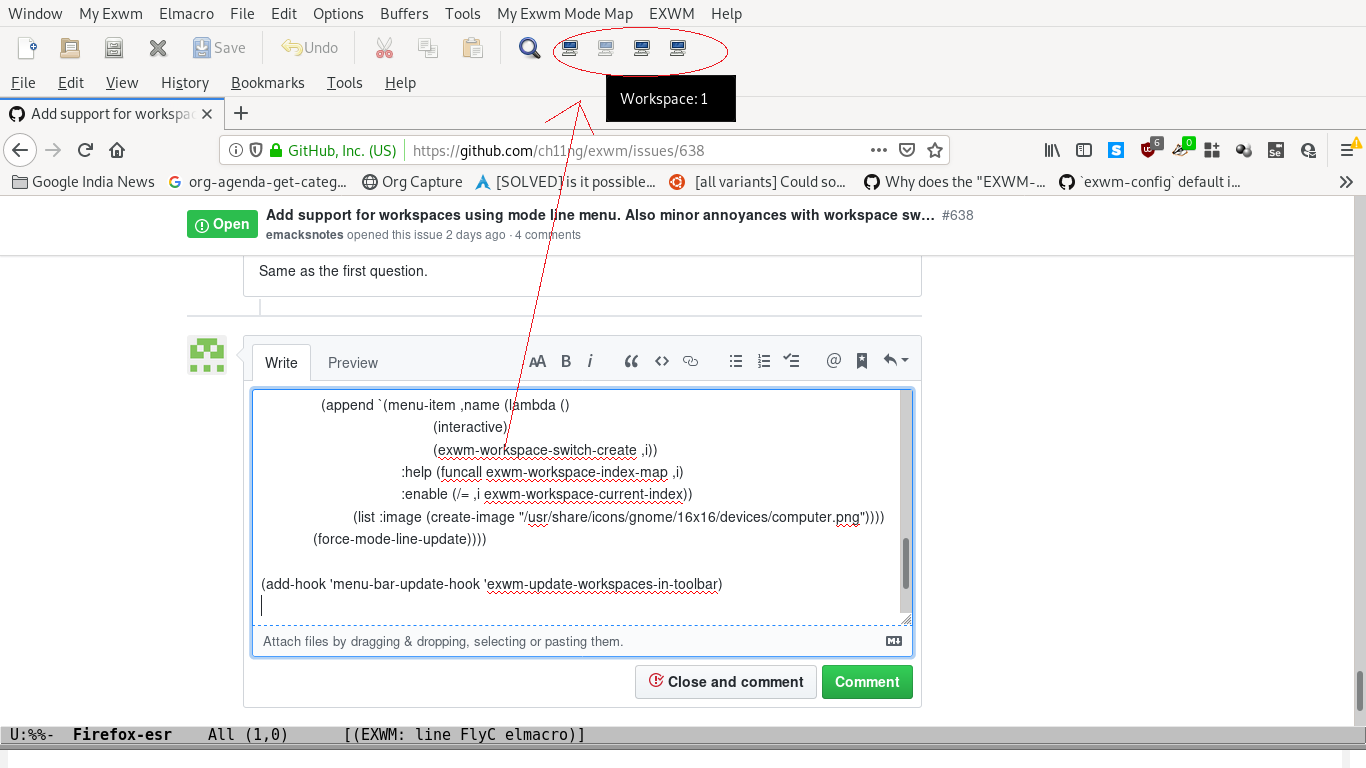


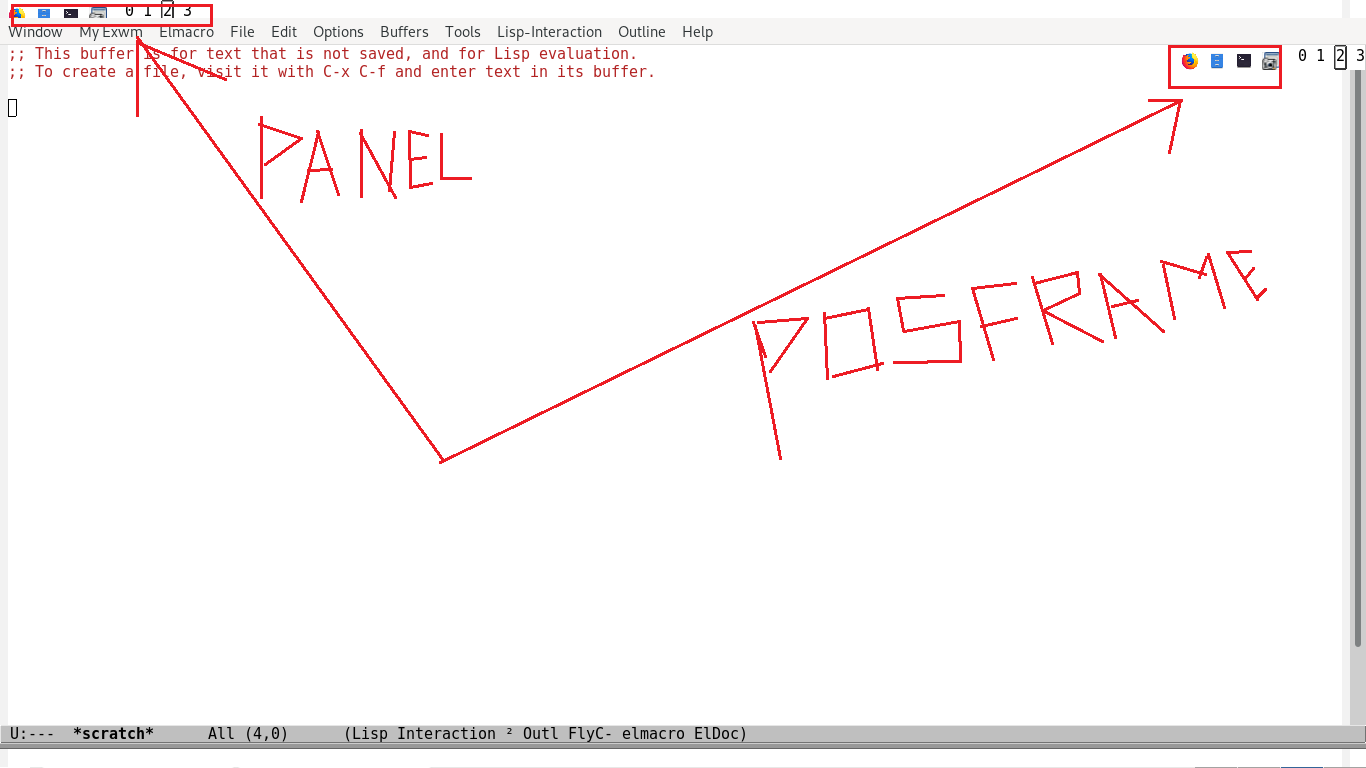


Add support for workspaces using mode line menu.
This report takes the discussions in Please add workspace number to mode line · Issue #556 · ch11ng/exwm a bit further.
How it (possibly) looks
Workspace indicator in the minibuffer
Use
mouse-1on workspace indicator to switch / add / delete workspacesUse
mouse-3for a full workspace menuElisp code for the suggestion above