Ah can I just use this in the st7920 repo?
EXAMPLE WIRING (MCU runs at 3.3V, so use VIN to get 5V)
* RW - GPIO13 (Cockle pin7) - SPI MOSI
* E - GPIO14 (Cockle pin5) - SPI Clock
* PSB - GND - Activate SPI
* RST - 5V - resetDisplay
* V0 - 5V - LCD contrast
* BLA - 5V - Backlight Anode
* BLK - GND - Backlight Cathode
* VCC - 5V - USB power VIN (not 3V3)
* GND - 0V
By default, attempts to wire to Hardware SPI as described at https://docs.micropython.org/en/latest/esp8266/esp8266/quickref.html#hardware-spi-bus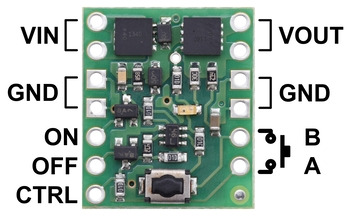
@cefn ive got completely lost in my wiring photograph reference Im going to need a solid reference diagram!