设计图如下
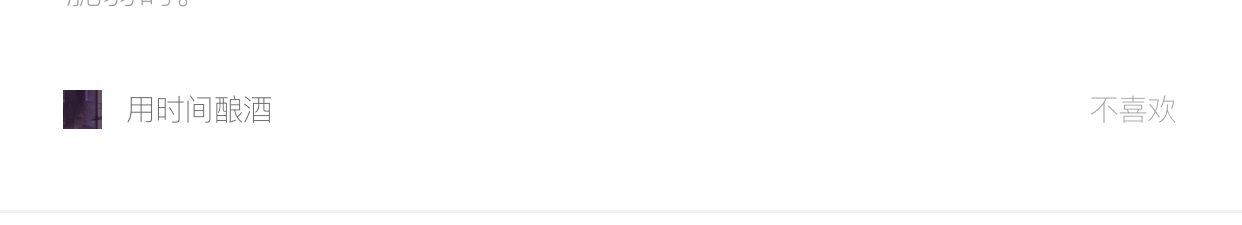
实现左右排版: 用时间酿酒的作者名称放在左边,不喜欢的按钮放在右边
ASStackLayoutSpec.init(direction: ASStackLayoutDirection.horizontal,
spacing: self.cellNodeElementSpacing,
justifyContent:.spaceBetween,
alignItems:.center,
children: [authorSpec, self.unlikeButtonNode])重点代码是 justifyContent的参数应该是 .spaceBetween,均分控件,如果只有两个控件,则一个在左一个在右
近期在写一个iOS的项目,用到了Texture。能大幅度提高iOS的流畅度。 项目文档地址: http://texturegroup.org github地址: https://github.com/texturegroup/texture
虽然用起来很爽,但是里面还是有一些坑,下面的笔记主要记录一些坑以及解决办法。