Team's Response
Did not verify the issue. However, as per Prof Damith's comment:
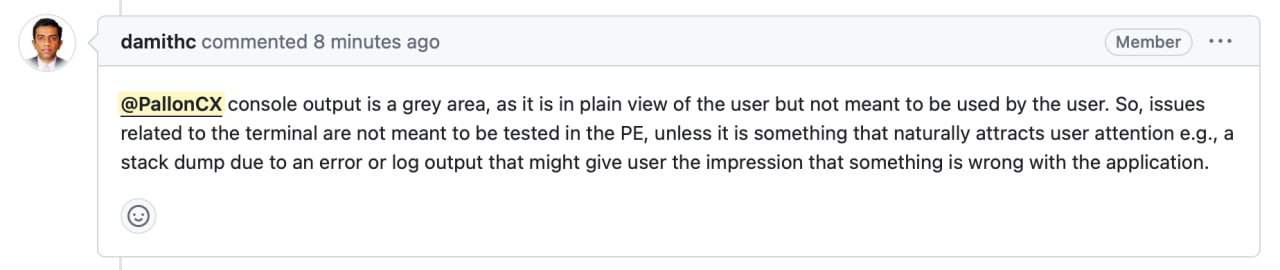 /Users/nyankoclaws/Library/Containers/ru.keepcoder.Telegram/Data/tmp/telegram-cloud-photo-size-5-6131933437544741503-y.jpg
/Users/nyankoclaws/Library/Containers/ru.keepcoder.Telegram/Data/tmp/telegram-cloud-photo-size-5-6131933437544741503-y.jpg
I thus feel that the issue is not in scope.
Items for the Tester to Verify
:question: Issue response
Team chose [response.NotInScope]
- [x] I disagree
Reason for disagreement: I believe your reasoning doesn't apply in this case, as the error message will inevitably draw the user's attention when it appears (i.e., when the app starts empty due to an incorrect save format). This issue shouldn't be considered notInScope, as it should have been addressed in the current iteration. The reported error message contradicts the actual behavior, which is problematic because it has the potential to mislead advanced users who edit the data file:
An advanced user edits the save data file but formats the room number improperly. The app fails to start, informing the user that the date is improperly formatted. The user is misled into believing that the problem lies with editing the date.
Furthermore, considering that other developers working on the project will use the terminal messages to debug the app, this problem could affect them as well.
A developer working on the project accidentally alters the code, causing the app to write the room number to storage in the incorrect format. When the app restarts and reports the error message, the developer is misled into believing that the problem lies with the app writing the date, leading to confusion.
A simple solution for this issue would be to rewrite the error message to report an incorrect room number OR date.
Steps to recreate:
INFO: Illegal values found in data\dormie.json: Dates for last modified should be in the format: yyyy-mm-dd
Should be an error message for incorrect format of room number?