Team's Response
Note that we chose to indicate "similar to the below" instead of exactly the same. "Note how the app contains some sample data" is also the key point we want to bring across which is indicative in our app and the image.
Items for the Tester to Verify
:question: Issue response
Team chose [response.Rejected]
- [x] I disagree
Reason for disagreement: I disagree that this bug is not an issue. While I understand that similar to the below indicates the UI I see upon startup should not be exactly the same as the UI shown in the Quick Start section, this does not invalidate that the fact the discrepancy is confusing and misleading. Moreover, I interpreted the sentence Note how the app contains some sample data as the UI I see upon startup should also contain similar sample data, which was a great source of confusion when there was no sample data for menu items and orders.
Of course, this bug can easily be fixed by replacing the image, which is why I initially assigned it a severity of VeryLow. Nonetheless, for reasons mentioned above, I believe this is a valid bug which hinders the user experience.
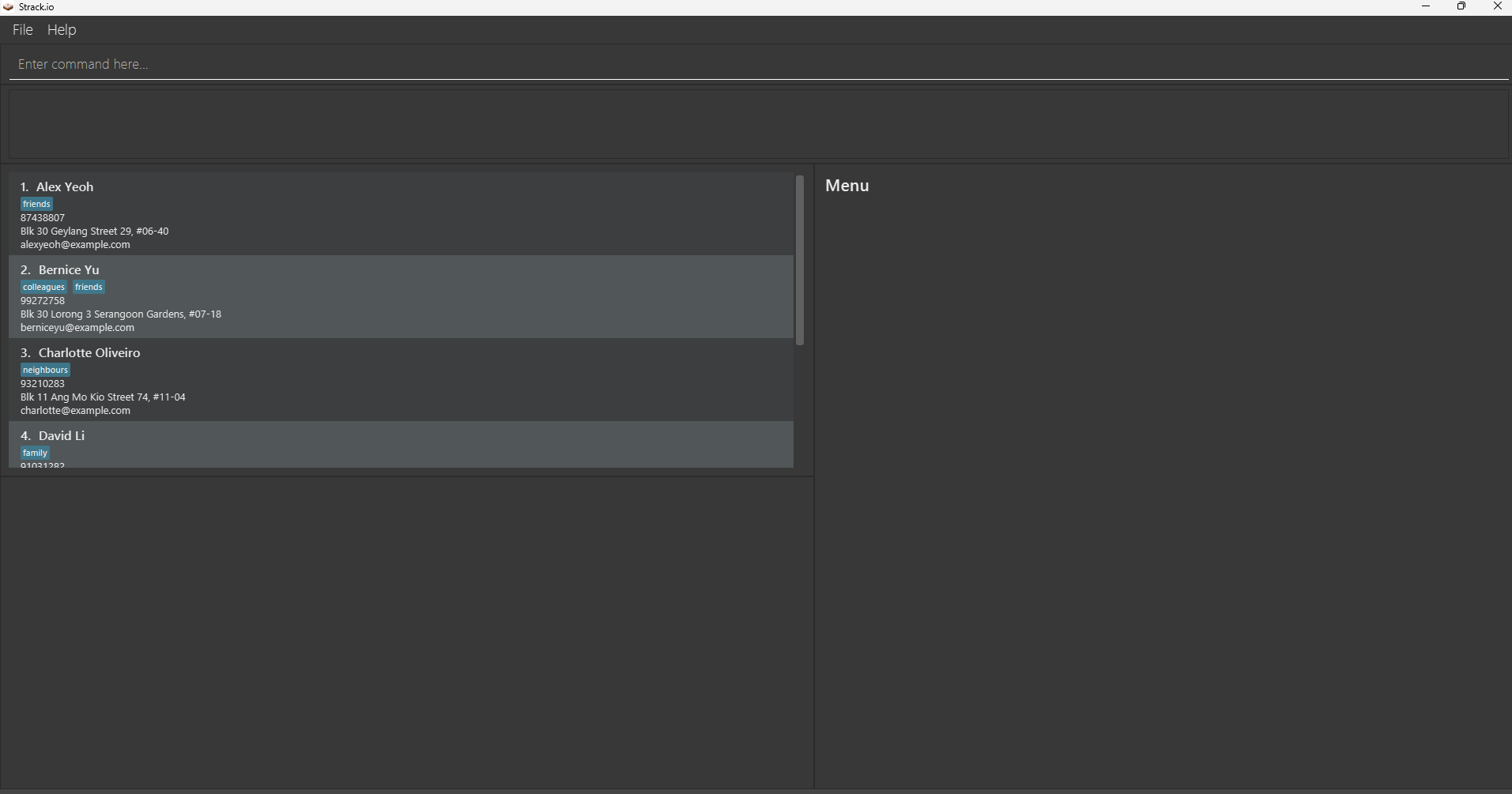
When I run the
java -jarcommand, I see the following appear on the GUI.The GUI I see differs from the GUI shown in the Quick Start section.
This is a potential source of confusion for users, as it was mentioned in the same section
A GUI similar to the below should appear in a few seconds. Note how the app contains some sample data.Not getting the same GUI as what was shown in the Quick Start section may mislead users into thinking that some error has occurred while launching the app.