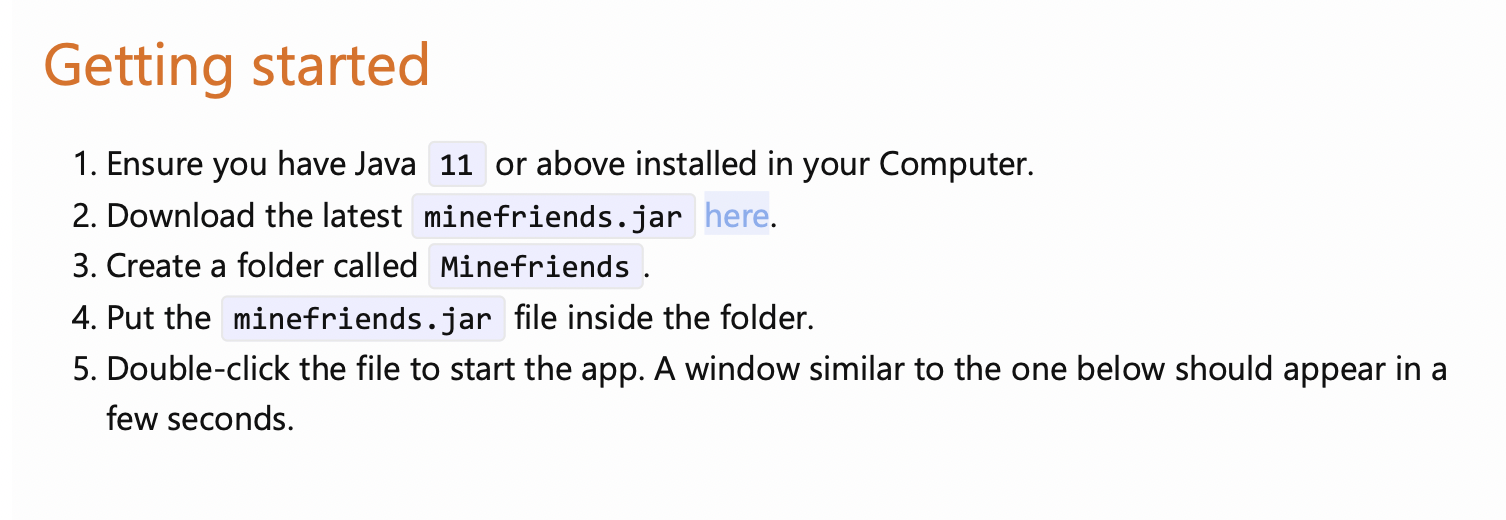Team's Response
Thank you for pointing this out to us, it is indeed something that if included, will make the experience better for the macOS users. However, we believe that this issue arises due to differing configurations in the user's operating system, not an inherent flaw in our app/documentation. Regardless, we still think that this is an excellent suggestion and it'll be much better if we had a disclaimer for macOS users to troubleshoot commonly encountered issues (include the PE test launch guidelines, for example).
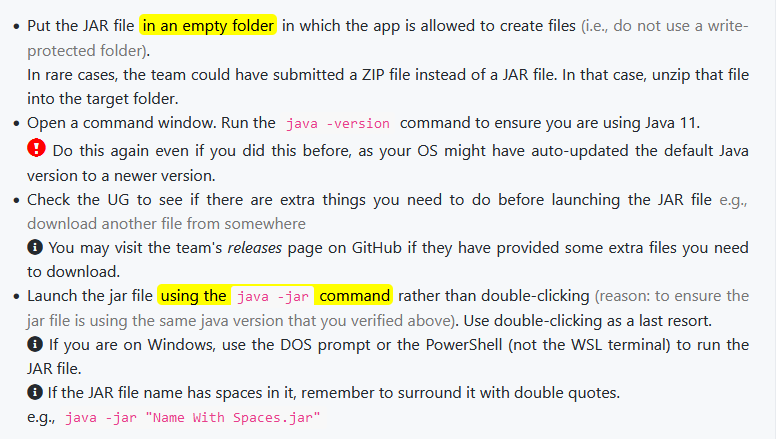
Items for the Tester to Verify
:question: Issue severity
Team chose [severity.Low]
Originally [severity.High]
- [x] I disagree
Reason for disagreement: Appreciate the team's willingness to accept this suggestion, however, I'm not convinced that the team has provided strong justification as to why this bug should be re-classified to severity.Low.
I understand the team mentioned (I assume this is their justification for lowering the bug severity?):
However, we believe that this issue arises due to differing configurations in the user's operating system, not an inherent flaw in our app/documentation.
However, I don't think this proves that the bug fulfills the conditions to be considered a severity.Low bug. According to the module website...
severity.Low:A flaw that is unlikely to affect normal operations of the product. Appears only in very rare situations and causes a minor inconvenience only.
In other words, the following three conditions should be proven to be fulfilled (or at least one of these conditions):
- A flaw that is unlikely to affect normal operations of the product
I don't think this condition is met because starting the app is a pretty big part of operating the product. I don't think anyone would disagree that not being able to start the app most definitely affect the normal operation of the product?
- Appears only in very rare situations
I also don't think this condition is met because I don't think macOS users are very rare? A pretty significant amount of people do use macOS computers (look around NUS and I'm pretty sure chances are, you'd probably find a macOS user nearby)
- Should cause a minor inconvenience only
I think you can probably agree that not being able to start your application would cause more than a minor inconvenience? :P
Since the team has not really provided further explanations as to why they felt that these 3 conditions were fulfilled, and I'm still unconvinced that this bug qualifies for severity.Low, I'll have to unfortunately disagree with the team on this.
Yes, this issue does arise from the different configurations in the user's operating system, but the purpose of the UG is to help users get started and understand how to use the product.
If a user is unable to even get the product to start, and considering that this is a really common issue that users are likely to face (considering the fact that there are many macOS users + this is the default security configuration for macOS), then I'd argue that the UG has failed to satisfy its purpose. (And that this also means that this is an inherent problem with the UG documentation- unlike what the team has suggested)
Rather, I think this bug probably sits somewhere between the severity.Medium and severity.High classification (but much closer to severity.High), and so, would probably suit the classification severity.High instead.
According to the module website: severity.High : A flaw that affects most users and causes major problems for users.
-
While macOS might not make up most users, they still are likely to make up a pretty significant percentage of users.
-
More importantly, (the reason why I think this is more likely a
severity.Highbug) this bug makes the team's application unusable for users who face this issue and they cannot continue to use the product (unlike aseverity.Mediumtype bug).
As I mentioned in my original bug report, the team's target users are Minecraft multiplayer users, and the team has already explicitly mentioned in their UG that "No other technical knowledge is required.".
This would mean that the team has already assumed that their target audience would have little technical knowledge (much less knowing how to run commands from the Terminal). Since a large chunk of Minecraft players' demographic probably are younger people, I wonder whether they'd understand how to run the application without guidance from the UG? (Probably not?)
Even if I (a noob computer science student), downloaded an application from the web and my computer showed me the error message above when following the instructions to open the app I'd immediately be sketched out and delete the app without trying to bypass the security setting especially when the UG does not preemptively warn that macOS users might face this issue or how to resolve it. (Let alone users without technical backgrounds)
Hence, since this issue is
-
Likely to affect a pretty significant amount of users
-
Causes more than the occasional inconvenience
-
And can result in users not being able to use the app at all (practically unusable since you can't even get the app to start)
I'd say that this issue leans towards being classified as a severity.High bug (and definitely not a severity.Low bug).
Description
The "Getting started" portion of the user guide specifies that to start the app, readers should...
This does not work on macOS, and the app is unable to start, as shown below (security settings by Apple). This is especially problematic for macOS users, since they might not be familiar with how to start the app from the terminal- in the worst and most probable case (since the target audience are not tech-savvy persons assumed to have experience with Terminal; UG says "No other technical knowledge is required."), the app becomes totally unusable.
I think that the UG should perhaps outline instructions on how to start the app from Terminal so macOS users can also use the application?
Screenshot