Can you still get into the console after vagrant times out?
ipconfig /all
Does it show an Ethernet interface?
Does it have an IP address?
Or something like this?
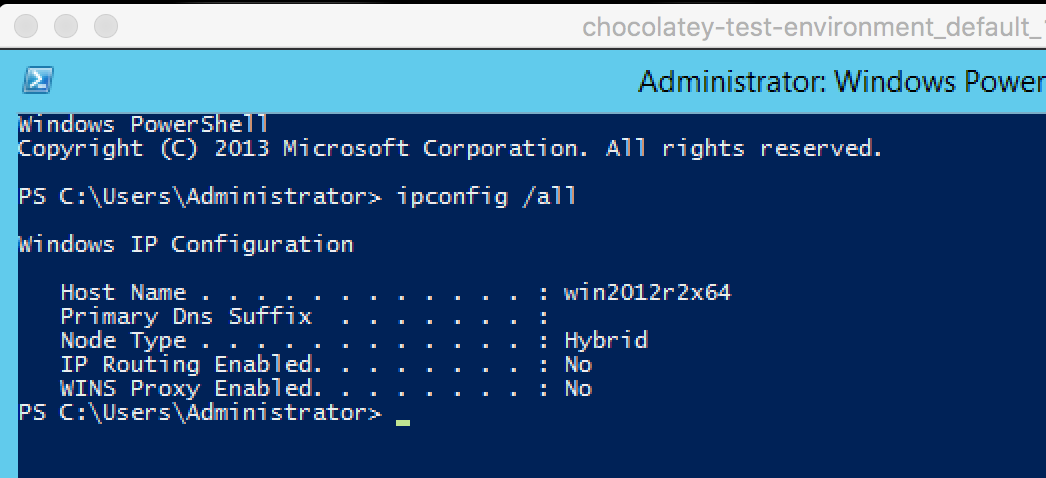
And might be related to #31 ?
Open regexaurus opened 6 years ago
Can you still get into the console after vagrant times out?
ipconfig /all
Does it show an Ethernet interface?
Does it have an IP address?
Or something like this?
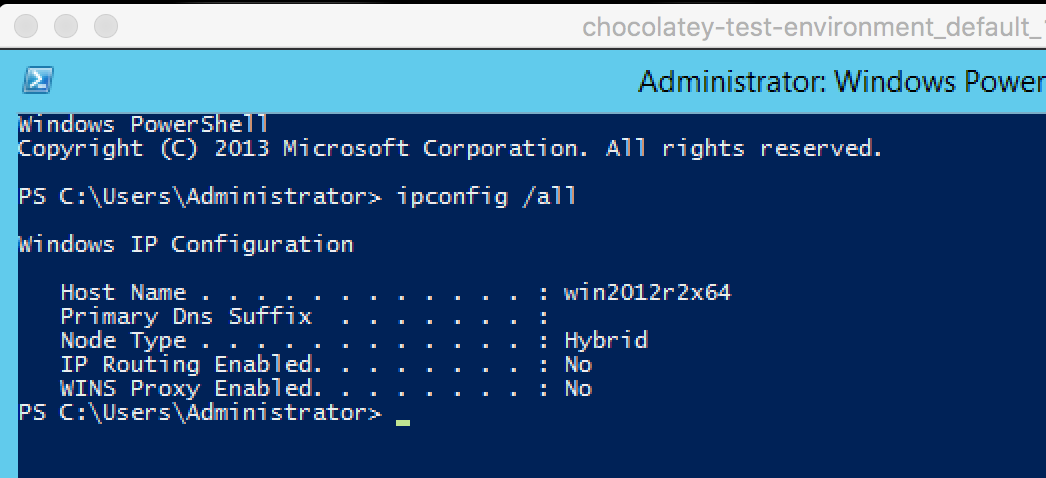
And might be related to #31 ?
I changed destination port mappings and it helped.
config.vm.network :forwarded_port, guest: 5985, host: 5986, id: "winrm", auto_correct: true config.vm.network :forwarded_port, guest: 3389, host: 3388, id: "rdp", auto_correct: true
I'm having trouble to get a working test environment, working as a local administrator on the host in question.
Windows 10 Pro 1803 (patched-to-date) Vagrant 2.1.5 VirtualBox 5.2.18 r124319 VirtualBox Extension Pack 5.2.18 r124319
I forked/cloned chocolatey-test-environment yesterday, so have a fresh copy.
When I do:
vagrant upA Windows Server 2012 R2 DC vm is launched/booted. But I start seeing default: Warning: Authentication failure. Retrying... And eventually, _Timed out while waiting for the machine to boot. This means that Vagrant was unable to communicate with the guest machine within the configured ("config.vm.boottimeout" value) time period.
See screenshot
I thought installing VirtualBox Guest Additions in the VM may be the key, but that made no difference, even after doing:
I also tried
It didn't help. Any suggestions would be appreciated!