I notice the base image has Adapter Type: Intel PRO/1000 MT Desktop (82540EM0
But the clone has Adapter Type: Paravirtualized Network (virtio-net)
And the adapter is not working properly.
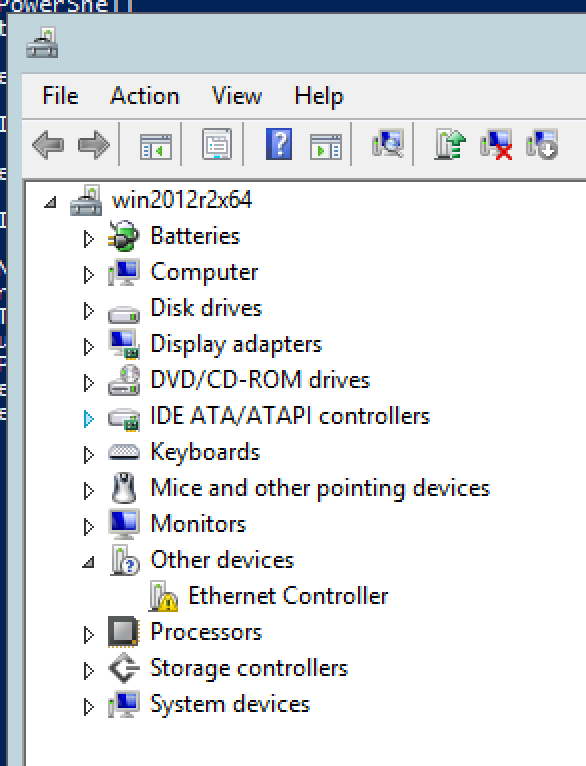
https://www.virtualbox.org/wiki/Guest_OSes Windows Server 2012 (also R2) | Works, with Additions
Using opentable/win-2012r2-standard-amd64-nocm as VM and it also doesn't get a Network Interfaces.
Opened a ticket at Virtualbox too: https://www.virtualbox.org/ticket/18152

Upgraded to VirtualBox Version 5.2.22 r126460 (Qt5.6.3) on macOS 10.12.6 and the VM networking does not work. In fact, the 2012 VM does not even detect a network interface.