Am 2015-01-19 19:53, schrieb Giorgio Robino:
Hi Christian!
First of all I want to thank you for you great work here. Not a real issue indeed, here just few notes and some things that are not immediate to me (vim beginner):
1- Column Alignement If open a CSV file and so I give command:
:%ArrangeColumn
I got colums field right-aligned.
Now, let say I want instead to left-align, I do command:
:let b:csv_arrange_leftalign = 1
I don't have any immediate effect
even if I run again %ArrangeColumn
strange. it seem to me that alignement do not run as a Toggle in runtime. That could be instead an useful feature, I mean a command like :Align {left|right}.
Thanks for mentioning that. You might need to do :%ArrangeColumn! I'll look into it and perhaps add the Align [left|right] command as you suggested.
2- Colors there is a way to change column colouring ?
This should be documented at :h csv-syntax
3- Default behaviours After installing your plugin (last release today), If I open somefile.csv, vim recognize the filetype .csv, header is colored red ann columns ar coloured green/blue without any alignement. Ok, I configure my .vimrc to do some initializations, but maybe alignement with ArrangeColumns could be a defaulyt :-)
That could be done and is documented at :h csv-arrange-autocmd That isn't done by default, since this can be slow for large csv files.
4-Despite your documentation is excellent withoout dubt, maybe a screencast on youtube or similar could help beginners :-) do you thinked about it ?
Hm, good suggestion. I'll think about making some screencasts.
Best, Christian
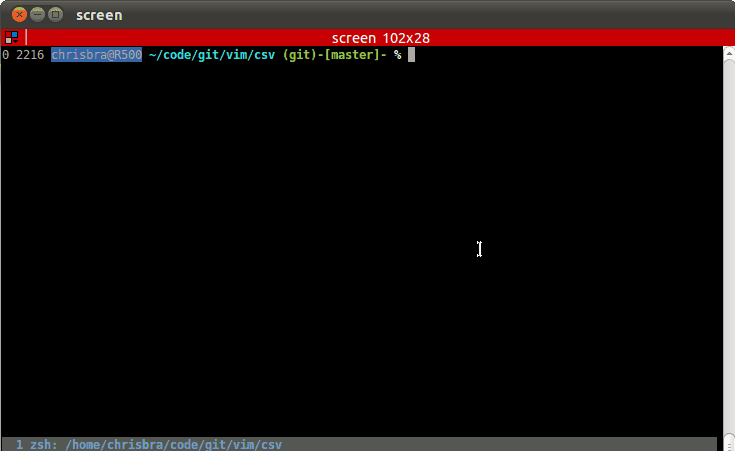
Hi Christian!
First of all I want to thank you for you great work here. Not a real issue indeed, here just few notes and some things that are not immediate to me (vim beginner):
1- Column Alignement If open a CSV file and so I give command:
:%ArrangeColumn
I got colums field right-aligned.
Now, let say I want instead to left-align, I do command:
:let b:csv_arrange_leftalign = 1
I don't have any immediate effect
even if I run again %ArrangeColumn
strange. it seem to me that alignement do not run as a Toggle in runtime. That could be instead an useful feature, I mean a command like :Align {left|right}.
2- Colors there is a way to change column colouring ?
3- Default behaviours After installing your plugin (last release today), If I open somefile.csv, vim recognize the filetype .csv, header is colored red ann columns ar coloured green/blue without any alignement. Ok, I configure my .vimrc to do some initializations, but maybe alignement with ArrangeColumns could be a defaulyt :-)
4-Despite your documentation is excellent withoout dubt, maybe a screencast on youtube or similar could help beginners :-) do you thinked about it ?
thanks again giorgio