Can you open cmd on your machine, enter hg version and show me the result?
That‘s what SCM Backup actually does when it tries to find Mercurial:
It runs hg version and checks if the output contains the string „mercurial distributed scm“.
When I implemented this, this logic worked for all Mercurial versions I tested it with. But maybe the text was changed in one of the newer Mercurial versions.
PS: You know that Bitbucket will drop Mercurial support and delete all Mercurial repositories in about two weeks?
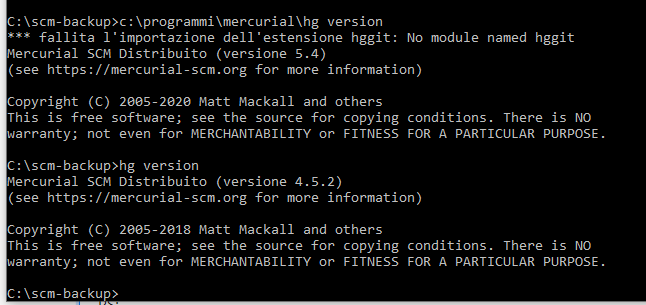


Hello, i read the guide and configured settings.yml as in this image:
I using TortoiseHg on my PC but for try to solve the problem i have installed also Mercurial from Setup but nothing change.
Hg is in the search path, if i open cmd and i digit "hg" it work.
The error are alwais the same as you can see in the log below:
Note: if i change settings.yml commenting out the scms section the error are always the same, but if i put a wrong path into the settings.yml as in the image below:
the errors becomes:
I wait for your help, thanks in advance. Enrico