Team's Response
I am unsure of whether to classify this as "cannot replicate" or "rejected" as I am unable to understand or replicate the preface given. As such, I am not completely sure why you might expect "Command still executed" as the outcome. However, I can justify why that should not be the expected outcome and thus "rejected".
I am unsure of the issue here. The "add tag" command throwing an error message for a tag that already exists is expected behaviour as we would like to inform the user that such a tag already exists.
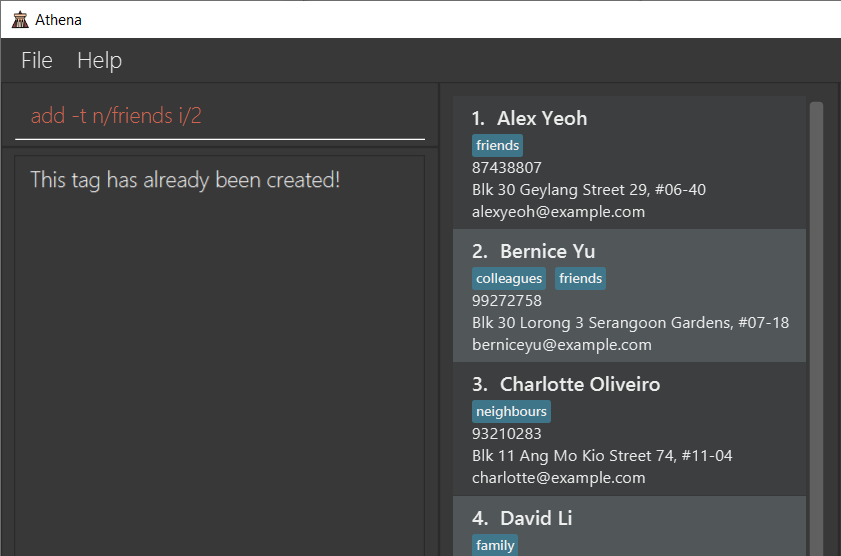
I do not quite understand what 'ignores the tag name' mean. I am taking it that you mean that the command goes through as it seems like that is what you expect of the remove tag case. However, I have not been able to replicate that.
Unless you're referring to any of the other commands capable of changing tag mapping. But all of them reject adding tags that already exist.
For the edit tag command:
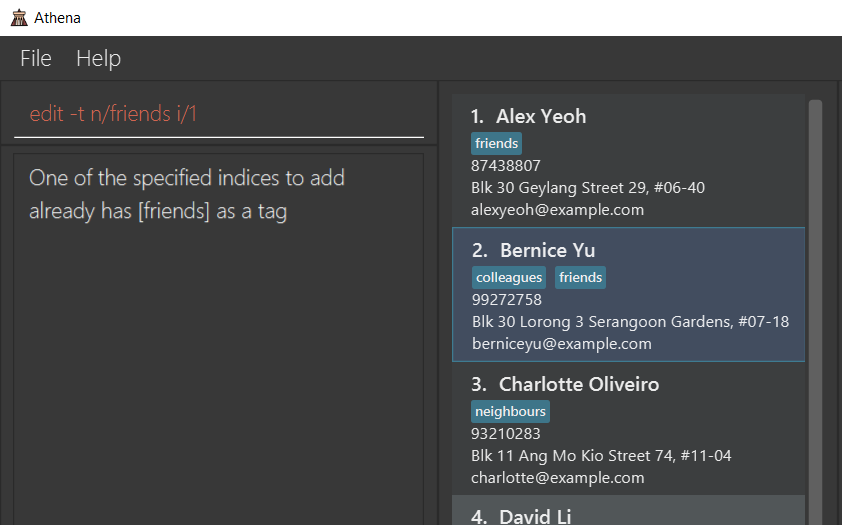
For the edit contact command:
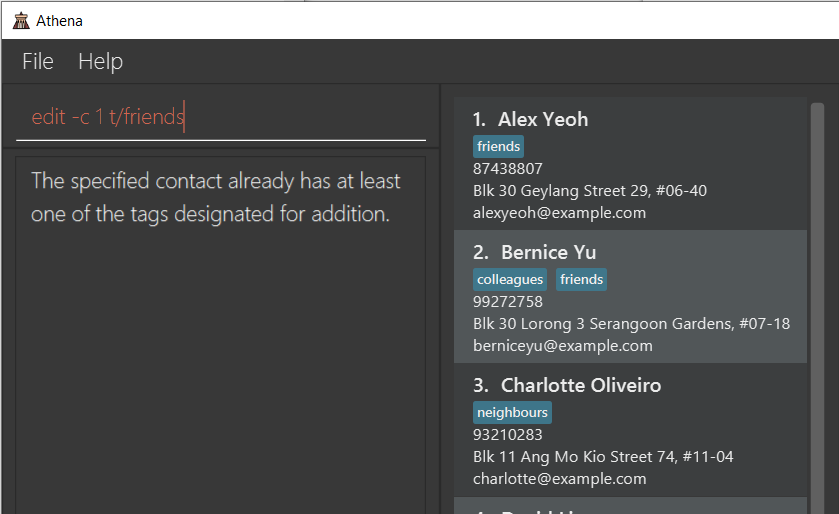
As such, for the case of removing a tag that does not exist on a contact, showing an error message is consistent behaviour with the rest of the product. We want to notify the user that this tag was never on the contact to begin with so they might have mistaken something.
Items for the Tester to Verify
:question: Issue response
Team chose [response.Rejected]
- [ ] I disagree
Reason for disagreement: [replace this with your explanation]
Build Number: Version1.4 Reported By: Eddy/Chu Yi-Ting Reported On: 2020/11/13 Environment: MacOS version 10.15.7 Reason: Feature that don’t fit well in the product Description: When removing the tags that do not exist, the system responds with "tag not exist", sorry, this is nitpicky, but your add tag automatically ignores the tag name that already exists. Intuitively, the user would assume the remove tag would do it as well.
Expected Result:
Actual Result:
Steps To Reproduce: