Team's Response
I believe a more accurate description would be 'ugly' instead of 'messy'. I do not think there are any ambiguities in where any of the lines start or end up at.
Or simply dissect the graph into multiple.
I do not think this is a valid option here. This is already a higher-level view of the Model component, hiding away much of the lower level classes that we felt were not necessary to show here. Besides that, nearly every component shown is mentioned in the design explanation below the diagram.
Splitting up the diagram would require us to divide it into four separate parts:
- The component in dark red only
ModelManagerwith thePersonandTagmodulesModelManagerwith theEventmodulesModelManagerwith theRemindermodules which might be even more of a hassle for other developers to read.
As such, we have decided to lower the severity to veryLow as we feel that it is mostly a cosmetic issue. This is not in scope as well, since it's a limitation of PlantUML.
As a side note, both pairs of overlapping lines are unambiguously different, from color, to whether they are dotted or not. They start at the same place and end at different places, so I have difficulty understanding what is "confusing".
Items for the Tester to Verify
:question: Issue response
Team chose [response.NotInScope]
- [x] I disagree
Reason for disagreement: I am not so sure why this bug report is reponded with "Not In Scope". I believe the scope refers to "project scope" and is more related to functionalities.
I understand that your group tries to include everything into this diagram, but in this way, the diagram would not serve its functionality well. When a diagram looks messy and ugly, it means it either contains too much information and should be divided into multiple or there are simply too much unnecessary information. In your case, I believe the paragraph following in diagram mainly focuses on "relationships" between the classes rather than the "dependencies". Therefore, in my opinionm, all the dashed lines can be considered redundant here. By deleting those lines, it is clearer and has more emphasis on the relationships.
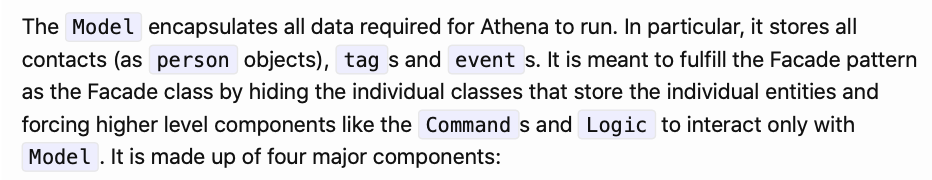
I believe this part is the part that your team uses to explain the "messy" or "ugly" lines and arrows. I don't think it explains the messy lines well and do not see the necessity to leave it there.
:question: Issue severity
Team chose [severity.VeryLow]
Originally [severity.Low]
- [x] I disagree
Reason for disagreement: I do not think this is a cosmetic issue here, as the problem is not just that the diagram looks messy. In fact, this is more like a bad practice of UML diagram since the information that the diagram tries to provide is ambiguous and does not function as it should be.
The following diagram can be a bit messy for the developers. Some overlapping lines might be able to solve with the skinparam of plantUML. Or simply dissect the graph into multiple.