Hmm, not sure why you are getting that message. It implies there are commits in your copy of the repository on GitHub that do not exist in your local copy.
Try pulling the repository first before pushing. We don't really use pulling in the usual workflow, but essentially this means pulling changes from GitHub down into your local copy. There is a button in RStudio right next to the push button that lets you do this.

Try pulling, then push again. If you get more error messages, post them here
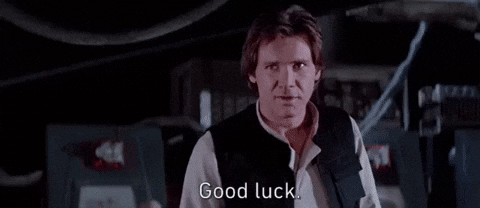
I've been working on the hw assignment and I think I have it finished so I want to push it to git, however, RStudio isn't letting me do that. I've already committed and pushed a few times before, but all of a sudden it won't let me anymore. The error message says:
To https://github.com/iallum/hw01.git ! [rejected] HEAD -> master (non-fast-forward) error: failed to push some refs to 'https://github.com/iallum/hw01.git' hint: Updates were rejected because the tip of your current branch is behind hint: its remote counterpart. Integrate the remote changes (e.g. hint: 'git pull ...') before pushing again. hint: See the 'Note about fast-forwards' in 'git push --help' for details.
I also have a notification above my environment/history pane that says: your branch is ahead of 'origin/master' by 2 commits