Unit tests: 2258 are passing.
Most of failed tests are actually broken. Those not broken have most of the time the error:
TypeError: Unable to get property 'get' of undefined or null reference.
I wasn't spending more time trying to find the source of such error, but that would be my starting point.
Manual tests: Not a single manual test could be passed.
Every time I get Deferment unlock timeout - "2" never unlocked. error from Bender.
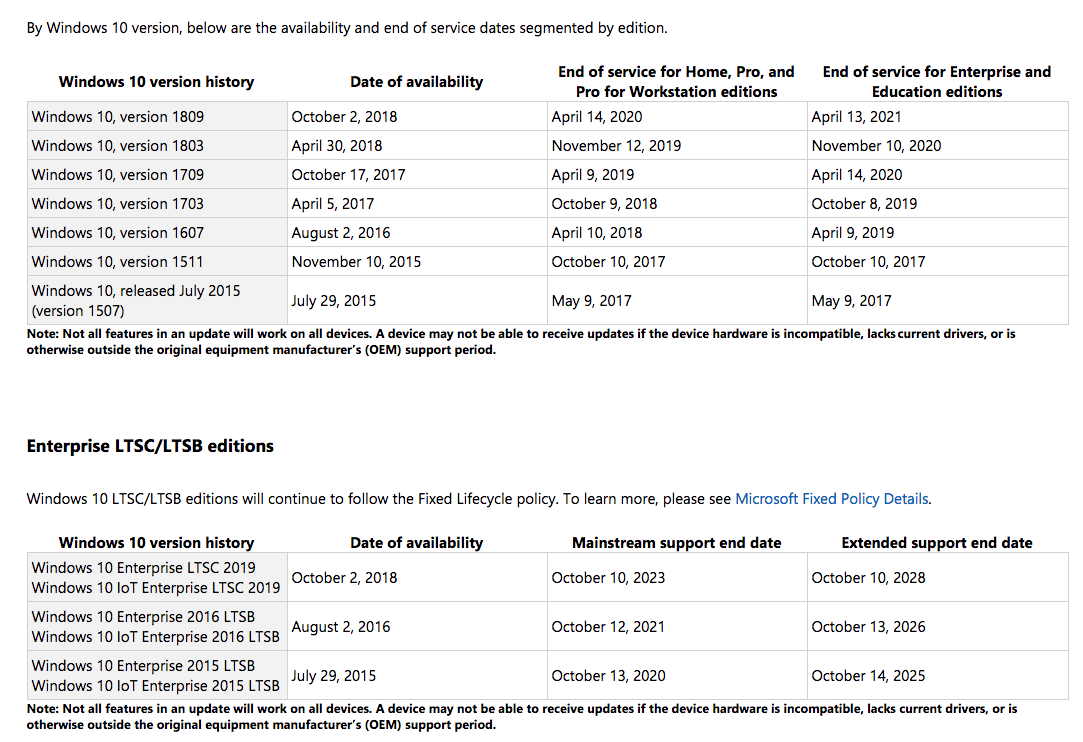
Long story short – CKEditor 5 doesn't work on IE11. Making it compatible with IE11 is a complex and long task – read more about the status of things and how you can help.