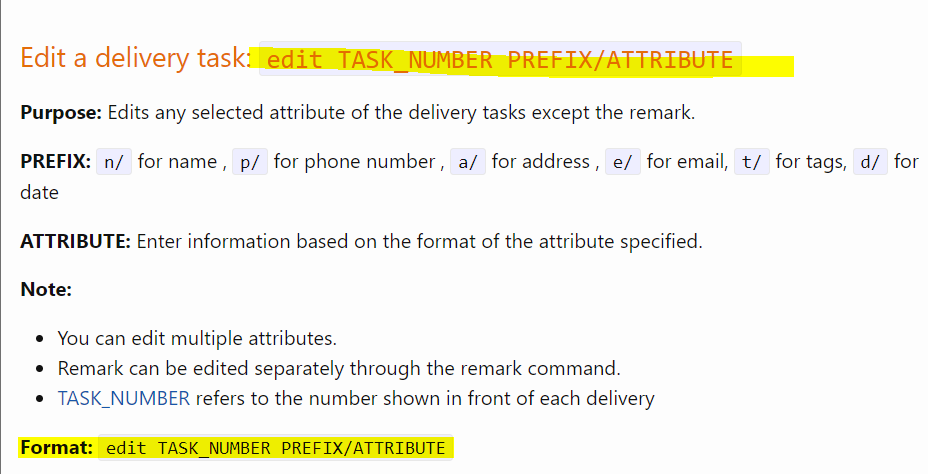Team's Response
We disagree with the severity of the given problem. This is because the help window command format does not necessarily have to be the same as the user guide format. In addition, we did define PREFIX below in the user guide.
Items for the Tester to Verify
:question: Issue severity
Team chose [severity.VeryLow]
Originally [severity.Medium]
- [x] I disagree
Reason for disagreement: As the help window directs the user to the user guide for more information, a user would expect for both help window and user guide to be of the same information.
Having read this section of the user guide,
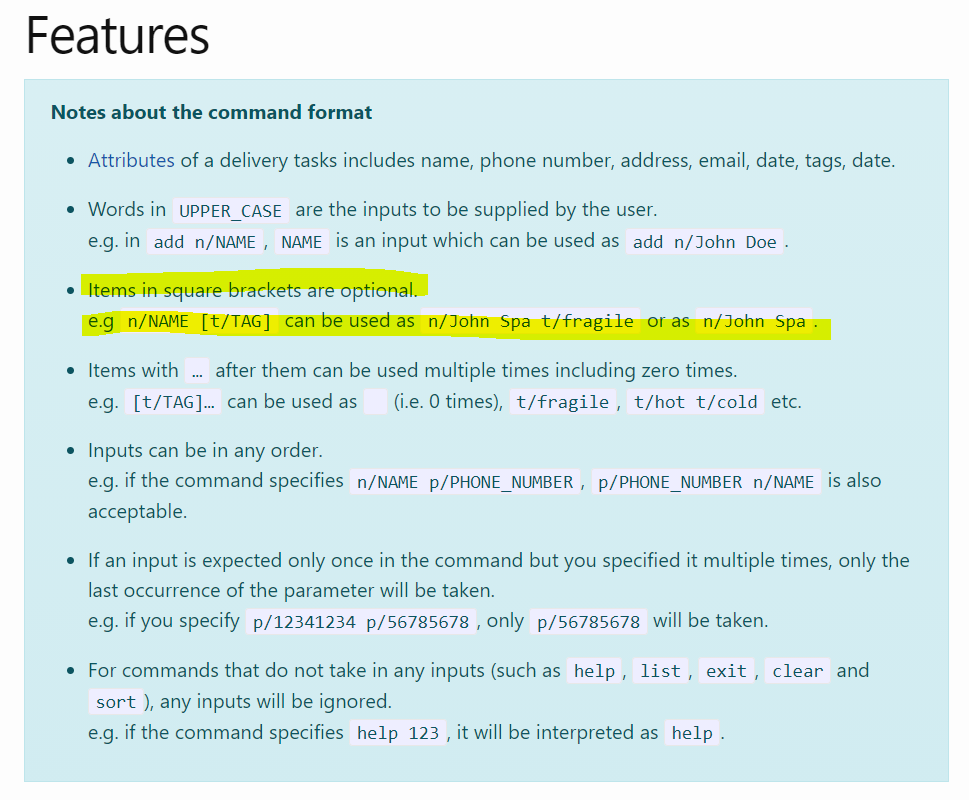
and seeing the edit command in the help window. The user might think that all fields of the edit command are compulsory.
However, upon looking at the edit command in the user guide, they would realise that there is another format for edit command, and they would then be confused as to which format is the right one.
It seems that the format given in the help window is incorrect, and it should be changed to reflect the one listed in the user guide.
Regarding the severity, as edit is a command that users would use frequently, they might be confused with the 2 formats (the one in the help window and the user guide) at first, but they will soon get used to it. Hence I think that this would only affect the users in rare occasions and so the severity should be changed to severity.Low.
As the format for commands in the user guide and the help window are different, this can potentially confuse the user.
Help window: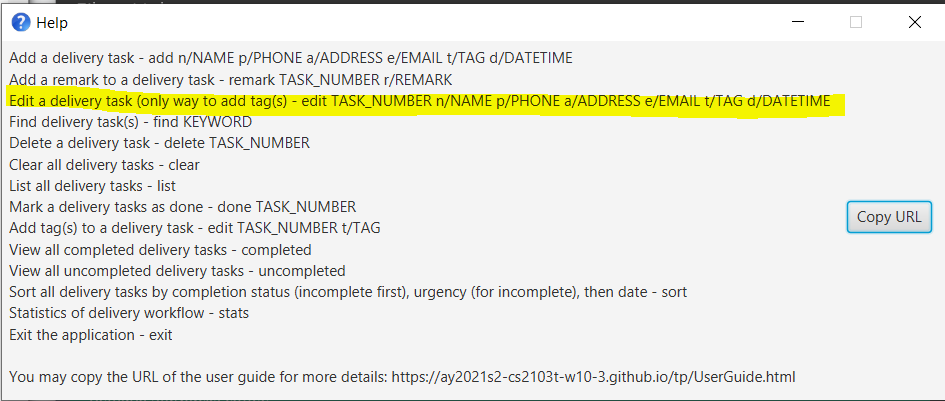
User guide: