do you see anything in your headset ?
It seem it's like you have not connected your headset to your computer via link or airlink.
If it's properly connected you can see the Oculus Home:
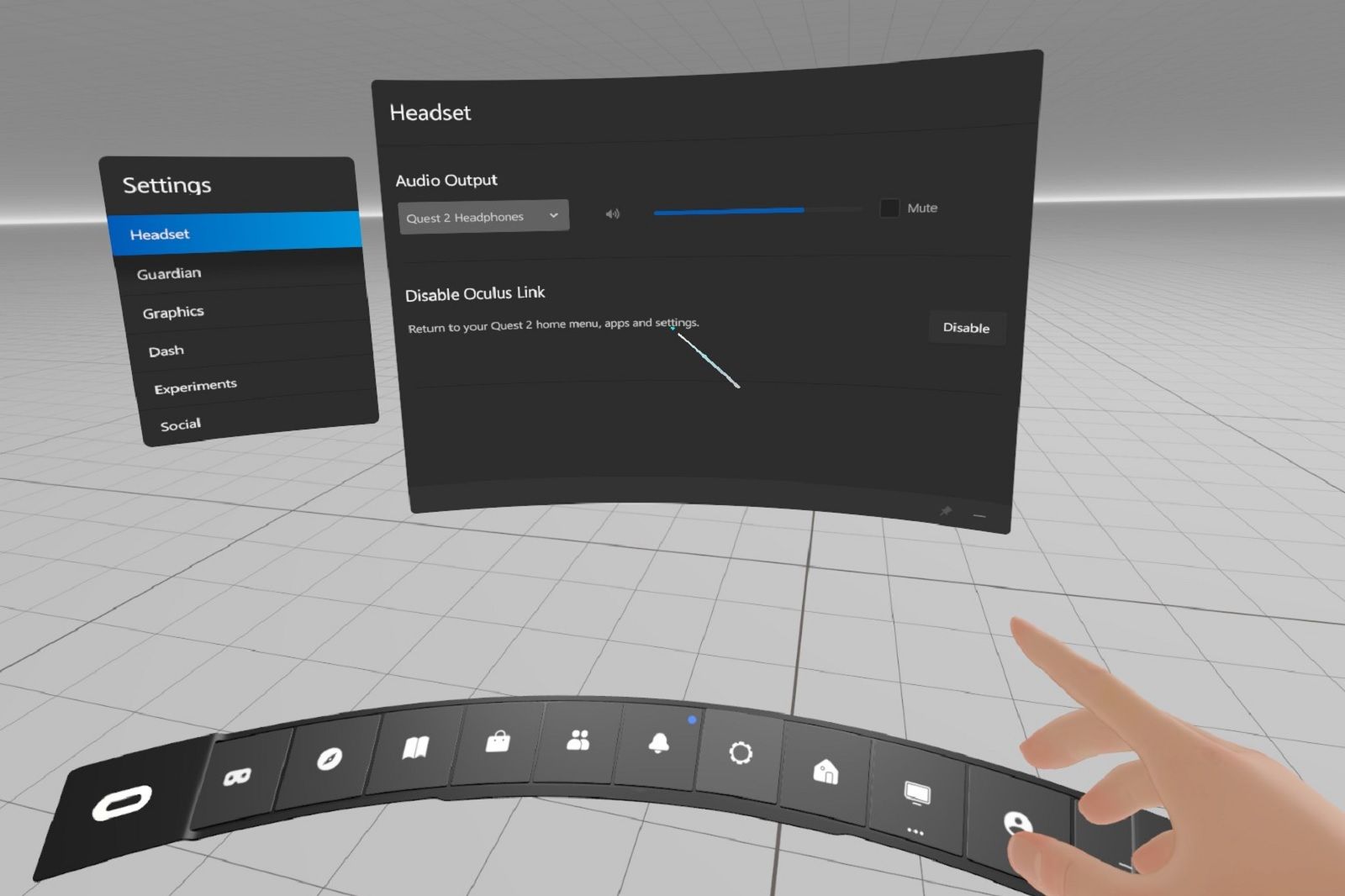
Now the second problem can be that that Oculus is not your default OpenXR environment.


Hi,
I directly launched the GaussianSplattingVRViewer.exe, and this is what I could see. I have already connected to a Quest 2 and make sure my device follows the requirements. Is there any limitation for the openxr version?
Thanks