There's no function for the each latter weight change animation, I think the best way is that create new LeonSans() for all the letters. Then change the weight for the each LeonSans object.
this.leons_ = []; this.text_ = String('LEON SANS').split(''); this.leonTotal_ = this.text_.length; for (let i = 0; i < this.leonTotal_; i++) { const ls = new LeonSans({ text: this.text_[i], color: ['#000000'], size: this.size_, weight: 600 }); this.leons_.push(ls); }
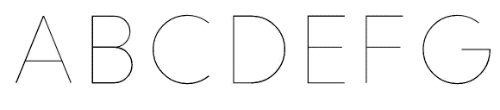
Amazing work here! Sorry to ask this as it's not an issue with the project but my own question for working with Leon Sans.
How can I create an animated weight change as shown in the README so that each letter becomes thicker after the previous one?
I just can't figure it out and I don't know where else to ask. Thanks!