I have added my profile!
Open codeaashu opened 1 month ago
I have added my profile!
Hi @codeaashu can we connect on discord and discuss few issues which I'm facing while solving few more issues.
I have added mine
Connect on discord https://discord.com/invite/AJevee9Y
On Sun, 6 Oct 2024, 7:32 pm munnavuyyuru, @.***> wrote:
I have added mine
— Reply to this email directly, view it on GitHub https://github.com/codeaashu/DevDisplay/issues/111#issuecomment-2395451997, or unsubscribe https://github.com/notifications/unsubscribe-auth/A7GVNMD3NT33IJKXZ3VIIKLZ2E7GZAVCNFSM6AAAAABPMADMGSVHI2DSMVQWIX3LMV43OSLTON2WKQ3PNVWWK3TUHMZDGOJVGQ2TCOJZG4 . You are receiving this because you were mentioned.Message ID: @.***>
📢 Invitation to Join the DevDisplay WhatsApp Community! We are excited to invite you to join the WhatsApp community of DevDisplay, where developers and contributors come together to collaborate and share their ideas.
Collaborative Support: If you are interested in working together with extensive support, we encourage you to join our community.
Open Source Contribution: If you would like to contribute to the DevDisplay open-source project, your participation is welcomed in our WhatsApp group.
By joining, you will have the opportunity to connect with like-minded individuals, discuss project developments, and contribute to our shared goals. For more information and to join the community, please visit: Join DevDisplay WhatsApp Community.
We look forward to your participation!
Thank you for your interest in contributing to our open-source project!
The easiest way to contribute on Open Source - Hacktoberfest & GSSOC
Add your profile on DevDisplay
Steps to Add Your Profile Data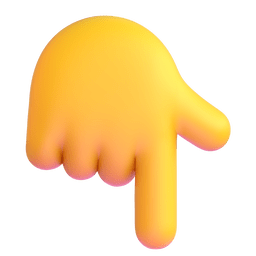
Fork the repository: To create a copy of the repository in your GitHub account, click on the "Fork" button in the top right corner of the project repository page.
Navigate to the
public/datafolder in your project directory.Create a new JSON file named
your_github_username.json(replace your_github_username with your actual GitHub username). Open the file you just created.Add the following JSON object, replacing the placeholder values with your own details:
Save the
your_github_username.jsonfile.Navigate to the
srcfolder in your project directory. Open theProfilesList.jsonfile.Add your JSON filename (your_github_username.json) to the array of filenames in the ProfileList.json file, like this:
Save the
ProfileLists.jsonfile.Contribute Follow this 👇🏻:
Wait for review and merge: Wait for the project maintainers to review and merge your changes.
Once your changes are merged Your profile will be displayed on the project's website.
Your profile will be displayed on the project's website.