The same thing is happening in my open source repo https://codeclimate.com/github/Pobuca-Ltd/xsc
Closed kpapadatos closed 5 years ago
The same thing is happening in my open source repo https://codeclimate.com/github/Pobuca-Ltd/xsc
Just realized branch name was not correct. It was a little confusing since other code analysis tools get it automatically. I'll leave this here for reference: https://docs.codeclimate.com/docs/test-coverage-troubleshooting-branch-names
Using Azure Pipelines I had to do:
- script: |
curl -L https://codeclimate.com/downloads/test-reporter/test-reporter-latest-linux-amd64 > ./cc-test-reporter
chmod +x ./cc-test-reporter
./cc-test-reporter format-coverage -t lcov -o coverage/codeclimate.json coverage/lcov.info
./cc-test-reporter upload-coverage
displayName: Upload coverage to Code Climate
env:
CC_TEST_REPORTER_ID: $(frontend-codeclimate-reporter-id)
GIT_BRANCH: $(Build.SourceBranchName)
GIT_COMMIT: $(Build.SourceVersion)@davehenton please surface this into the docs if you can, I lost 5 hours repeating this. See #370
Here you can see the latest reported coverage: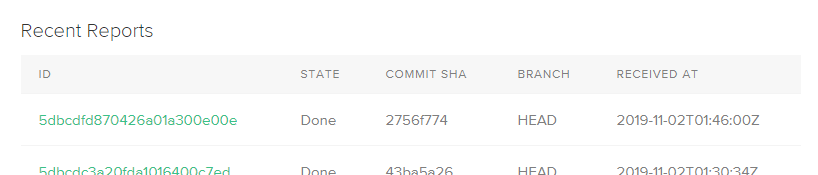
But it is not showing in the dashboard:
Even though it is the correct and latest commit in the develop branch: