That's interesting. Do you see the same problem on desktop CodeMirror when you explicitly enable the "contenteditable" input style?
One possibility is that input.forceCompositionEnd is being called when it shouldn't. Could you try to verify that with a console.log? Another possibility is that the IME software is getting confused by some aspect of CodeMirror's DOM behavior, and is itself prematurely ending the composition because of that.
I unfortunately know very little about both Chinese writing and Chinese IME. For me to debug this you'd have to walk me through the procedure of enabling it on the mobile platform you are using, and explain what you are doing and what the expected outcome is. (If the problem also manifests itself on the desktop, that would help. I have a Japanese IME installed, but a quick test didn't show any problem using that with contenteditable mode.)
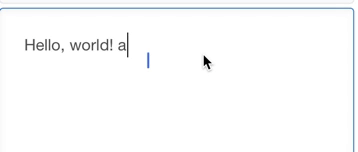
I upgraded to version 5.0 several days ago. But I found that I cannot type chinese on the mobile. It will show the raw Bopomofo like this "ㄋ一". Which should only stay in IME or composition event.
BTW, if I force to use "textarea" mode in inputStyle config. It can type chinese correctly but not the auto complete from built-in keyboard. If you do so, It will lost focus and we need to click other lines again to type, or nothing will show up. And this bug is persist from version 4.9, confirmed by me.
Thanks for any support, CodeMirror is awesome!