I'm possibly being dumb here but where is Tabnine Home? I can only see the regular VSCode preferences and I don't seem to be able to find anywhere to download the Tabnine engine separately (i.e. only the various extensions) which is what's implied by the instructions.


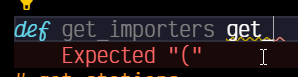
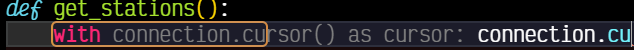 fixes itself after waiting for a bit
fixes itself after waiting for a bit
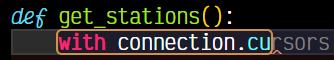
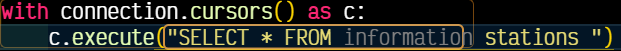





Hi All, we just released an experimental "inline Completions" feature 🎉
Please share your experience with this feature🙏
In order to enable it: