Team's Response
The application can still run in sudo-mode as shown in the screenshot below. Hence, the impact to the user is low as the OS is not a mainstream OS and people on the OS can still run the application.
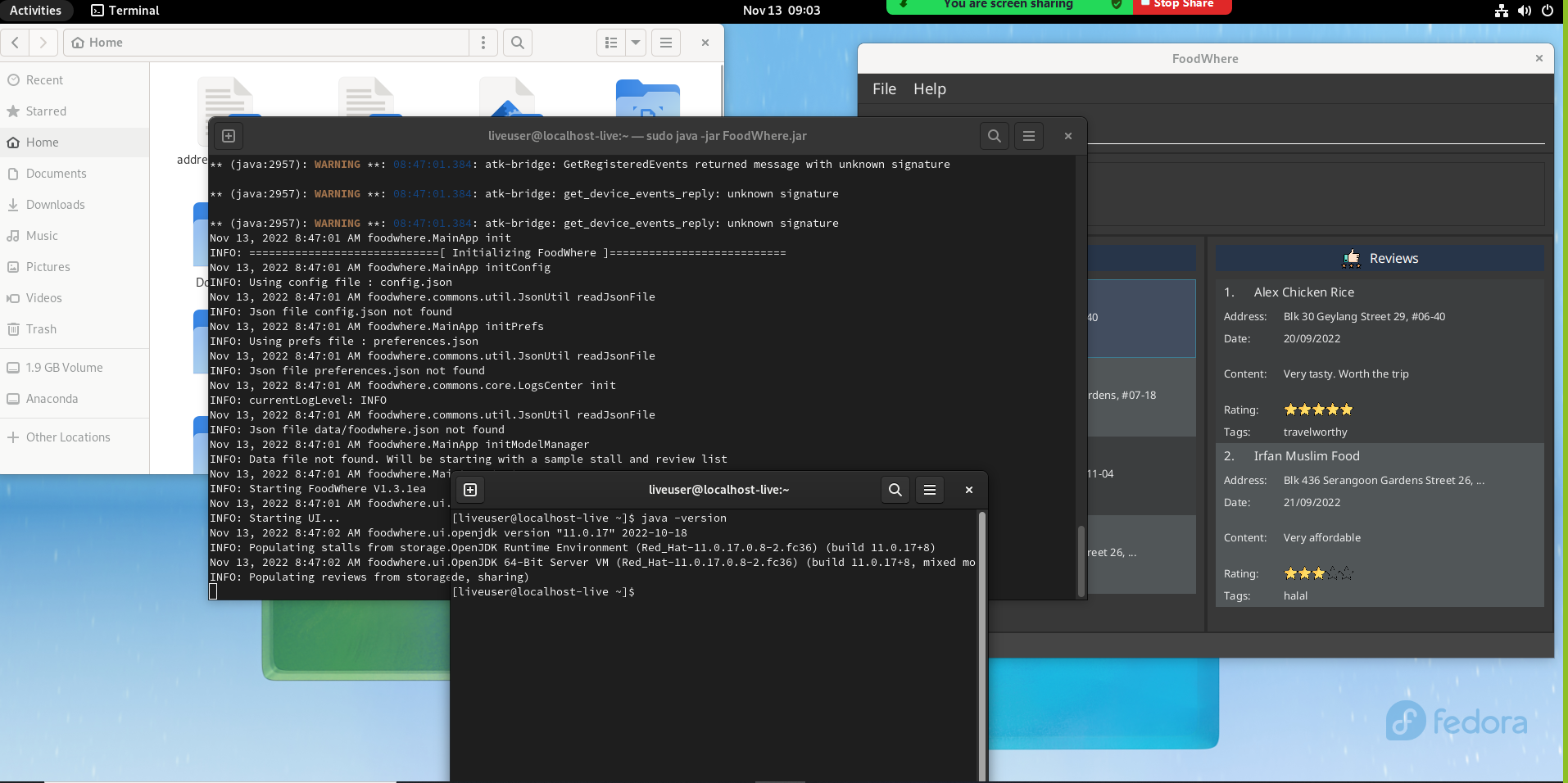
Items for the Tester to Verify
:question: Issue severity
Team chose [severity.Low]
Originally [severity.High]
- [x] I disagree
Reason for disagreement: Running an app with sudo is unsafe and should never be done unless it is explicitly required (which it is not in this case). And the reason sudo works is that the root user has no wayland display. A regular user without sudo permissions would not be able to use the app.
Wayland is a display server protocol used in all modern Linux distros, including Ubuntu, the most popular distro. As the issue is caused by Wayland and not my specific distro, this issue would happen on many modern Linux systems. Many people on Linux will not be able to run the application because of this.
This is also a known issue on the forum: https://github.com/nus-cs2103-AY2223S1/forum/issues/246. The fix is simple and would've been caught with a smoke test on Linux, as many others groups have done. It is not acceptable to not support mainstream Linux distros as that is what the requirements are.
When running in a Wayland environment on Linux (Fedora 36 distro) the app does not start. The bug is due to a bug in the default JavaFX version that makes it crash on Wayland. App works when forcing desktop environment to X11.
Logs
Error message
System Info