Hi. At current moment .NET plugin not provide library resolve paths to other libraries (than standard .NET libraries).
I am downloading VS 2017, for understanding this logic.
Thanks
Open Sajito opened 6 years ago
Hi. At current moment .NET plugin not provide library resolve paths to other libraries (than standard .NET libraries).
I am downloading VS 2017, for understanding this logic.
Thanks
Hello, again.
Trying to add you library, and not found it in COM dependencies
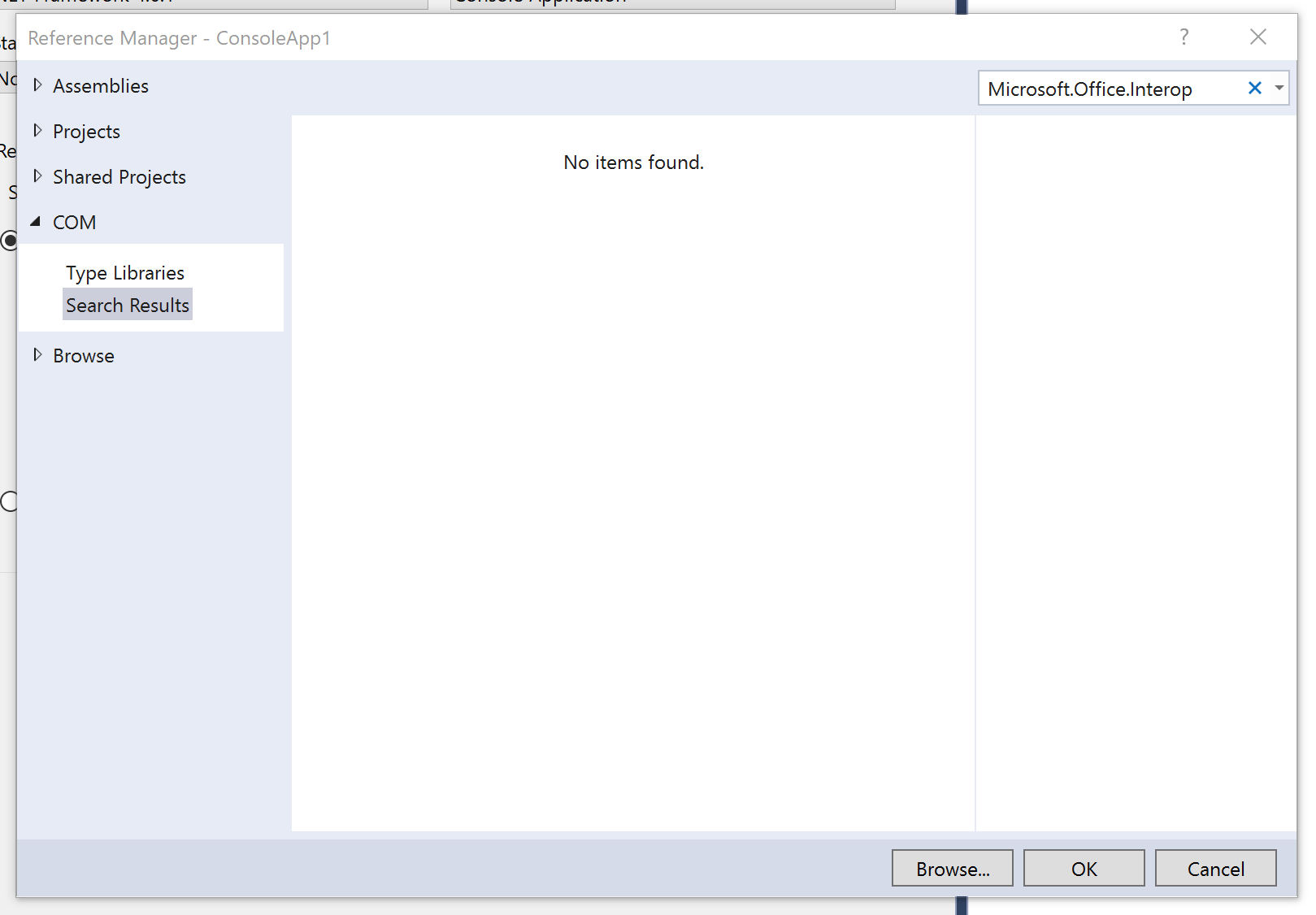
Found it's here
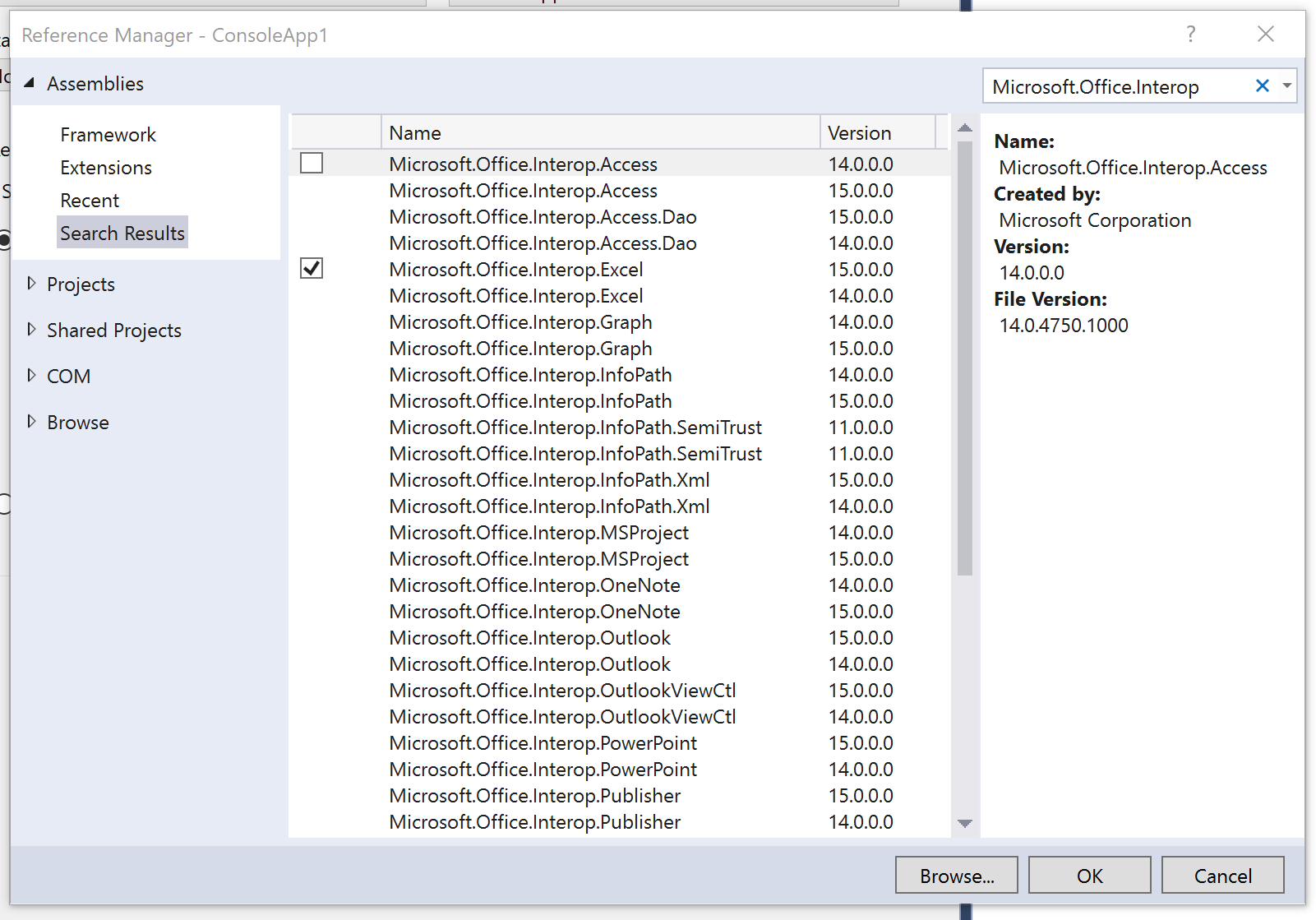
Can you say correct library name ?
Thanks
Hi,
yes, that's the correct library. I've used it in Visual Studio 2015 and there I found it under COM. Though that one was just as an example, since it was the library which made me think of it.
Can you say your VS version? COM libraries placed in VS distribution directory
Just checked again and I have that library under Assemblies. But still that library is not selectable in Consulo IDE. How do I add them in there?
Depends to your VS version. My Office library was placed here
C:\Program Files (x86)\Microsoft Visual Studio\Shared\Visual Studio Tools for Office\PIA\Office15\Microsoft.Office.Interop.Excel.dll
I will understand correct this logic and show additional tab in UI.
Thanks
Thank you for your help.
OT: I know it doesn't belong here, but I don't want to spam your issue trackers with issues you might already know. I'm having issues with importing projects created with VS. After importing the project I can't add libraries, because the standard library tab won't show anything. Also it won't recognize the methods in existing dependencies. Should I open a new Issue on this in the MSBuild repository?
Hi,
is there any way to add COM Library dependencies without needing to add the .dll file? For example the Microsoft.Office.Interop library.
Thank you