The horizontal and downward arrows make this look a little too much like a flow to me, i.e. I install Podman, the OpenShift Local, then Lima, next I do Podman and Docker, etc. As a user it's also not clear why something like OpenShift Local is in VM and Kubernetes columns and if this means I need to set it up twice or what.
I guess the bottom line is that it's not clear to me what we're showing here, and if it is just meant as a catalog to find things in a particular category, a one-stop shop for all starting points, or something else. As a user, how does this help vs the existing nav or googling what I'm trying to install?
Could we also pick colors from the palette / existing colors from the website so that things match?

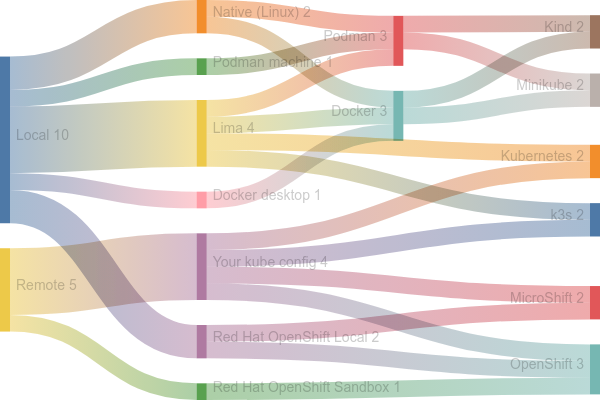




Onboarding introduction.
Started as a single diagram, evolved into a compleye onboarding introduction.