There is a little tutorial https://conveniencable.com/ P.S. Excel and Project are not the same things.
Closed wfion closed 2 years ago
There is a little tutorial https://conveniencable.com/ P.S. Excel and Project are not the same things.
https://conveniencable.com/documents/msProject
If your office(Not Windows OS) is X86, download the X86 file, else download the X64 file. First, your computer must be online while the installation may download dependencies(.net framework and vsto runtime) from internet.
My computer is online...
There is a little tutorial https://conveniencable.com/ P.S. Excel and Project are not the same things. @conveniencable
Yes, I use the Excel Plugin is not work.
I setup Microsoft Edge Webview2 Runtime.
I don't know if my environment installation meets the requirements?
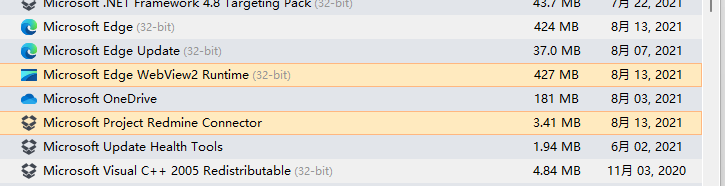 But I could not find the Redmine Tab
But I could not find the Redmine Tab
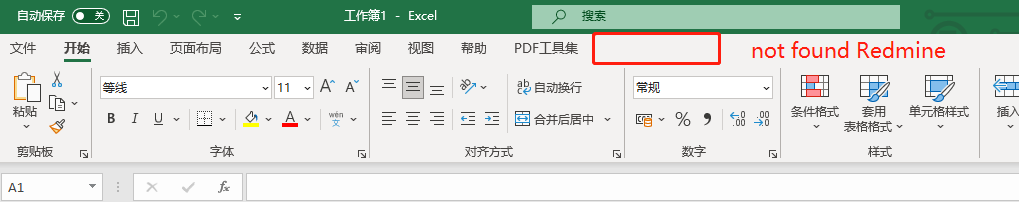 So I went to the installation directory to try to open this vsto file.
So I went to the installation directory to try to open this vsto file.
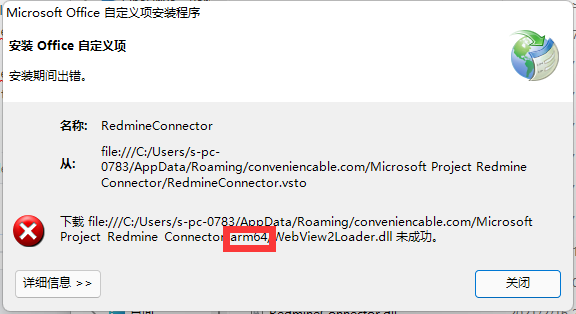 I don’t understand why Microsoft downloads the ARM architecture
I am the amd64 architecture.
I don’t understand why Microsoft downloads the ARM architecture
I am the amd64 architecture.
The Python script you developed is much more attractive than the Python script I wrote myself, but I really don’t understand it now.
My English is not good, so I use Google Translate. Thank you for your answer.
Hello, https://github.com/MicrosoftEdge/WebView2Feedback/issues/851 (I don't understand ) The issue hope to help you
I run RedmineConnector.vtso System.Deployment.Application.DeploymentDownloadException: download file:///C:/Users/Administrator/AppData/Roaming/conveniencable.com/Microsoft Project Redmine Connector/arm64/WebView2Loader.dll
OS: windows11 21H2 Office: Microsoft® Excel® 适用于 Microsoft 365 MSO (16.0.14131.20326) 64 位 CPU: i5-4210M