Do you mean WDT? My Rampage IV Gene has it(refer to picture).
I successfully ran ME_Cleaner with the /S flag on it, and no 30 minute reboots. Everything works fine AFAIK.
Did you wipe the ME region more completely than the ME_Cleaner script or something? I thought it is necessary for ME to initialize the CPU in the first place?


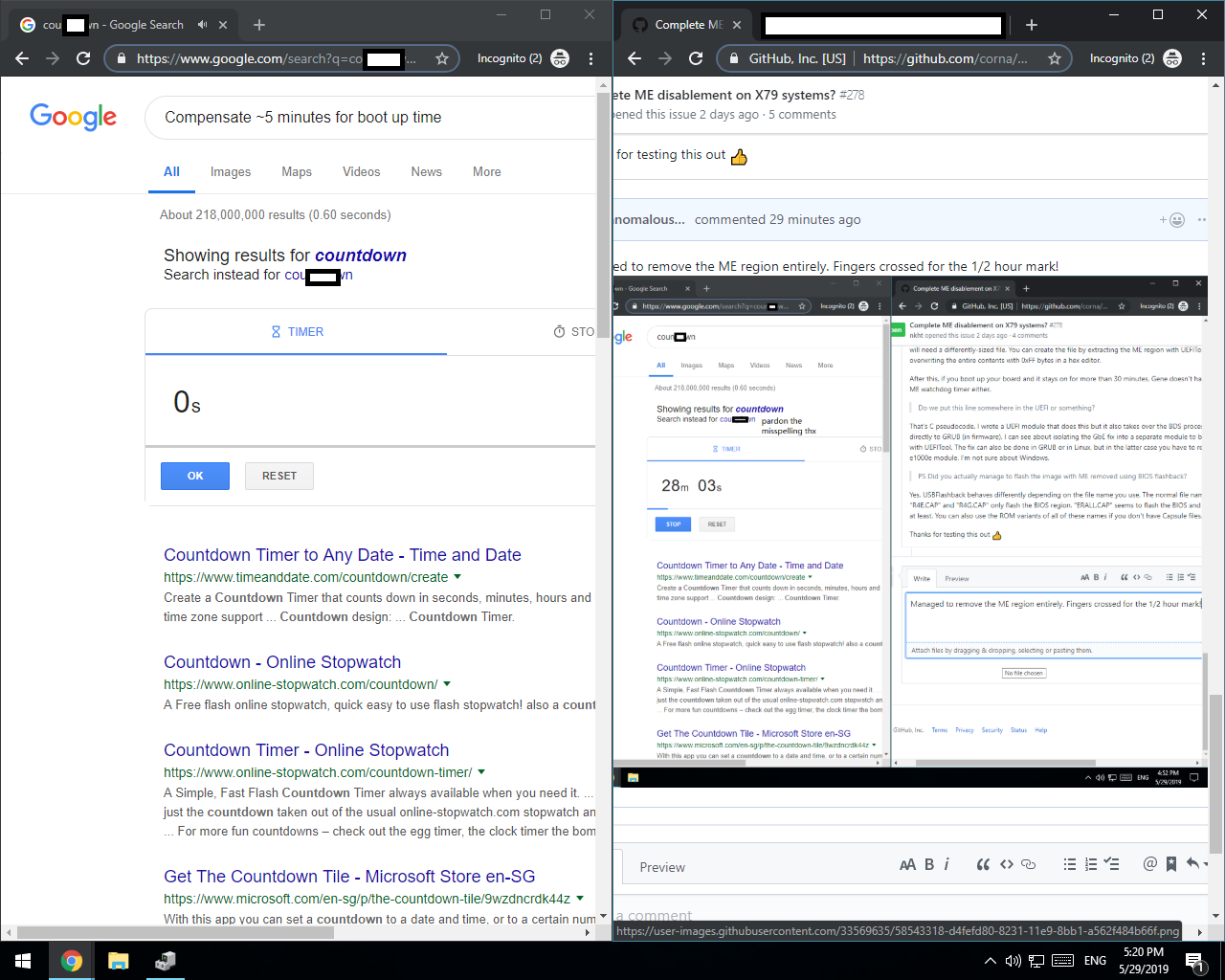

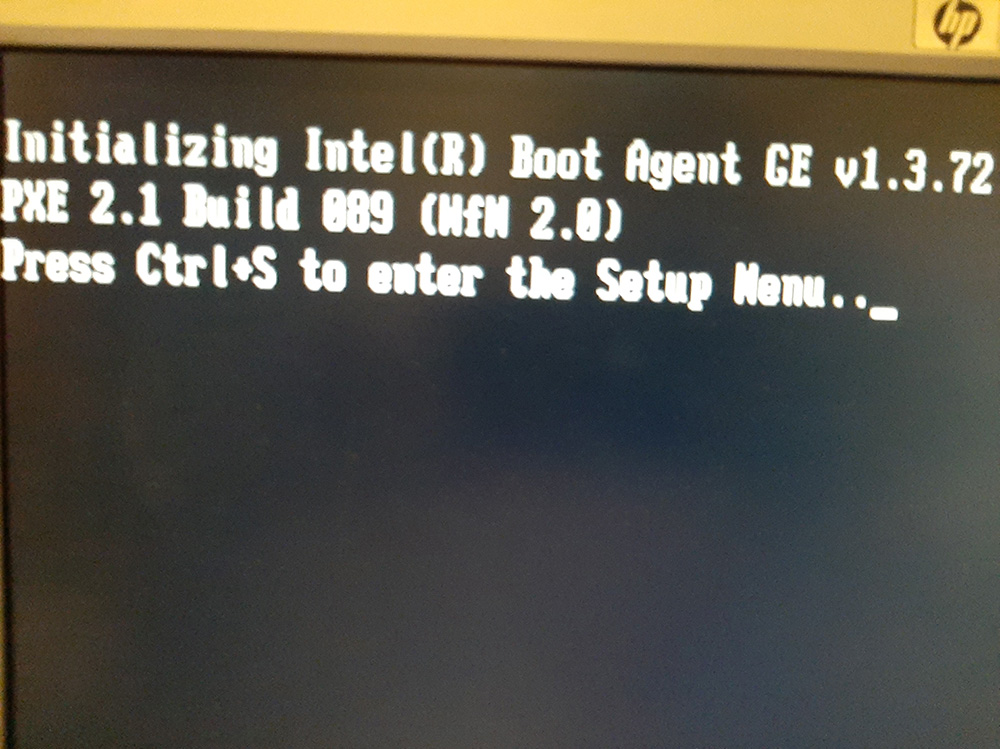


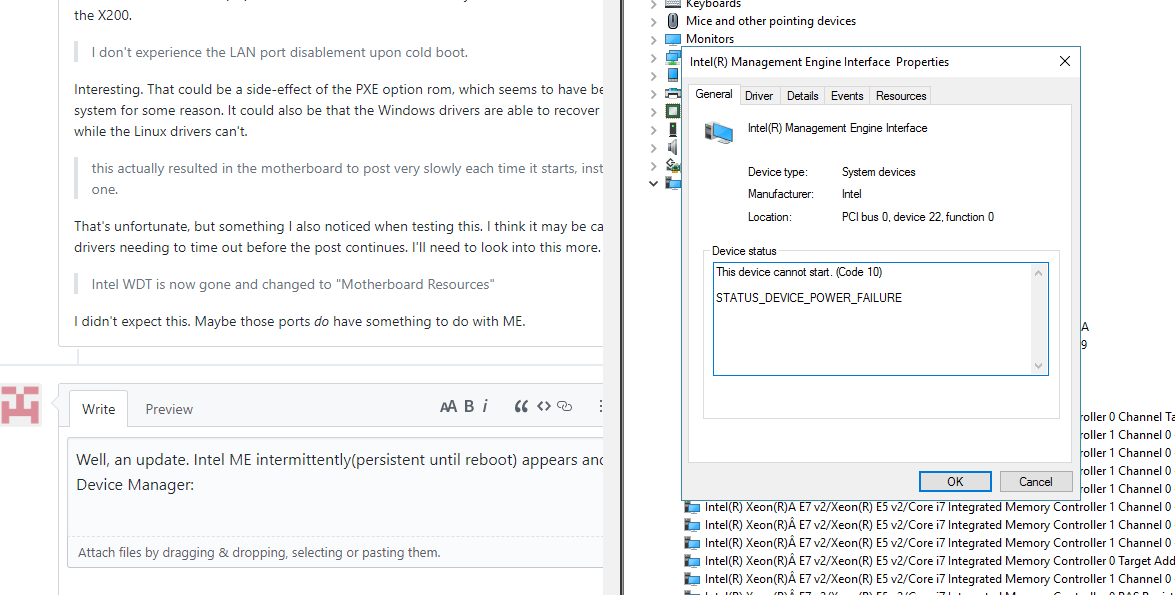
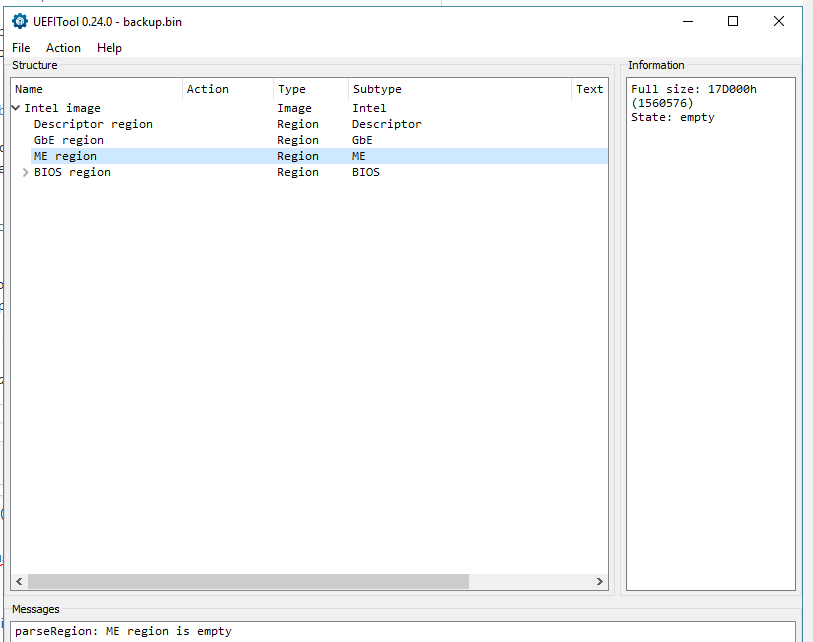

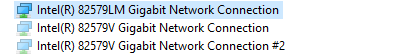


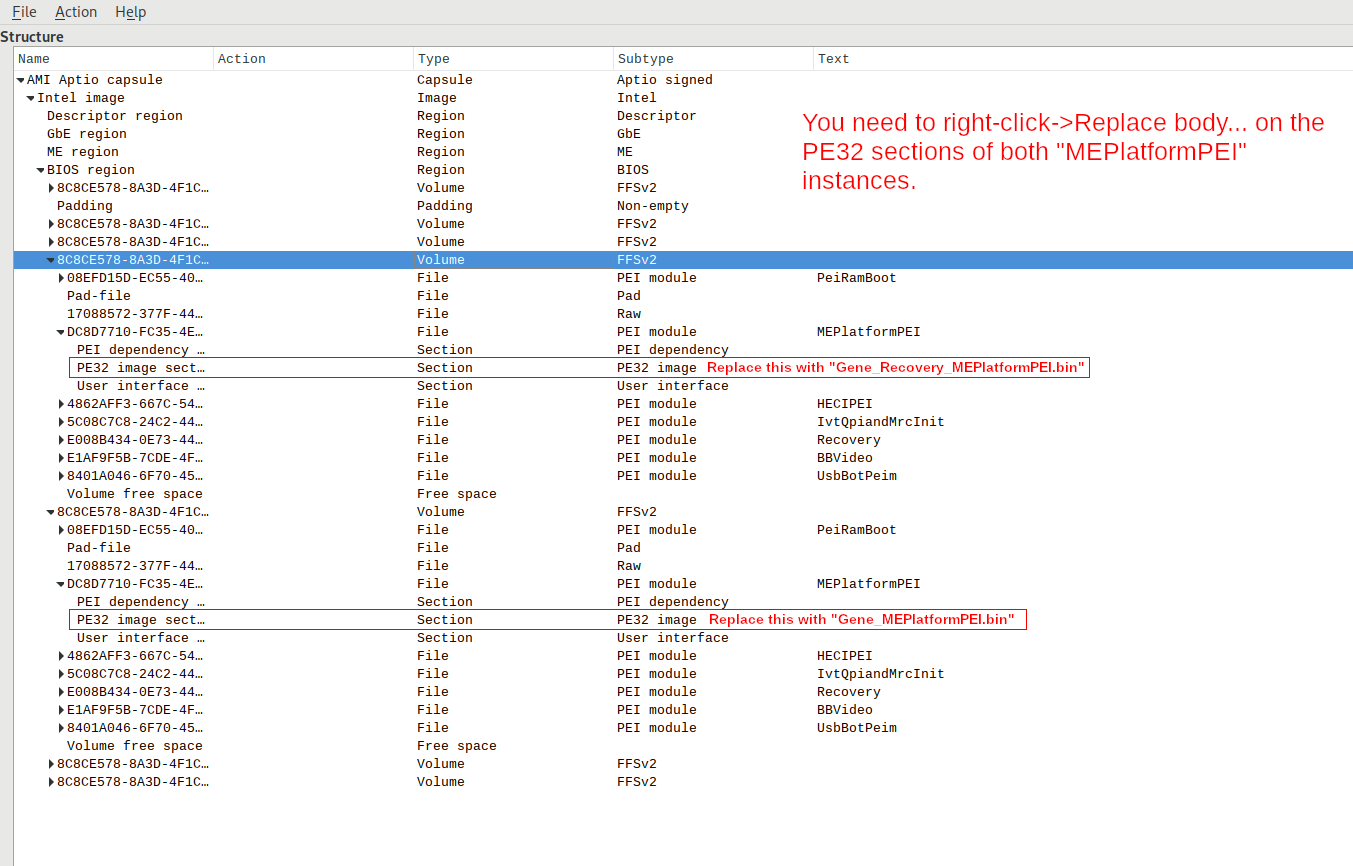

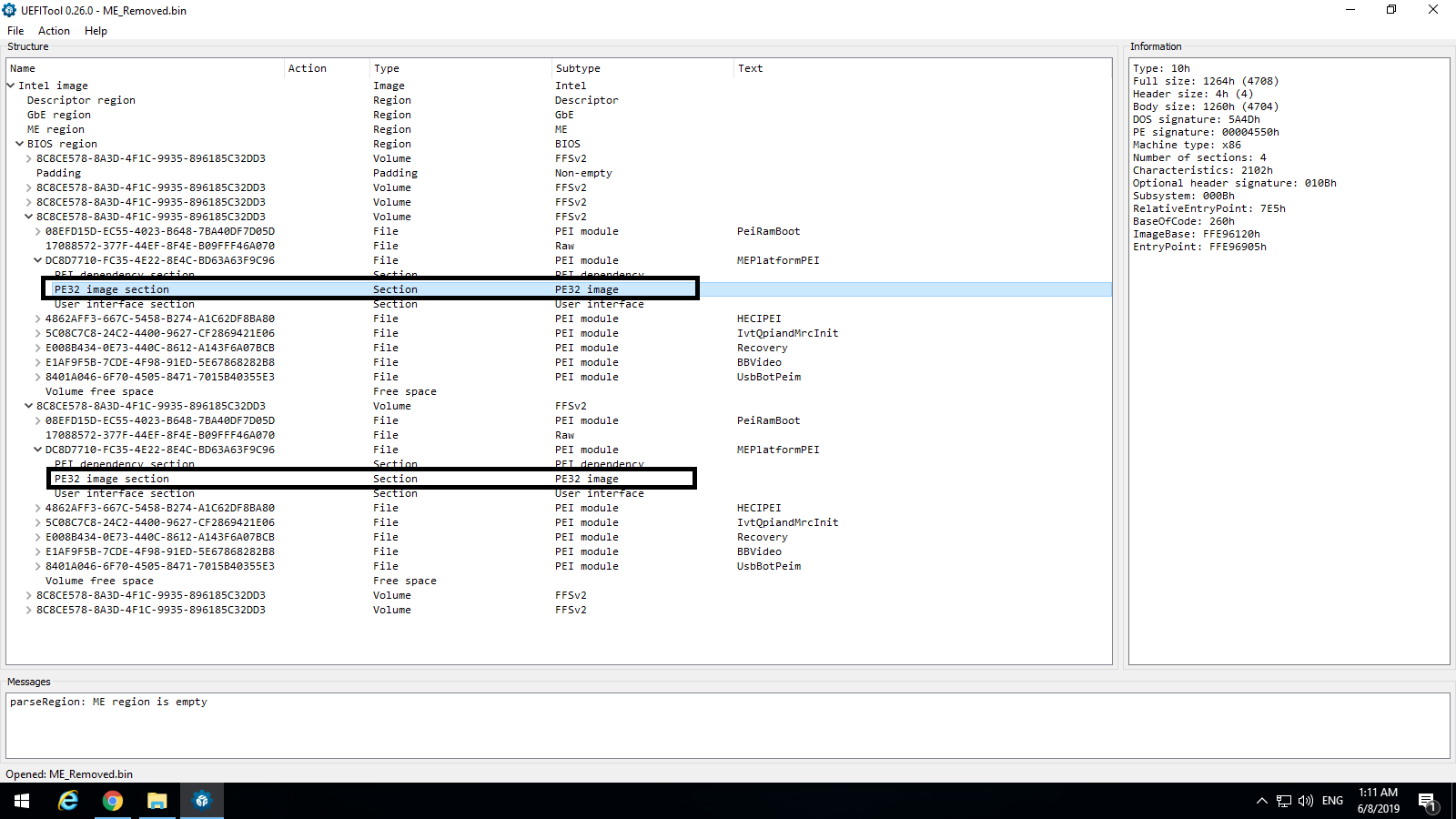


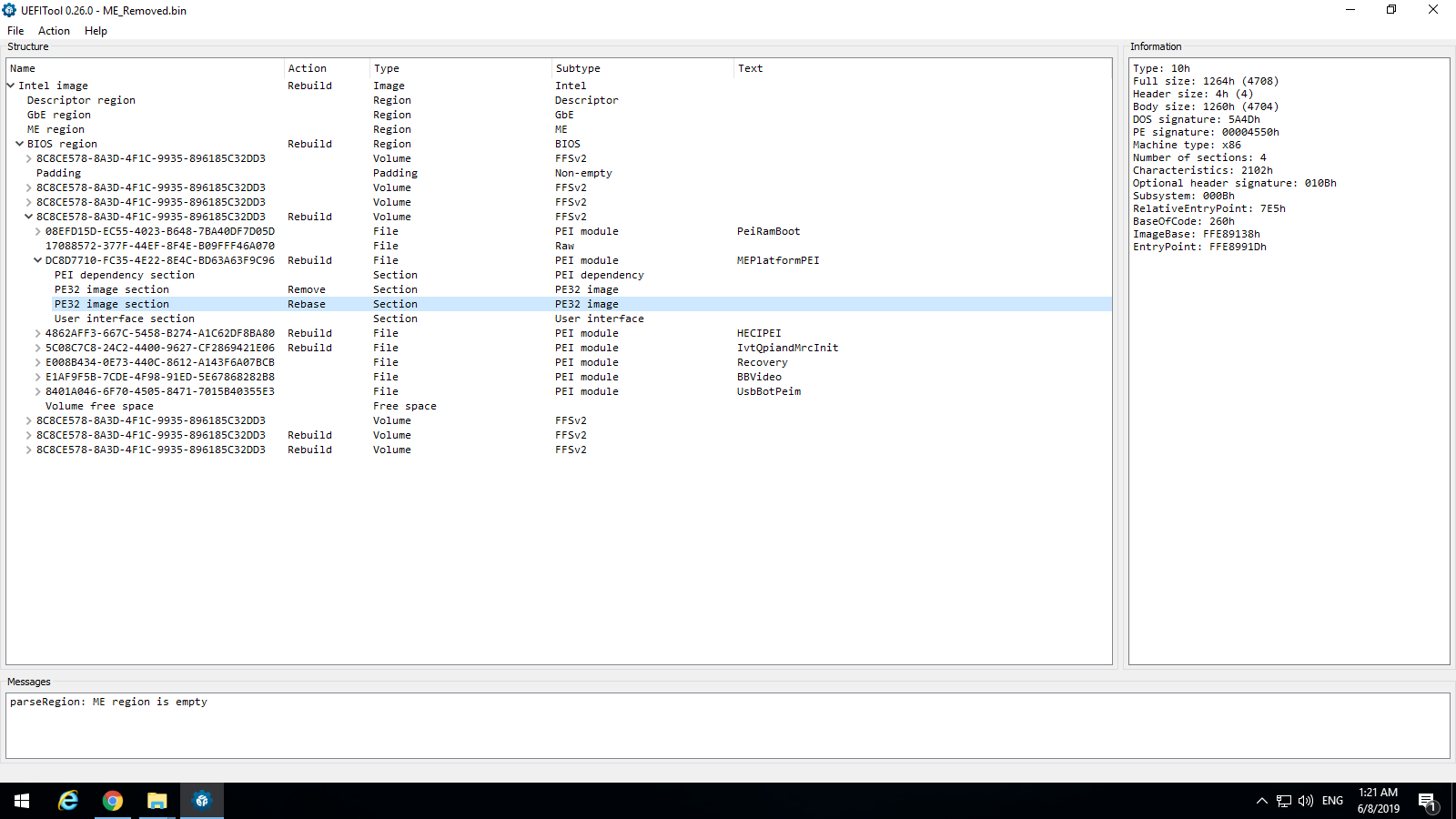




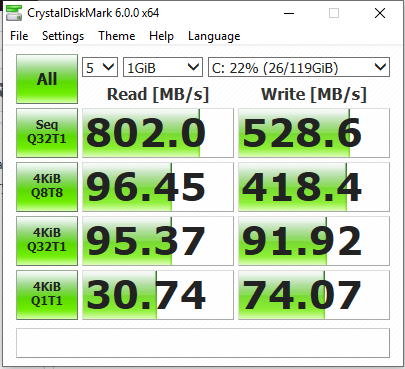











Hi all, It seems that some chipsets (or mainboards?) do not have an active ME watchdog timer. I have an ASUS Rampage IV Extreme and was able to wipe the ME region (all 0xFF) with almost no ill effects:
AFAICT there are only two side-effects of removing the ME firmware:
When coming from a ROM with ME firmware, or when resetting CMOS, the first boot will fail after a second or two. The system resets itself, and then all subsequent boots succeed.
The onboard NIC doesn't work on a cold boot. This can be fixed by resetting the NIC:
*(volatile uint32_t*)GBE_BAR |= 0x84000000;If anyone else has this board, other X79 mainboards, or even more recent intel HEDT systems (X99 or X299), I think everyone would be interested in finding out whether they have active watchdog timers.