Just found the same issue in closed with "won't fix" label. :(
https://github.com/corona-warn-app/cwa-app-android/issues/579
Closed raykov closed 4 years ago
Just found the same issue in closed with "won't fix" label. :(
https://github.com/corona-warn-app/cwa-app-android/issues/579
Hi, Just noticed that you mentioned it runs twice. Can you elaborate?
Yeah, sure.
4Do you have a rooted device or any special device setup that could be the issue?
Also could you give me a photo of the details screen?
Nope, I didn't root my device and I'm using manufactured setup.
can you give me the details input of the dialog? I want to see where if we can deduce the behavior from a specific call
Ah, sorry. Here they are



Unfortunately this would still relate to encryption failure happening which is a state that should never happen. The only scenario that I can think of is that the SecureRandom Generation through the Conscrypt Provider fails at your device. For the accurate issue determination we would need more information though. I will add help needed in case we get any input from the community.
Concretely, this means that the database cannot be read due to a bad password. Is there any security software or anything else that could change the android master key or the encrypted shared preferences that contains the password for the database?
having similar issue with Huawei P8lite on Android 6.0:




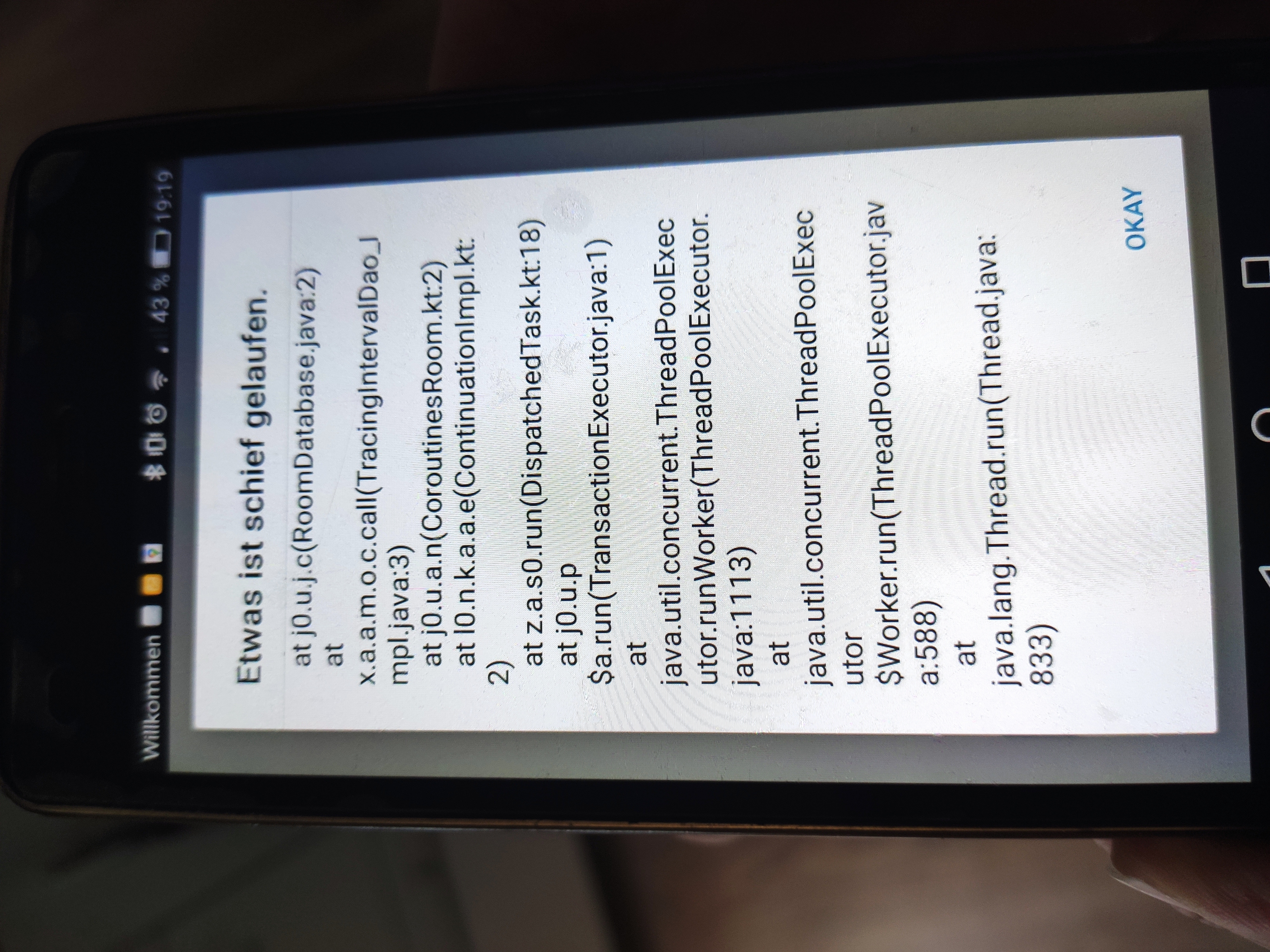
-- edit -- after reinstalling problem was solved
Taking a look at the (pretty limited) Crash Reports we have, this Issue comes up almost exclusively at Huawei and Honor Devices. Specifically, imported devices seem to be affected the most (showing up with Chinese manufacturing tags).
In this Case: Reinstalling might NOT solve the problem, but make it come up again after a day. I would thus suggest that the reinstall workaround is not working as well for this problem.
There could be different root causes for this. The first suspect is indeed an incompatible crypto provider under the hood of SecureRandom which corrupts the password generation. Another suspect (hopefully not applicable) would be that the devices actually try to look into the database files or the encrypted shared preferences and alter them somehow, making the read corrupt as well.
I would appreciate anyone with deep knowledge of huawei-specific behavior to provide us with more information while we are also trying to consistently replicate and reduce the issue to find the root cause.
Additionally, I would ask everyone with this error to NOT post their Stack Trace in this issue (unless specifically asked for), as it will most likely be not helpful for solving the issue. Thanks, everyone!
Same problem here with Honor 7 Premium 32 GB (Android 6). After the first installation this error occurs after 3 days I guess and I had to reinstall the whole app.
Same error here with a Huawai ALE-L21 P8 phone and Android 6.0
The app had worked one day and had crashed in the same way after one day. I reinstalled it and then it worked for 3 days until a few minutes ago. I did not do anything special I did not even restarted my phone.
If I delete the app I think that all information (shared keys) about other people (phones) I met are gone, aren't they?
Well i have the same problem with a Huawei P8 Lite. (like pdeiml) Worked for a few days. Today i check the status and i had to start the init process again. Then i got the reported error.
If I delete the app I think that all information (shared keys) about other people (phones) I met are gone, aren't they?
The detected RPIs are not stored by the app but the Exposure Notification Framework. Hence, deleting the app should leave the contacts untouched unless you delete them explicitly through the System settings) We‘ll add an FAQ note about the problem.
Same problem here, Huawei P20.
If I delete the app I think that all information (shared keys) about other people (phones) I met are gone, aren't they?
The detected RPIs are not stored by the app but the Exposure Notification Framework. Hence, deleting the app should leave the contacts untouched unless you delete them explicitly through the System settings) We‘ll add an FAQ note about the problem.
So tracing would still be possible through the app, within the 14 day window even if the app was reinstalled after let's say 2 days? Or would the app only have access to the data from the Exposure Notification framework of those 2 days?
If I delete the app I think that all information (shared keys) about other people (phones) I met are gone, aren't they?
The detected RPIs are not stored by the app but the Exposure Notification Framework. Hence, deleting the app should leave the contacts untouched unless you delete them explicitly through the System settings) We‘ll add an FAQ note about the problem.
So tracing would still be possible through the app, within the 14 day window even if the app was reinstalled after let's say 2 days? Or would the app only have access to the data from the Exposure Notification framework of those 2 days?
Yes, the matching is also done by the framework, not the app and hence is performed against the entire set of collected RPIs.
If you have further questions about that, please open another question issue so we can keep this issue focused on the DB problems.
I had the same on my Huwaei H60, Android 6.0 (see closed thread #579) Reinstallation helped, I get status updates. Now after few days every morning "Ursache 3, Fehler bei Kommunikation mit Google API(10)", "unable to validate key file signature: Pipe is closed" as described in threads #737, #747 But it recovers after few minutes and a few tries and gives status. Seems the errors are related.
Thanks for this hint. We are in contact with Google to more closely identify the issue and will update here once we have updates regarding this specific error.
Unfortunately we were still not able to replicate the behavior completely. If someone is able to provide us with a bug report from adb as described in https://developer.android.com/studio/debug/bug-report, please feel free to contribute and share a report with us.
"Interactive Report" or "Full Report" ? Can I do one now even though the app crashed yesterday or do I have to wait for it to crash again?
This happened on my Huawei P8 lite (Android 6) when starting the app after it had just received an update through Google Play Store. Reinstalling solved it.
I can re-confirm the issue on another Huawei P20 Pro. (CLT-L29), EMUI version 8.1.0, Android version 8.1.0. Initially the app works fine and then within hours to days the issue occurs and the app has to be completly reinstalled. Progress / Tracked contacts from previous installs are not visible in the UI.
please report a full report when you can. it would be great to do it right after you receive the error.
Will do as soon as it crashes again. :)
next day, next error at 00:27. However, this time slightly different. started with "file is not a data bas", continued with "Ursache 3, Fehler bei Kommunikation mit Google API(10)", now "Fehler bei Kommunikation mit Google API (39508)". Bug report recorded. bugreport-2020-06-26-00-29-25.txt
Recovered after some hours, now again status.
@helmutweick Interesting, thanks for sharing. 39508 would indicate that you run into the Rate Limiting that is occurring from the Google API. Apparently you managed to submit Keys to the API twice without running into an error on the same day. Error 10 is an Error while validating Key File Signatures (also Security-related) and was reported already in a separate issue (#737) and the assumption that these are related is correct.
This is a snippet of the stack that seems to relate to the error cause
------ SYSTEM LOG (logcat -v threadtime -d *:v) ------
--------- beginning of main
06-26 00:27:12.705 2594 2607 E HAL : load: id=gralloc != hmi->id=gralloc
06-26 00:27:12.783 2544 2544 I HwSecImmHelper: mSecurityInputMethodService is null
06-26 00:27:12.790 4222 4244 I ActivityManager: Displayed de.rki.coronawarnapp/.ui.main.MainActivity: +693ms
06-26 00:27:12.857 4222 4231 I art : Background partial concurrent mark sweep GC freed 122862(6MB) AllocSpace objects, 110(3MB) LOS objects, 27% free, 42MB/58MB, paused 2.162ms total 198.782ms
06-26 00:27:13.196 2594 2594 W DynamiteModule: Local module descriptor class for providerinstaller not found.
06-26 00:27:13.211 2594 2594 W ProviderHelper: Unknown dynamite feature providerinstaller
06-26 00:27:13.218 2594 2594 I DynamiteModule: Considering local module providerinstaller:0 and remote module providerinstaller:0
06-26 00:27:13.221 2594 2594 W ProviderInstaller: Failed to load providerinstaller module: No acceptable module found. Local version is 0 and remote version is 0.
06-26 00:27:13.307 2594 2594 I art : Rejecting re-init on previously-failed class java.lang.Class
"Failed to load providerinstaller module: No acceptable module found" and "AsyncOperation: OperationException[Status{statusCode=Unable to validate key file signature". It runs Google Play Services 20.21.75, updated on the same day, but first installed in 2016, Strange, why it sometimes seems to work, sometimes not.
Huawei P20 Pro, error "file is not a database..." after approx 30h of running the app. The app is back at the setup steps to activate "Risiko Ermittlung". When trying to activate, the error occurs. bugreport-CLT-L29-HUAWEICLT-L29-2020-06-26-15-58-54.zip
After closing the app and opening it again now the error changes to 9002 "could not decrypt value. Decryption failed"

next day, next error, again "Fehler bei Kommunikation mit Google API(10)". Bug report again says: E AsyncOperation: serviceID=236, operation=ProvideDiagnosisKeysOperation E AsyncOperation: OperationException[Status{statusCode=Unable to validate key file signature: Pipe is closed, resolution=null}] This time it won't recover after 8 hours, tried a new installation, phone on/off, but still the same error. continue this issue in #737, There are many such reports there.
For any issue regarding "Pipe is closed" aka Error 10, please refer to #737 as suggested by @helmutweick
Error is still existing same on Huawei P20 Pro, usually happens between 24h and 48h of running the app.
The error is consistently appearing on certain devices but we still could not figure out a root cause. Even though we see an increase in our user base the amount of users seeing this specific error stays constant. Unlike previously thought the error is also unrelated to Error 10 most likely. We would still appreciate any input regarding this and the possible special context in the device that could impact the security provider of the affected devices
Huawei P20Pro Android 8.1.0 On the third day after installing the app, the error appears. After clicking on the app, it begins with the questions as with a new installation. Then after the question with the activation... error 9002. Maybe the problem comes from flight mode, which is always activated all night?
Update on Huawei P20 Pro: Since updating to Android 9.1 or 10.0 error has not occurred again. App is now running 3 days, never got that far before updating. EDIT: Still running without errors since 5 days now.
Same problem here. After installing the app shortly after release, it run well for a few days. Then I got Error 10 (Error #737 ) for some weeks. Since the beginning of this week Error 9002 appears, after get through the init process again. Because nothing works for weeks, I reinstalled it. Then Error 10 disappears, but Error 9002 appears after some days again. Reinstalled it again, after some days error apperas again after going through init process again. Now the app even crashed shortly after error message appears.
Huawei P8 Lite (ALE-L21) Android 6.0 EMUI 4.0.3
Is the problem already identified and going to be fixed? Do you have ideas for a workaround?
This does not seem to be the case...
I updated GMS (20.26.14), ENF (1.05) and the app (1.1.1). But yesterday the error message appers again and since then the app crashes after starting. It seems that I have a bad combination of Android version and device for using this app (Error 10, Cause 9002...). I'm tired of checking for news regurlarly without progress. I think, I will give it a new chance in autumn when the temperature will drop and deinstall it till then.
Here is my bugreport to verify the problem "file is not a database". Unfortunally the adb bugreport fails on my device when trying to create a zipped report. So I put the bugreport in textformat into the zipfile. My device is a Huawei P8 with Android 6 not rootet. Until last week I got the error 10 problem which is now fixed with the new ENF version according to #737 bugreport.zip
Hi @raykov , @brokkoli71 , @Martin-Wegner , @pdeiml, @DerGnomi , @deimeke , @kryops , @j-nordt , @jakobmitka , @JoFriede , @uweRem , it's quite a while since you reported this bug: *"Ursache 9002 - File is not a database: ,while compiling: select count () from sqlite_master;"**
As far as I know, the root source for this exception is not known yet. I came across the information, that the problem often occurs with Huawai and Honor devices. One similar feauture of many of these devices is the PrivateSpace feature (Huawai/Honor specific privacy app & data storage container; see here, here, here, or here).
Did you ever use or ever enable PrivateSpace for your phone, or might it have been preconfigured to be active when you bought it?
Are you still using CWA, with the newest version 1.2.0? If yes, is the error still persisting for you? Or is it gone?
A reply to these questions may help to get an idea, if PrivateSpace might be related to the issue you experienced.
Thanks very much in advance, kind regards, V.
@vaubaehn i've updated Android to the newest version and the problem just disappeared from me. So maybe the problem only in old Android version.
@raykov thanks for your reply! Great it's working now!
@JoTheHannes : you also updated your Android to 9/10+ - is it still working good for you?
@vaubaehn thx for your effort. As far as I know, PrivateSpace is not avaiable on my device and only newer devices can use it. At least I can't find it.
At the moment I don't use CWA any more, because reinstalling all 2-3 days makes no sense for me. Last version I used was 1.1.1
@vaubaehn both my affected devices (Honor 6, Huawei P8 lite) run on Android 6 / EMUI 4.0 where PrivateSpace ist not available.
My Honor 6 only just got 1.2.0, I will keep you updated if this error occurs again. On 1.1.1, it occurred a few times, but more frequently I got instant crashes on app start (which would be #578 or #486, but they are both closed) - not sure if the problems could be related.
Exception:
java.lang.SecurityException: Could not decrypt value. decryption failed
at androidx.security.crypto.EncryptedSharedPreferences.getDecryptedObject(EncryptedSharedPreferences.java:33)
at androidx.security.crypto.EncryptedSharedPreferences.getBoolean(EncryptedSharedPreferences.java:1)
at de.rki.coronawarnapp.update.UpdateChecker.checkForUpdate(UpdateChecker.kt:23)
at de.rki.coronawarnapp.update.UpdateChecker$checkForUpdate$1.invokeSuspend(UpdateChecker.kt)Hello, I am not sure if I am in the right place. Since August 4, the CWA does not open on my phone. Is is a Huawei P8lite, modell ALE-L21, EMUI-Version EMUI 4.0.3, Android-Version 6.0. I contacted RKI; however they referred me here, suggesting it might be cause 9002. I told them that the app does not open, even after a break of more than 24 hours, restart of the device and that I do not get an error message. I do have app version 1.2.0. Does anybody have suggestions? I am reluctant to uninstall the app; however I do not see a way around it.
Thank you in advance.
GabiLele
Hi @raykov , @brokkoli71 , @Martin-Wegner , @pdeiml, @DerGnomi , @deimeke , @kryops , @j-nordt , @jakobmitka , @JoFriede , @uweRem , it's quite a while since you reported this bug: *"Ursache 9002 - File is not a database: ,while compiling: select count () from sqlite_master;"**
As far as I know, the root source for this exception is not known yet. I came across the information, that the problem often occurs with Huawai and Honor devices. One similar feauture of many of these devices is the PrivateSpace feature (Huawai/Honor specific privacy app & data storage container; see here, here, here, or here).
Did you ever use or ever enable PrivateSpace for your phone, or might it have been preconfigured to be active when you bought it?
Are you still using CWA, with the newest version 1.2.0? If yes, is the error still persisting for you? Or is it gone?
A reply to these questions may help to get an idea, if PrivateSpace might be related to the issue you experienced.
Thanks very much in advance, kind regards, V.
Hi V., Privatspace seems to be available from EMUI 5.0 onwards. I got EMUI 4.0.2 and privatspace is not availble. CWA is in v 1.2.0 and the bug is still there. The app frequently crashes directly after startup. The phone got a T-Mobile branding.
regards,
UweRem
A family member has the Huawei P8 lite. Since a few days ago, CWA would exit immediately after showing the logo. I managed to get it to start by going to Einstellungen → Einstellungen → Akkumanager → Geschützte Apps, where I then made Corona-Warn a "Geschützte App". (I believe this is a Huawei-specific thing. Apps that aren’t marked as protected are killed when the screen is turned off.)
Just in case it is important: I also re-installed the app and made "Google play services for Instant apps" a protected app, but since then I found out that the latter is only for games, so I don’t think it matters.
And to clarify: The app did not produce the 9002 error, so this may be a different issue. But the P8 lite is mentioned quite often here, so perhaps it’s the same problem.
Hi @GabiLele , as @marcelm wrote, your issues may have a different root cause than exception 9002 sqllite. May I invite you to here https://github.com/corona-warn-app/cwa-app-android/issues/933#issuecomment-673584297 to find out, if it has to do with the prioritzed background activity of CWA? thank you
Describe the bug
I'm installing the app. The next day it stops to work and starts crashing on start. Sometimes it's getting an error
This happened twice already. After first one I've removed and reinstalled app.
Expected behaviour
I expect the app to work longer then one day ;)
Steps to reproduce the issue
There are no any specific steps to reproduce. I'm just using the app.
Technical details
Huawei P20 Pro. (CLT-L29) EMUI version 8.1.0 Android version 8.1.0
Additional context
Internal Tracking Id: EXPOSUREAPP-1851